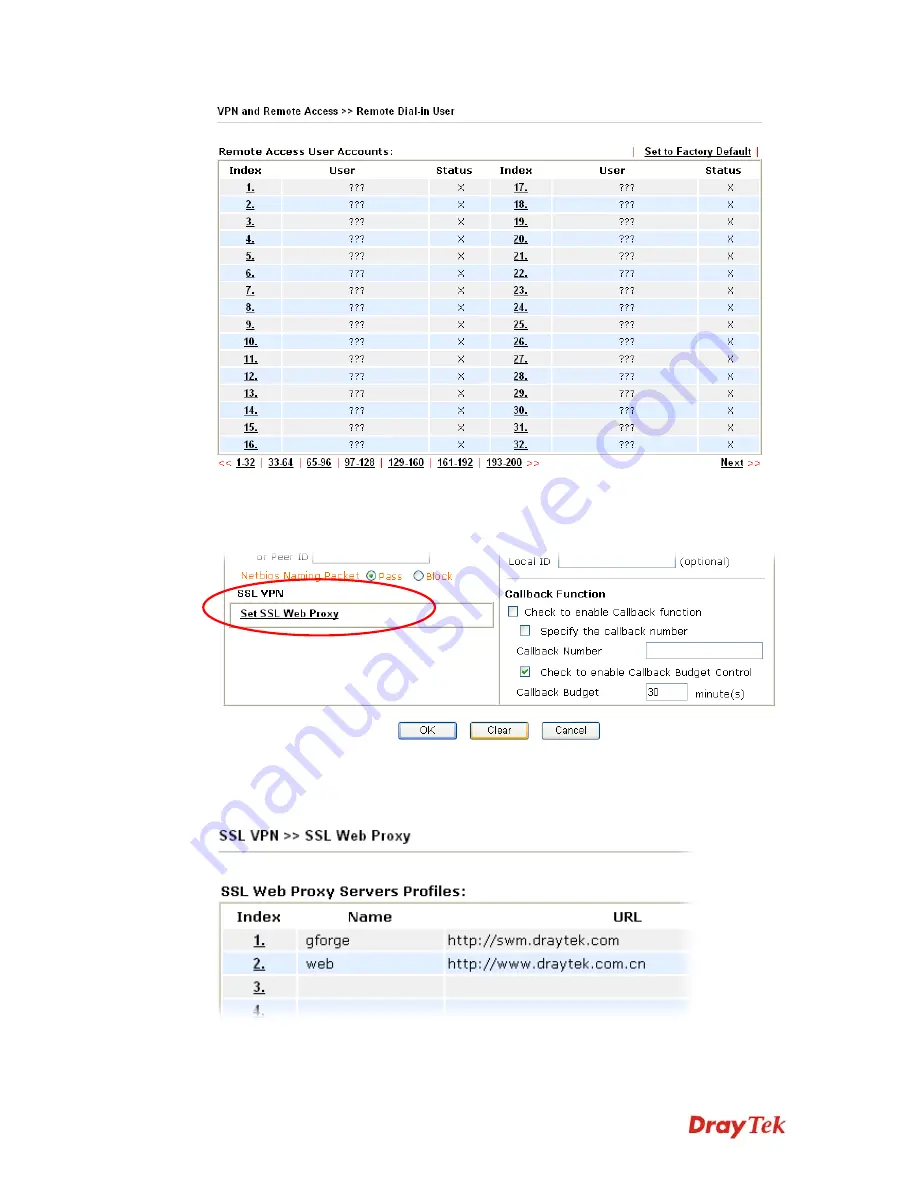
VigorPro5510 Series User’s Guide
221
You can find out the link of Set SSL Web Proxy on the profile setting page. If you haven’t
set any SSL Web Proxy Profile in
SSL VPN>> SSL Web Proxy
web page, there is no
check box but a link appeared below.
However, if you have set several SSL Web Proxy Profiles in
SSL VPN>> SSL Web Proxy
web page:
The SSL Web Proxy profile names will be displayed (together with check box) as shown
below.
Summary of Contents for VigorPro 5510 Series
Page 1: ......
Page 3: ...VigorPro5510 Series User s Guide iii ...
Page 10: ......
Page 22: ...VigorPro5510 Series User s Guide 12 This page is left blank ...
Page 38: ...VigorPro5510 Series User s Guide 28 ...
Page 131: ...VigorPro5510 Series User s Guide 121 ...
Page 301: ...VigorPro5510 Series User s Guide 291 10 Click Send Now the firmware update is finished ...





































