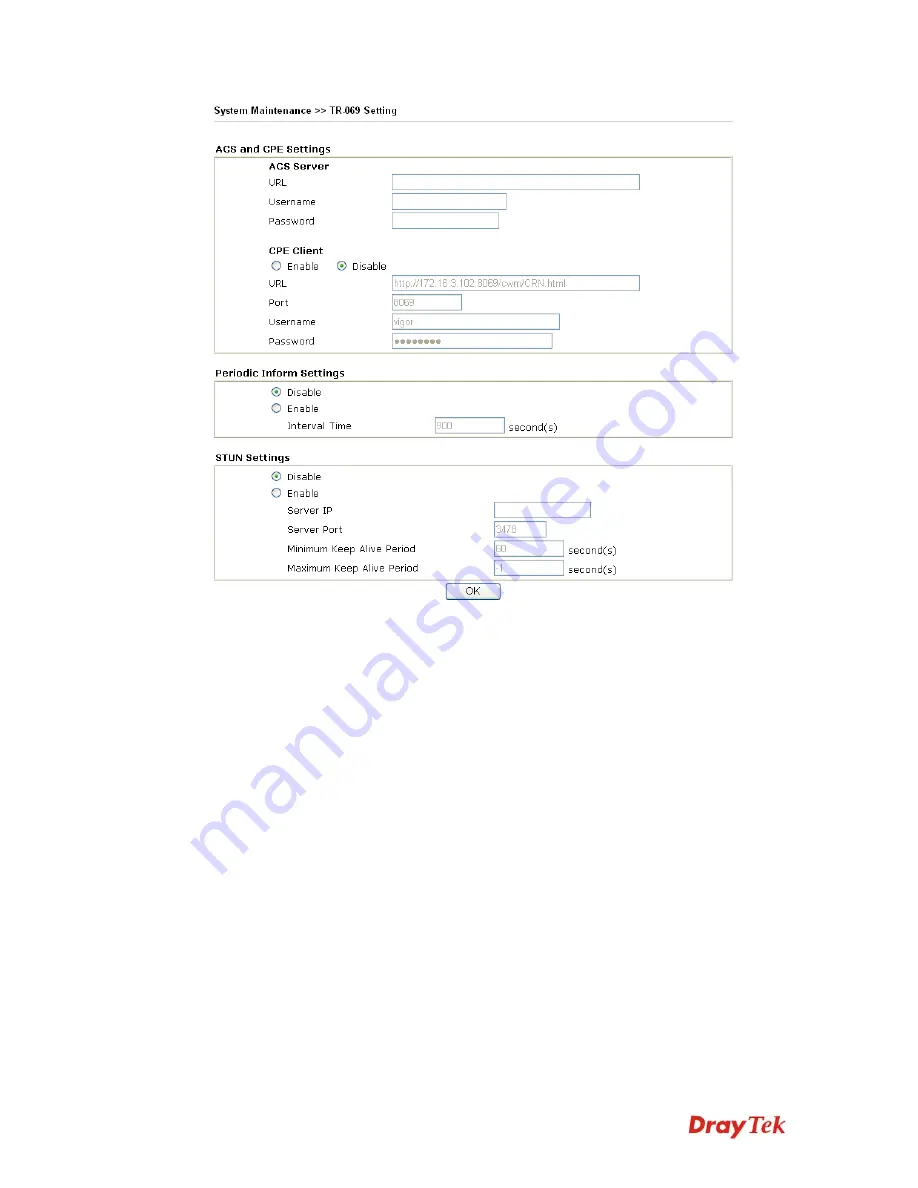
VigorPro5510 Series User’s Guide
225
ACS Server
Such data must be typed according to the ACS (Auto
Configuration Server) you want to link. Please refer to
VigorACS user’s manual for detailed information.
URL
- Type the URL for VigorACS server.
If the connected CPE needs to be authenticated, please
set URL as the following and type username and
password for VigorACS server:
http://{IP address of
VigorACS}:8080/ACSServer/services/ACSServlet
If the connected CPE does not need to be authenticated
please set URL as the following:
http://{IP address of
VigorACS}:8080/ACSServer/services/UnAuthACSServ
let
Username/Password
- Type username and password for
ACS Server for authentication. For example, if you want
to use such CPE with VigorACS, you can type as the
following:
Username: acs
Password: password
CPE Client
It is not necessary for you to type them. Such information
is useful for Auto Configuration Server.
Summary of Contents for VigorPro 5510 Series
Page 1: ......
Page 3: ...VigorPro5510 Series User s Guide iii ...
Page 10: ......
Page 22: ...VigorPro5510 Series User s Guide 12 This page is left blank ...
Page 38: ...VigorPro5510 Series User s Guide 28 ...
Page 131: ...VigorPro5510 Series User s Guide 121 ...
Page 301: ...VigorPro5510 Series User s Guide 291 10 Click Send Now the firmware update is finished ...





































