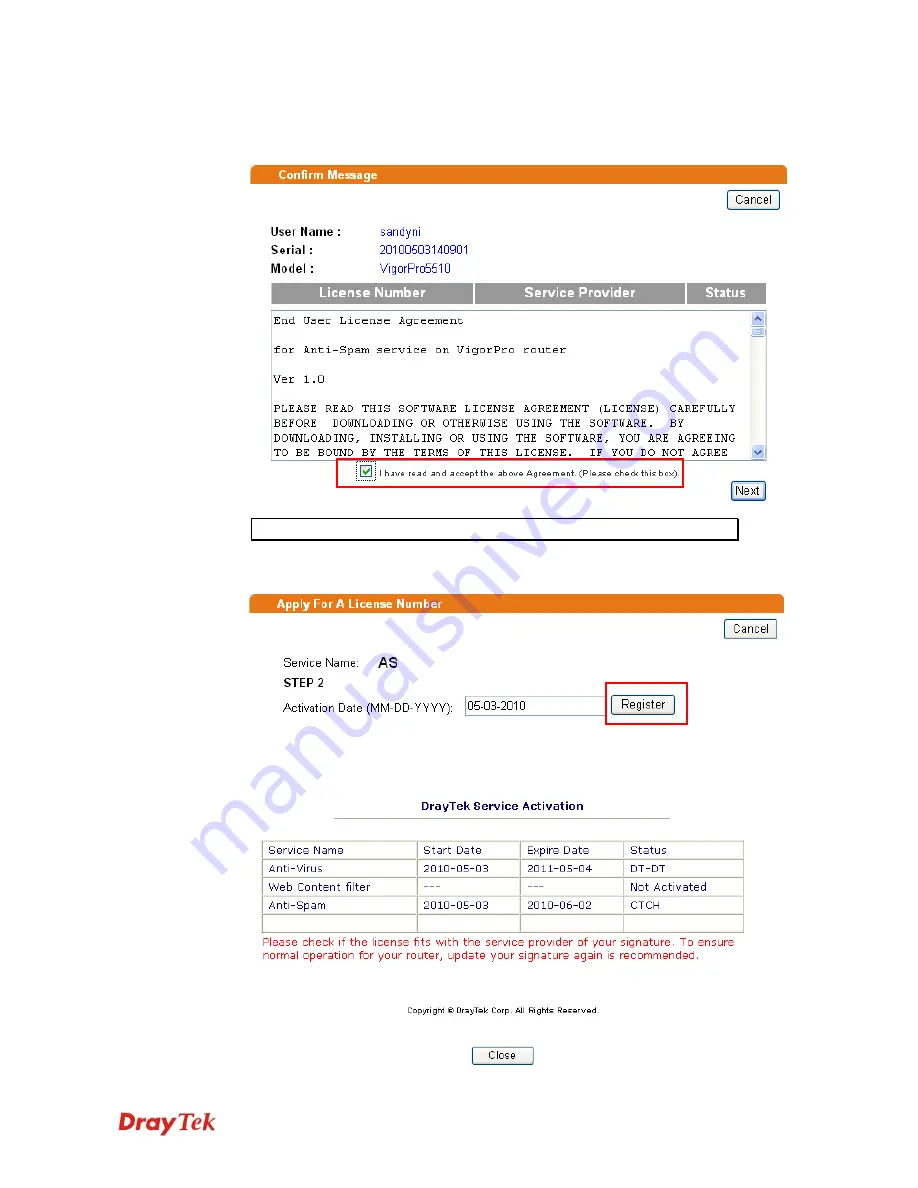
VigorPro5510 Series User’s Guide
264
6.
In this page, check the box of “
I have read and accept the above Agreement
”. The
system will find out the date for you to activate this version of service. Then, click
Next
.
Note:
CTCH
means you can acquire anti-spam service from Commtouch.
7.
When this page appears, click
Register
.
8.
Next, the DrayTek Service Activation screen will be shown as the following.
Summary of Contents for VigorPro 5510 Series
Page 1: ......
Page 3: ...VigorPro5510 Series User s Guide iii ...
Page 10: ......
Page 22: ...VigorPro5510 Series User s Guide 12 This page is left blank ...
Page 38: ...VigorPro5510 Series User s Guide 28 ...
Page 131: ...VigorPro5510 Series User s Guide 121 ...
Page 301: ...VigorPro5510 Series User s Guide 291 10 Click Send Now the firmware update is finished ...














































