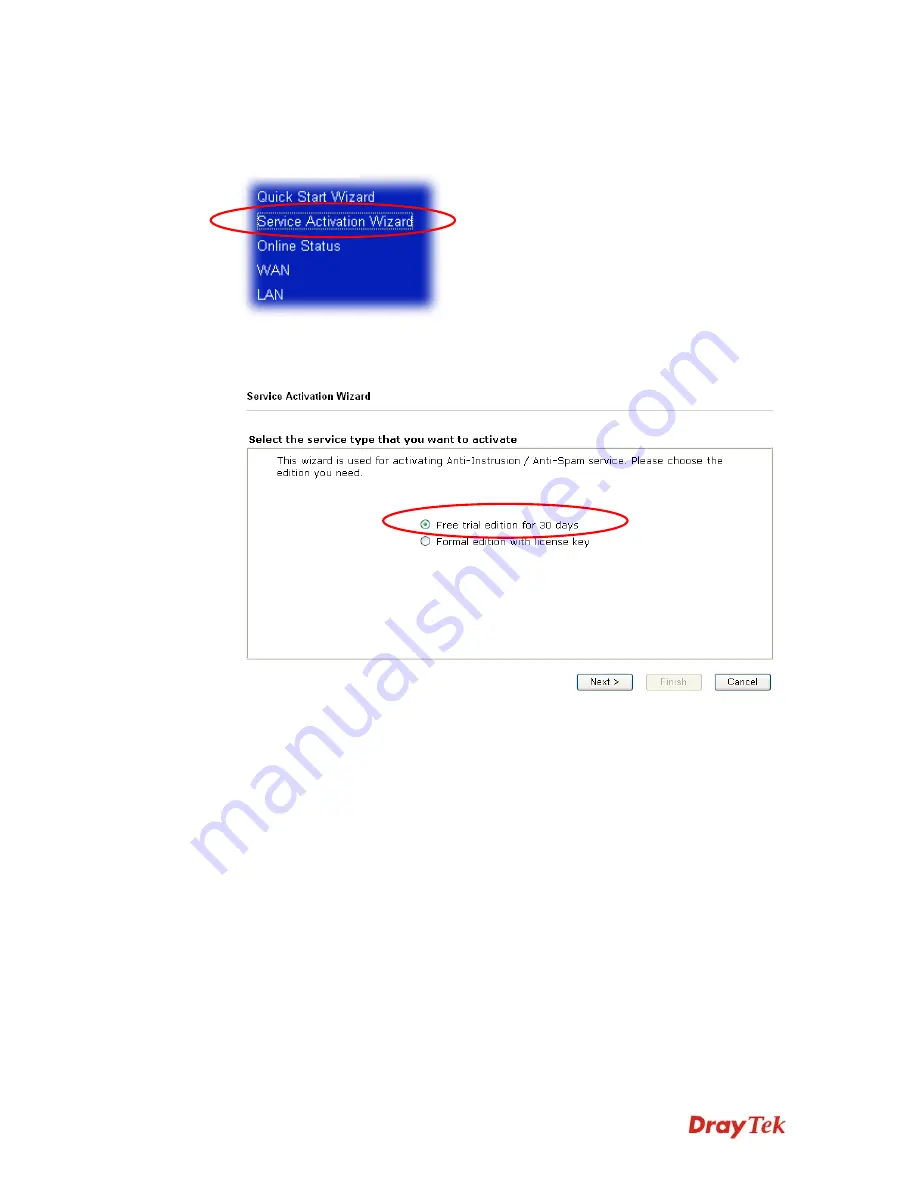
VigorPro5510 Series User’s Guide
21
2
2
.
.
3
3
S
S
e
e
r
r
v
v
i
i
c
c
e
e
A
A
c
c
t
t
i
i
v
v
a
a
t
t
i
i
o
o
n
n
W
W
i
i
z
z
a
a
r
r
d
d
1. Open Service Activation Wizard.
2.
The screen of
Service Activation Wizard
will be shown as follows. Choose the one
you need and click
Next
. In this case, we choose to activate free trail edition.
Free trial edition
: if it is the first time that you register the service, please use the
option.
Formal edition with license key
: you can extend the license valid time manually.
Summary of Contents for VigorPro 5510 Series
Page 1: ......
Page 3: ...VigorPro5510 Series User s Guide iii ...
Page 10: ......
Page 22: ...VigorPro5510 Series User s Guide 12 This page is left blank ...
Page 38: ...VigorPro5510 Series User s Guide 28 ...
Page 131: ...VigorPro5510 Series User s Guide 121 ...
Page 301: ...VigorPro5510 Series User s Guide 291 10 Click Send Now the firmware update is finished ...
















































