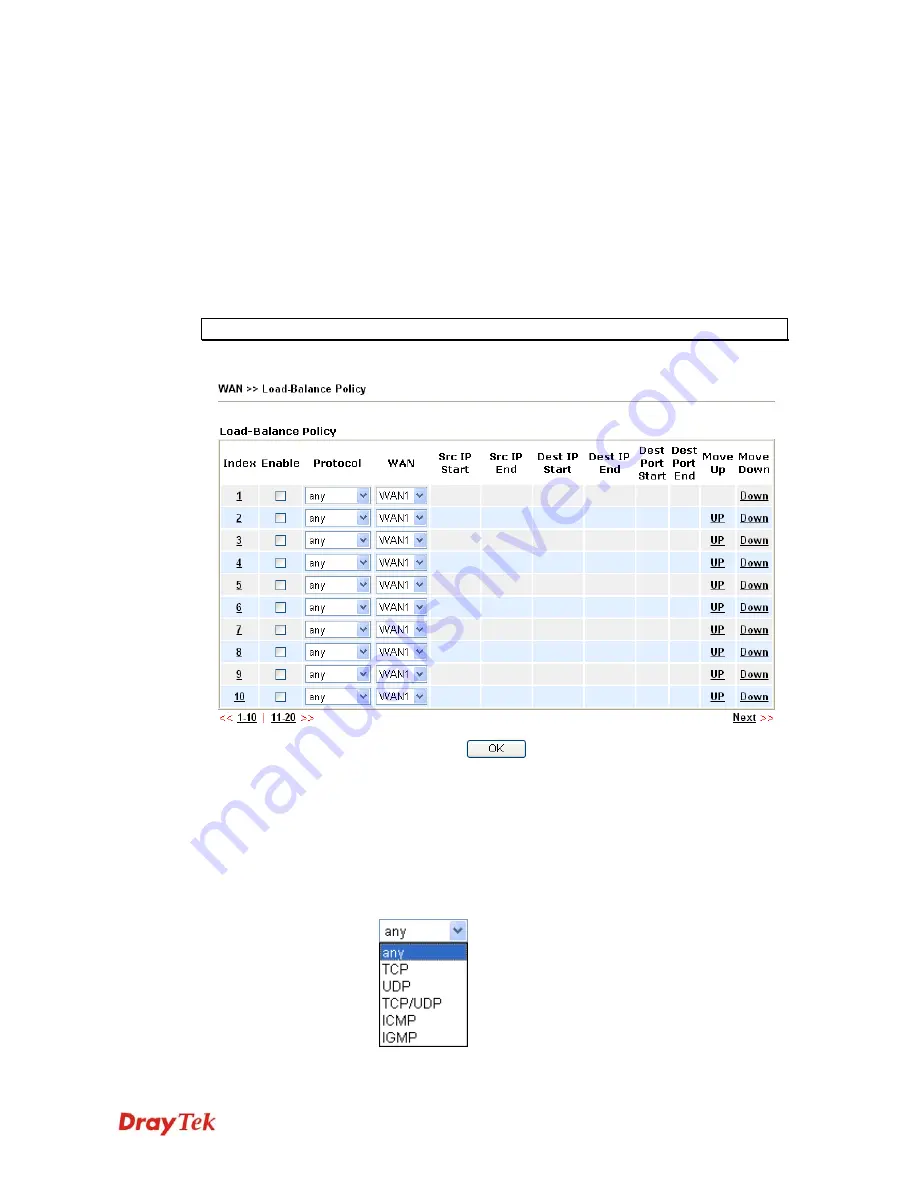
VigorPro5510 Series User’s Guide
42
Index (1-15)
Set the PCs on LAN to work at certain time interval only. You may
choose up to 4 schedules out of the 15 schedules pre-defined in
Applications >> Schedule
setup. The default setting of this field is
blank and the function will always work.
3
3
.
.
1
1
.
.
5
5
L
L
o
o
a
a
d
d
-
-
B
B
a
a
l
l
a
a
n
n
c
c
e
e
P
P
o
o
l
l
i
i
c
c
y
y
This router supports the function of load balancing. It can assign traffic with protocol type,
IP address for specific host, a subnet of hosts, and port range to be allocated in WAN1 or
WAN2 interface. The user can assign traffic category and force it to go to dedicate network
interface based on the following web page setup. Twenty policies of load-balance are
supported by this router.
Note:
Load-Balance Policy is running only when both WAN1 and WAN2 are activated.
Index
Click the number of index to access into the load-balance policy
configuration web page.
Enable
Check this box to enable this policy.
Protocol
Use the drop-down menu to change the protocol for the WAN
interface.
Summary of Contents for VigorPro 5510 Series
Page 1: ......
Page 3: ...VigorPro5510 Series User s Guide iii ...
Page 10: ......
Page 22: ...VigorPro5510 Series User s Guide 12 This page is left blank ...
Page 38: ...VigorPro5510 Series User s Guide 28 ...
Page 131: ...VigorPro5510 Series User s Guide 121 ...
Page 301: ...VigorPro5510 Series User s Guide 291 10 Click Send Now the firmware update is finished ...













































