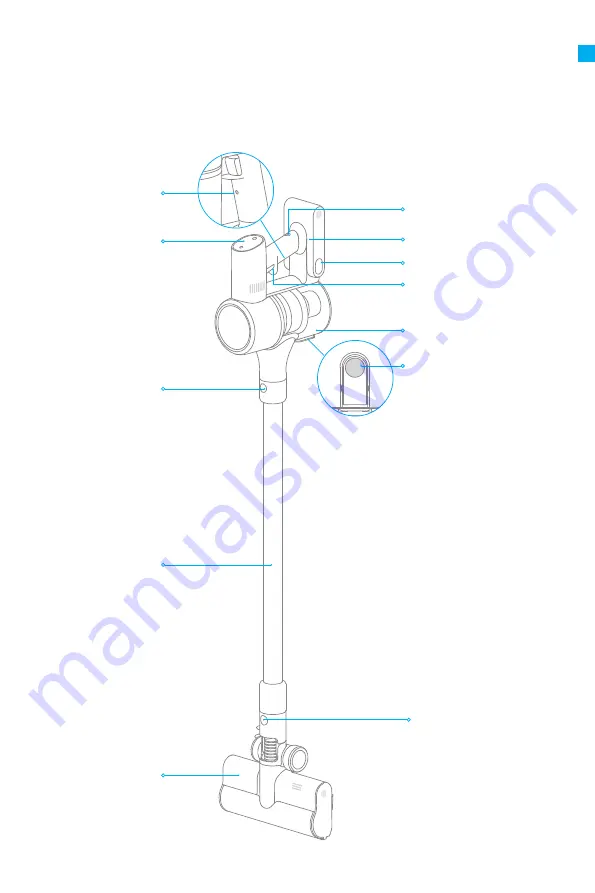
3
EN
EN
Product Overview
Component Names
Charging Port
Display Screen
Antistatic Contact
Dust Cup
Dust Cup Bottom Cover
Release Button
Battery Release Button
LED Battery Status Indicator
Extension Rod
Release Button
Brush Bar Head Release
Button
Extension Rod
Smart Multi-Brush
Bar
On/Off Switch
• Press to turn on
• Release to turn off
Summary of Contents for T20 Pro
Page 1: ...Dreame Cordless Vacuum Cleaner User Manual ...
Page 9: ...7 EN Installation Vacuum Installation Diagram Click Click ...
Page 10: ...8 EN Click Click Click Accessories Installation Diagram Installation ...
Page 194: ...192 SA التركيب طريقة الرئيسي الجهاز تركيب طرقعة طرقعة ...
Page 195: ...193 SA طرقعه طرقعه طرقعه الملحقات تركيب بيكرتلا ...
Page 225: ...223 HE התקנה האבק שואב להתקנת תרשים והאבזרים במקום להקלקה עד הכניסו במקום להקלקה עד הכניסו ...






































