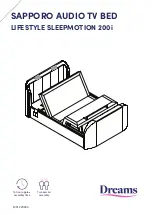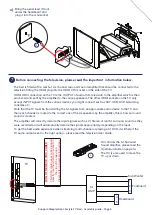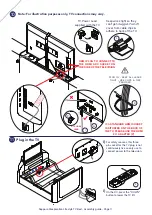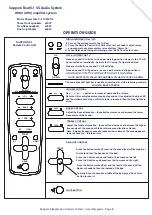Reviews:
No comments
Related manuals for SAPPORO LIFESTYLE SLEEPMOTION 200i

OASIS
Brand: Kanto Pages: 8

Round Table
Brand: Vari Pages: 2

NYX
Brand: VALK Pages: 24

Norm Architects Naervaer NA10
Brand: &Tradition Pages: 6

NEV8405MBK
Brand: Quoizel Pages: 2

McKenzie 1505FST
Brand: Whittier Wood Furniture Pages: 7

1570GYK -3EK
Brand: Homelegance Pages: 2

413043
Brand: Sauder Pages: 28

GLOWE CORDLESS ROMAN SHADE
Brand: The Shade Store Pages: 2

BS52LCS
Brand: Walker Edison Pages: 8

1429
Brand: CATSKILL Pages: 14

TNT 3-Tier Petite TV Stand 15093
Brand: Furinno Pages: 2

RIGI
Brand: Schaffner Pages: 4

Clive Metal Futon 758/7502
Brand: Argos Pages: 7

CM4178-3PK
Brand: Furniture of America Pages: 7

WC-18A
Brand: Unfinished Furniture of Wilmington Pages: 10

714143
Brand: Intellinet Pages: 2

317530
Brand: Livarno Living Pages: 18