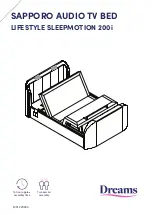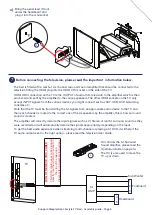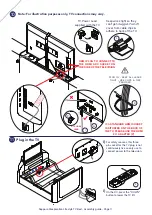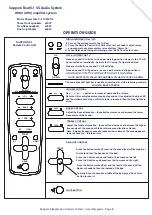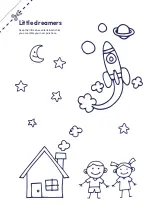Sapporo Sleepmotion Lifestyle TV Bed - Assembly guide - Page 14
Sapporo Real 5.1 SS Audio System
Three front speakers x30W
x30W
Two Rear speakers
One Sub Woofer
x60W
HDMI (ARC) amplifier system
Music Power total = 210 Watts.
BASS CONTROL
Adjust the Bass attenuation - these buttons increase or decrease the lower
frequencies of the sound.
TREBLE CONTROL
Adjust the Treble attenuation - these buttons increase or decrease the higher
frequencies of the sound until the preferred sound level is achieved.
Note: if higher frequency sound is reduced, the volume of the sound appears
to be reduced too - this is normal.
TURN AMPLIFIER ON or OFF.
VOLUME CONTROL
Use --- + or - --- button to increase or decrease the volume.
Note that this control operates step by step and as it is adjusted, the blue LED
light bar follows each step until full volume is reached, then the blue lights are
all on.
LIFT or LOWER THE TV.
Press once and TV will rise to it's upper working position. Power to the TV will
be connected automatically - operate the TV using it's Operation Guide.
Press central button once and TV Lift will stop.
Press once and TV will go down - as soon as the lower resting position is
NOTE: BLUETOOTH WILL WORK NORMALLY WHEN TV IS UP OR DOWN.
SAPPORO 5.1
Remote Control (W)
1) Turn on the mains power to the TV Bed.
2) Press the Remote Control (RC) ON button for 2 seconds to synchronise
and prepare the system, system voice shall say 'Power On'.
3) When finished watching or listening, press the OFF button for 2 secs.
The same blue LED light bar is used to show steps for all the following controls:
VOLUME, BASS & TREBLE.
OPERATION GUIDE
BALANCE CONTROL
Press the button marked Front and the sound level will be higher at
the footend than the headend of the bed.
Press the L button and sound level will increase on the left
Press the R button and sound level will increase on the right.
Press the button marked Rear and the level of the sound will be
higher at headend than the footend of the bed.
To bring back the sound to middle of the bed, press the central
button to reset it.
VOL.
VOL.
BASS
BASS
TREB.
TREB.
BT
HDMI
FRONT
REAR
BT
HDMI
L
R
DOWN
UP
MIN
MAX
DOWN
UP
FRONT
REAR
L
R
MUTE BUTTON