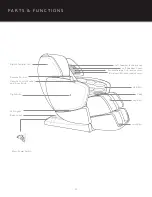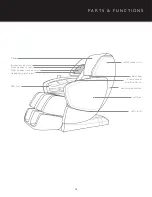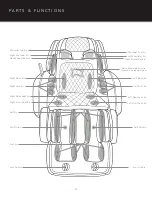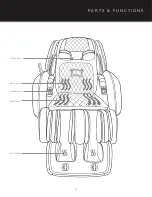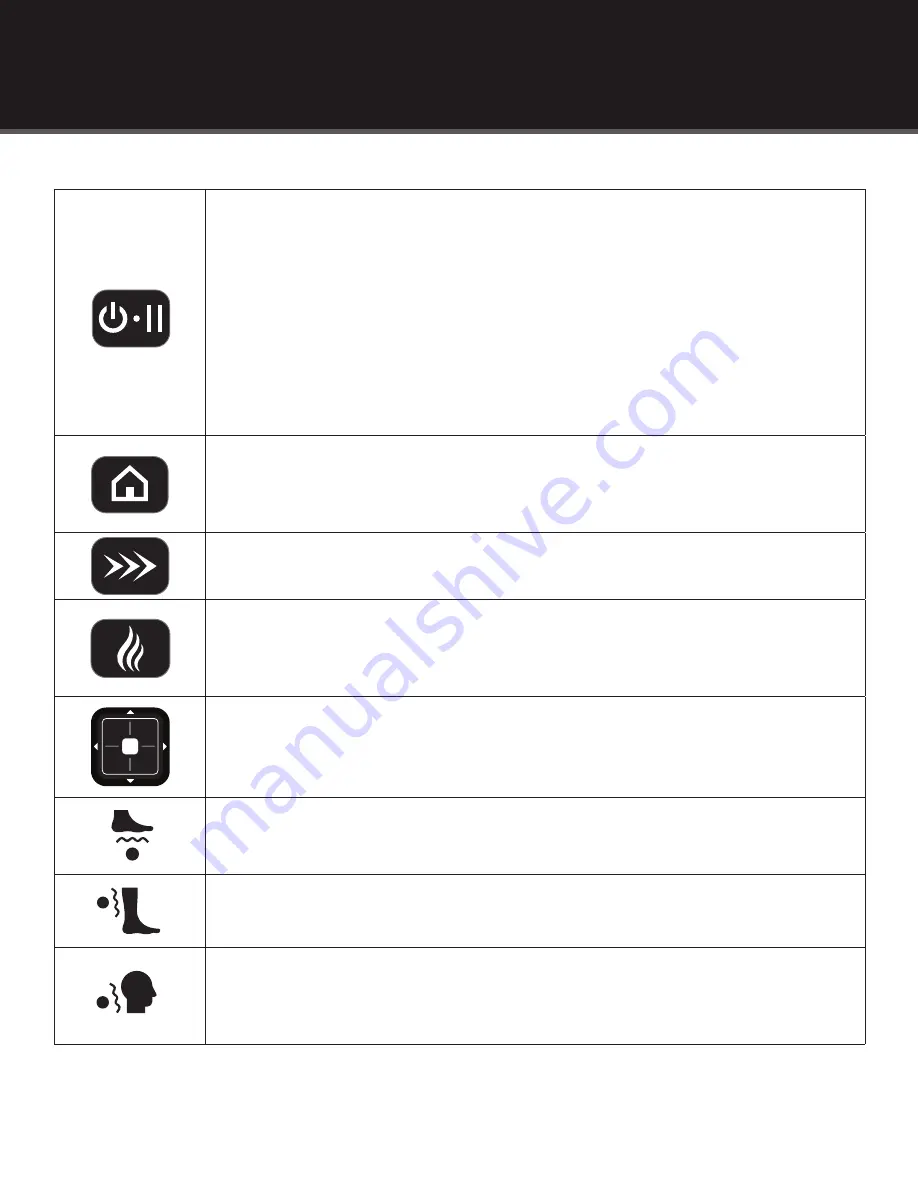
25
R E M O T E F U N C T I O N S
• Press to turn the remote control power
on
. When the power is
off
, the remote screen is
blank, and the
Power/Pause
button is not illuminated. When the power is ON, the remote
screen shows data and the
Power/Pause
button will glow white.
• Press and hold
Power/Pause
to turn the remote control power
off
. Doing this while the
chair is activated causes the rollers to return to their storage position, after which the chair
turns itself off.
• Quickly press and release
Power/Pause
when you want to pause a massage. During a pause,
the button will glow red. When the
Power/Pause
button is pressed again, the massage
will resume from the point the session was stopped.
• Press to activate the programmed Quick Massage session. When the Quick
Massage session is activated, this button will glow white.
• Press to access the screen/menu where you can select massage sessions, adjust massage
intensity, roller width, settings, and more.
• Press this button again to return to the home screen to view a summary of current selections.
• Use the arrows to navigate through the menu(s) on the LCD screen (up, down, left, right).
• Press to turn the heat
on
and
off.
• When the heat is on, this button will glow red.
• Press to manually turn
on
and
off
the foot rollers.
• Press to manually turn
on
and
off
the calf massage.
• Press to manually turn
on
and
off
the neck rollers.