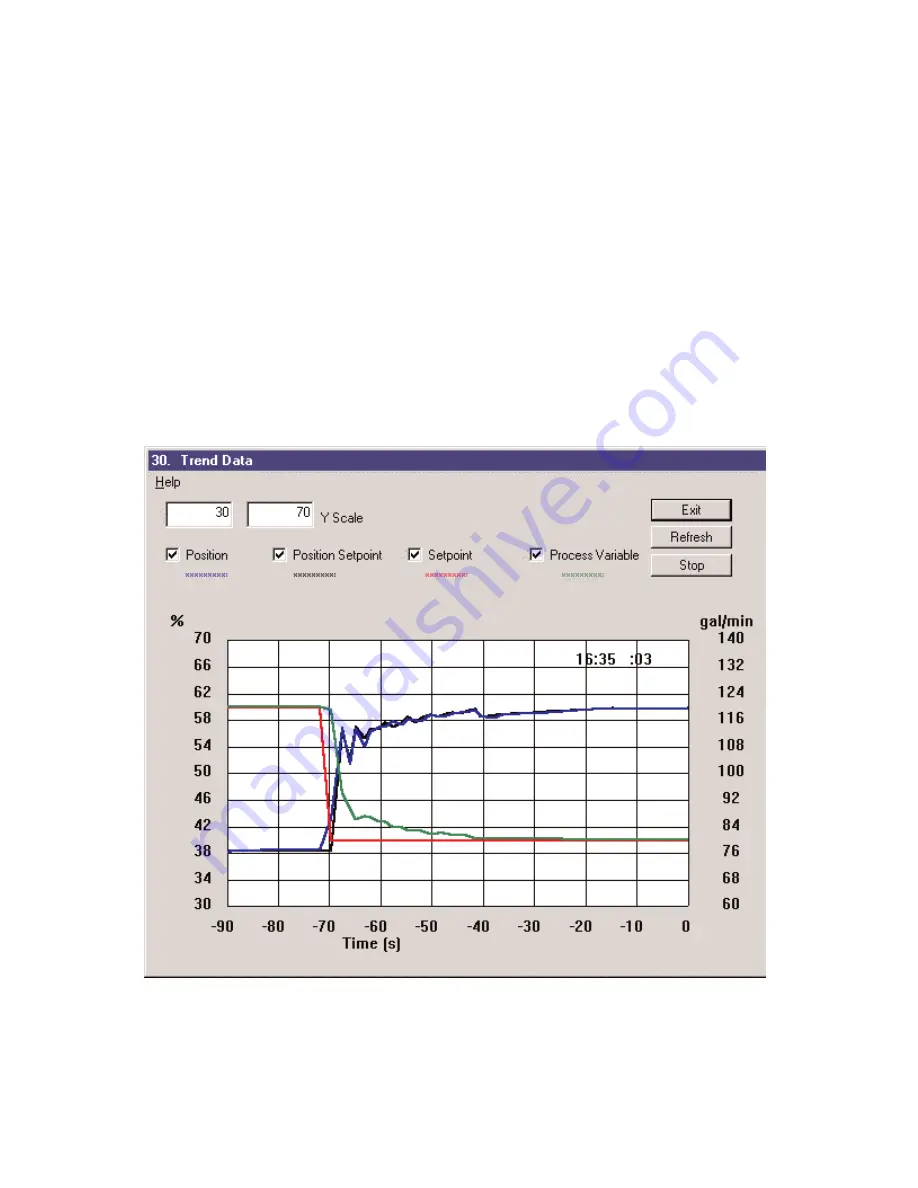
Process Trends
Clicking the Process Trend button in Controller Monitor window displays the Trend Data window (figure
59), which records position and process variable and their setpoints for the last 90 seconds. The time
range is fixed at 90 seconds and the default range for Y-axis is 0 to 100%. However, you can adjust the
Y-axis range precisely by entering Y-axis limits into the boxes at the left-top window and pressing Tab
(or click in another box in the window). You can also dragging the mouse over part of the graph to
zoom in to see the details. To reset to the default range, simply click the right mouse button.
Process trend can be used to monitor the performance of both controller and positioner. The trend can
be used to test, tune and monitor the process loop. The trend data window is a modeless dialog, so you
can leave the window open. You can change controller parameters, make a step change and watch the
process trend to judge the performance of the loop.
97
Figure 59. Trend Data Window




































