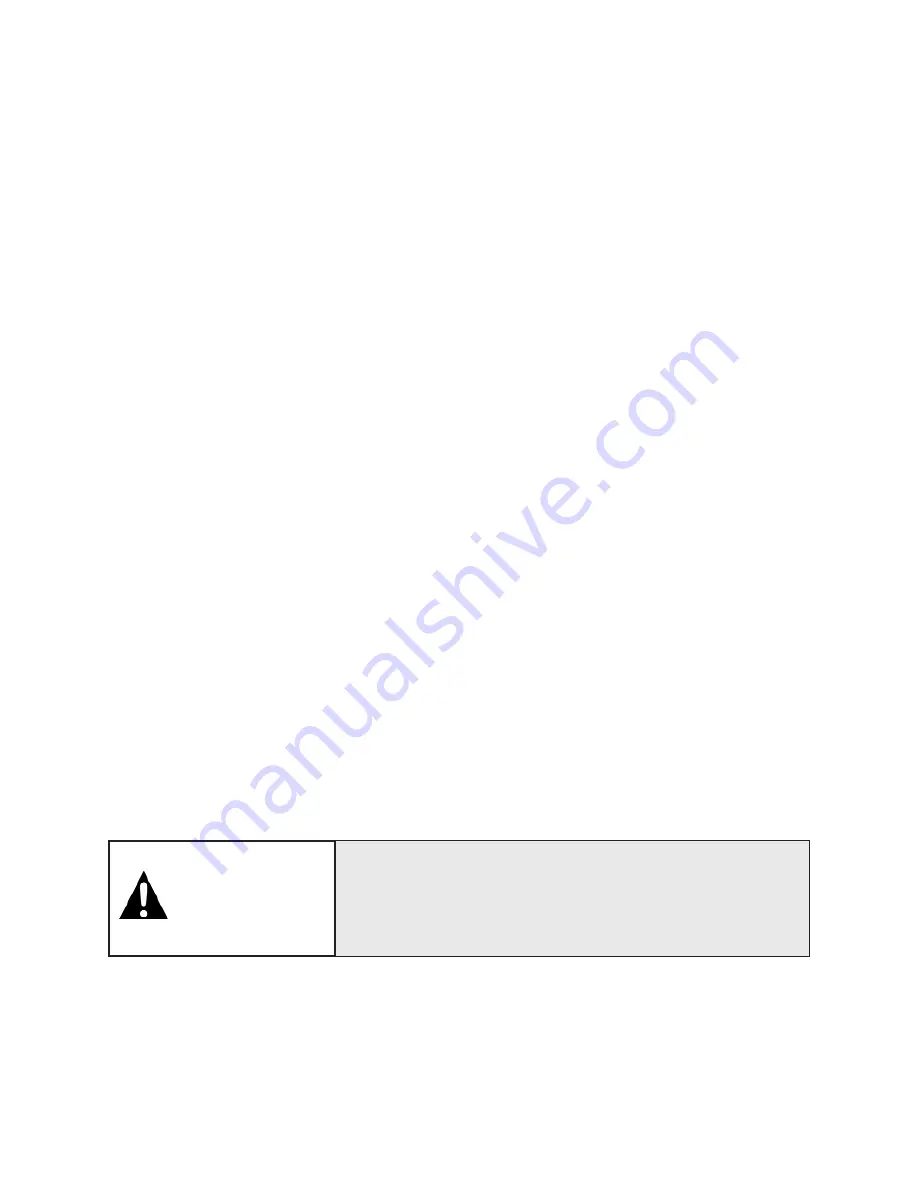
6
Chapter 4: System Administration, Passwords, and
Privilege Levels
In a plant with many users with various levels of training and responsibility, it is often desirable to allow
certain users access to only a limited range of functions. To start the ValVue program requires a valid
account with a user name and a password. The privilege level associated with the ValVue account deter-
mines what functions of the program the user is allowed to access.
The SVI Administration program SviAdmin allows the administrator to perform all user account adminis-
trative functions related to run ValVue and limit the access to the functionality of SVI.
These administrative functions include:
•
Adding new user accounts
•
Deleting existing user accounts
•
Changing existing user accounts
Start the Administration Program
After installation of ValVue, the ValVue administrator should change the default passwords, set up the ini-
tial user accounts through the SviAdmin program, and secure the setup disk. Anyone with access to the
setup disk could reload the software and thereby get access to SVI devices.
To start SviAdmin, double-click the SviAdmin icon, or select Start->Program->ValVue6->SviAdmin. The
administrative program prompts you for a logon name and password. To login in with an administrator
account, enter the default logon name and password listed on the installation disk label for the first time.
(Note: The system is case sensitive, and you must type the default names in lower case.) Then clicking
OK brings the VALVUE SYSTEM ADMINISTRATION window.
The program already contains two accounts. One account is the administrator account you are using sim-
ulator with logon name of masoneilan and password of new (case sensitive). The other account is for the
SVI process controller simulator with logon name of training and password of training (case sensitive).
The process control simulator will simulate, in software, a process with a dead time of one second and a
lag of five seconds. The process controller simulator is useful for training users on the many functions and
features of the SVI positioner and the SVI controller.
CAUTION
It is important that the administrator change the
default logon names and passwords for the admin-
istrator account and the training account.
Continued use of the default logon account names
and passwords makes the system less secure.




































