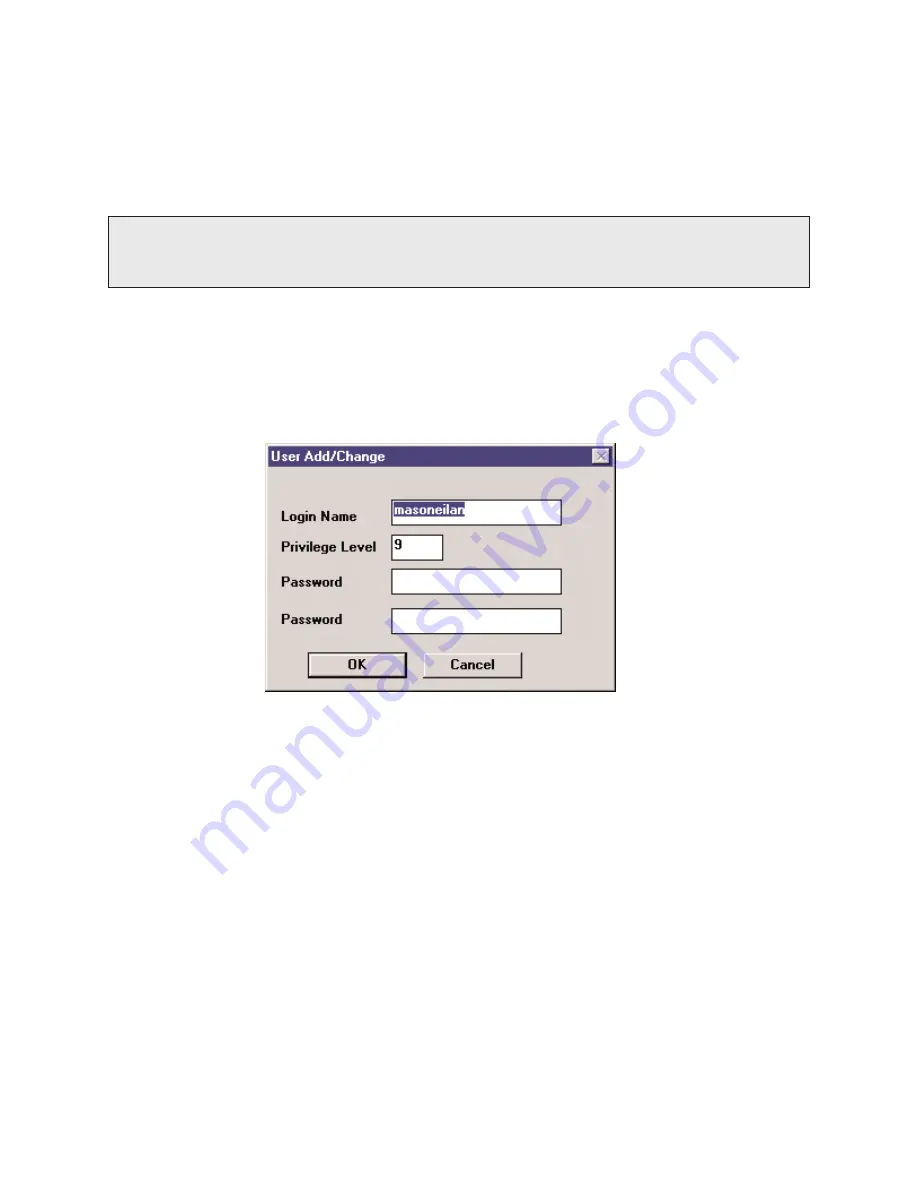
8
•
Level 9:
Allows accesses to all SVI functions. In addition, it is the only level allowed to logon to
the administration program.
The administrator has an account of privilege level 9. There must be at least one user of privilege level 9
in order to get access to the administration program.
Adding and Changing a User Account
The administrator can add a new user by clicking the ADD button, and change a logon name/pass-
word/privilege by double clicking an existing account or by clicking an account and clicking the CHANGE
button. In the case of adding or changing a user account, the User Add/Change window will pop up. The
administrator will be required to enter a logon name, a privilege level, and a password. The password
must be entered identically twice to insure that it is typed correctly.
Figure 2. User Add/Change Window
•
Login Name:
Must not be blank and may be up to 20 characters. Embedded blanks are
allowed and the name is case sensitive.
•
Privilege level:
Must be a number between 0 and 9.
•
Password:
Must not be blank and may be up to 20 characters. Embedded blanks are allowed
and the password is case sensitive. The password must be entered identically in both edit
boxes.
When finished click the OK button to accept the changes. Otherwise, clicking Cancel discards the
changes made.
Deleting a User Account
The program allows you to delete a user account from the database of ValVue users. To delete a user
account, clicking on a user account in the list box to select it and then click the DELETE button.
After you complete the task, click the OK button to accept the changes made and exit the program.
Clicking the Cancel exits without changing the account file.
Note:
It is good practice for the administrator to assign him/herself a second logon name and
password with a lower privilege.

































