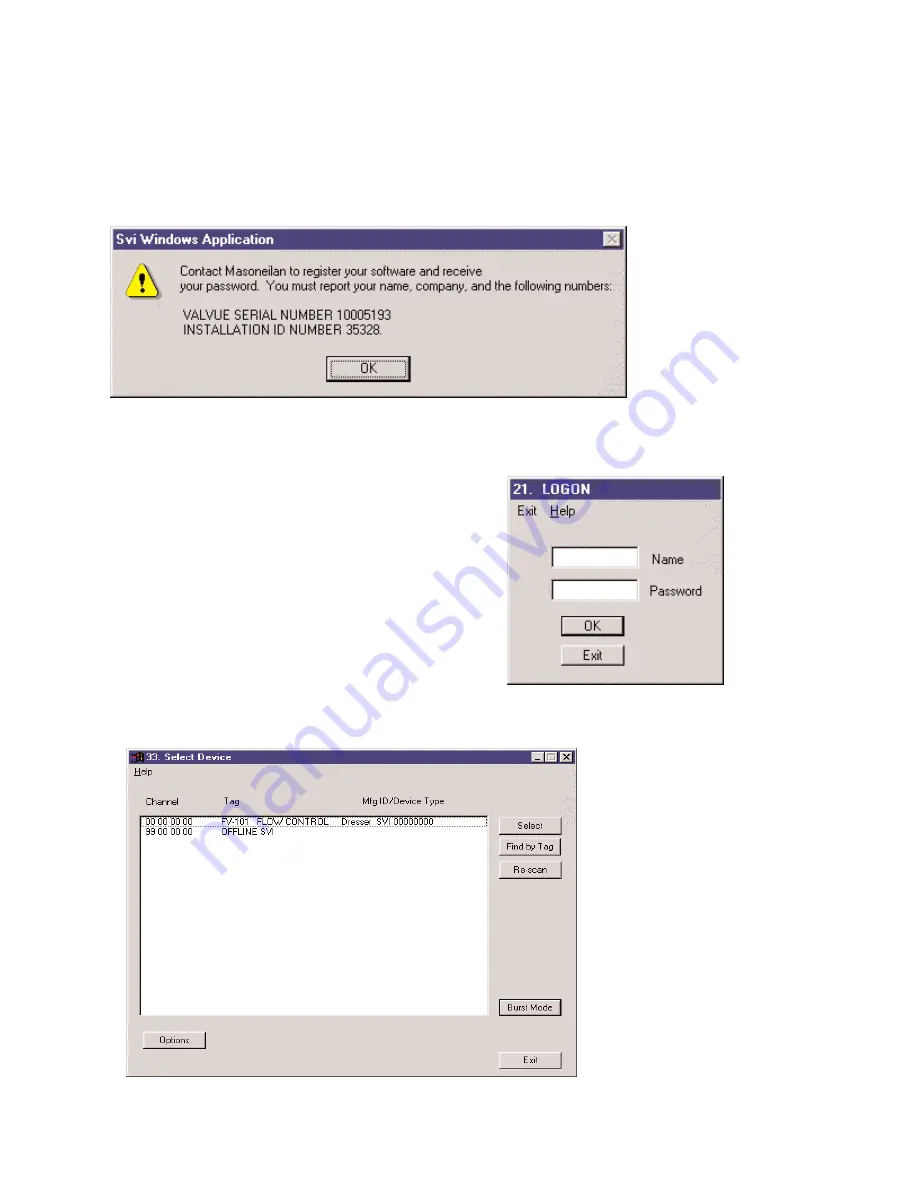
The following window appears. Write down the ValVue Serial Number and Installation ID Number
displayed on the screen. Please contact a Masoneilan customer service person and give your name,
company, and the above numbers. They will supply you with the password you will need next time you
start the program. Without the password you will only be able to run this program for 60 days. Clicking
OK will bring a window with the warning message for remaining days to run ValVue without a password.
Click OK again to continue. The LOGON window appears. Enter the appropriate name and password
assigned by a ValVue administrator in the LOGON window and click OK to continue.
ValVue will pop up the Device Selection window and search devices connected and list the devices
found. To stop the searching process, click the Stop button.
10
Figure 4. Svi Windows
Application Window
Figure 5. Logon Window
Figure 6. Device
Selection Window

































