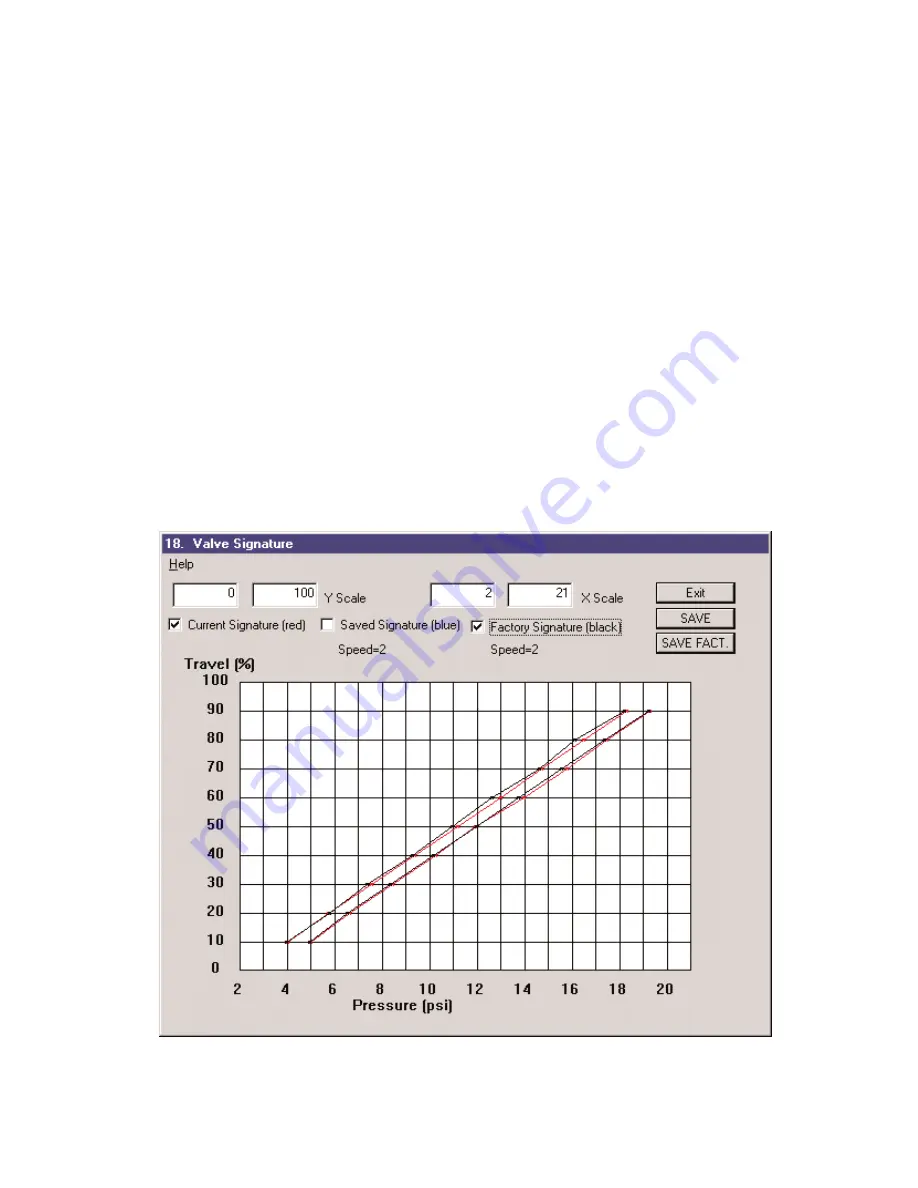
To access the actuator signature, click the Show Valve Signature button. The Valve Signature window
will appear with a current valve signature depicted as two red curves. One curve shows the Travel vs.
Pressure while the valve ramps in open direction; the other shows Travel vs. Pressure while valve
ramps in close direction.
In addition to current valve signature, the standard valve signature graph also provides access to the
saved and factory signatures. The Saved and Factory signatures are stored in SVI's non-volatile
memory.
•
Saved Signature:
The user may choose to save one valve signature curve. Selecting this
box plots the last saved valve signature in blue.
•
Factory Signature:
Selecting this box plots the valve signature saved when the SVI was first
mounted on the valve.
To display the signatures check any of the three boxes: Current Signature (red), Saved Signature (blue)
and Factory Signature (black). For example, current and factory signatures are selected to plot in the
graph in the Valve Signature window (figure 44).
There are three buttons in this window.
63
Figure 44. Valve Signature Window
































