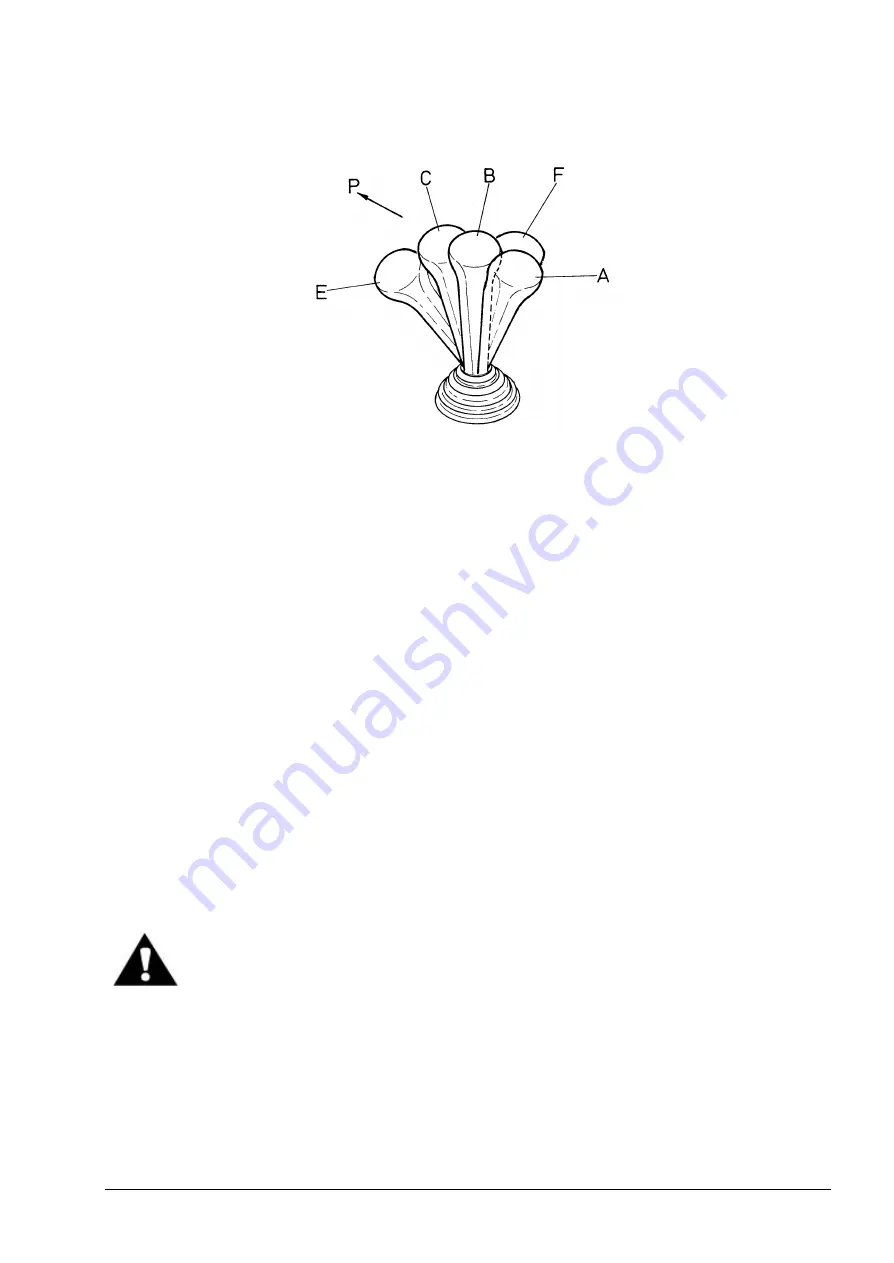
OPERATING
SECTION 4
Page 35
DRESSTA
OM515C520C99/1E
LOADER OPERATIONS
Fig. 4.29. Boom Control Lever Positions (Upgraded Version)
A. Raise
B. Hold
C. Lower
E. Bucket Rollback
F. Bucket Dump
P. Forward Direction of the Lever
In standard version the boom control is located to the far right of the operator's seat. It has four
positions: A, B, C, D (“raise", "hold", "lower", and "float").
In upgrade d version, a single lever controlling both the boom and the bucket movement is located
on the right of the operator’s seat. It has three positions for boom control: “raise", "hold", "lower",
and three positions for bucket control: “rollback", "dump" and "hold". The hold position is common
for both the bucket and the boom.
RAISE (A, Fig. 4.28, 4.29)
To raise the boom assembly, pull the lever back as far as it will go. A solenoid latch in the valve
locks the lever in detented position. The return to "HOLD" must be done manually or will be done
automatically when the boom reaches the preset stopping height of the automatic boom kick-out.
HOLD (B, Fig. 4.28, 4.29)
The control lever, when not in a detented position, will automatically return to "HOLD" when
released. The boom will remain stationary in this position.
LOWER (C, Fig. 4.28, 4.29)
Push the lever part way forward (in standard version) or all the way forward (in upgraded version) to
lower the boom. The lever will automatically return to "HOLD" when released.
WARNING! Do not leave the machine with a raised boom. The boom may drop
down even if the engine is shut down. (Refer to CHANGING THE HYDRAULIC
SYSTEM OIL, Section 5.14.2).
FLOAT (D, Fig. 4.28, FOR STANDARD VERSION)
The boom assembly can be lowered at any time by moving the lever to C “lower" or D “float"
position. Push the lever all the way forward for this position. This position is detented so the lever
must be pulled back manually to the "hold" position. Use the “float" position to follow the contour of
the ground when leveling or to lower the boom by gravity.
Summary of Contents for 515C
Page 3: ...OM515C520C99 1E DRESSTA ...
Page 5: ......
Page 7: ......
Page 10: ...SECTION 1 INTRODUCTION ...
Page 12: ......
Page 17: ...SECTION 2 SAFETY PRECAUTIONS ...
Page 19: ......
Page 37: ...SECTION 3 MACHINE TRANSPORT AND STORAGE ...
Page 39: ......
Page 49: ...SECTION 4 OPERATING ...
Page 51: ......
Page 107: ...SECTION 5 MAINTENANCE ...
Page 165: ...SECTION 6 SPECIFICATIONS ...
Page 167: ......
Page 181: ...SECTION 6 SPECIFICATIONS Page 16 OM515C520C99 1E DRESSTA WIRING DIAGRAMS ...
Page 182: ...SPECIFICATIONS SECTION 6 Page 17 DRESSTA OM515C520C99 1E WIRING DIAGRAMS ...
Page 187: ...SECTION 6 SPECIFICATIONS Page 22 OM515C520C99 1E DRESSTA WIRING DIAGRAMS ...






























