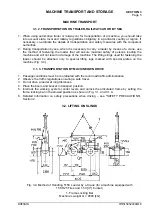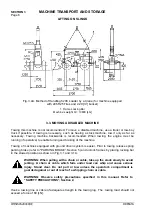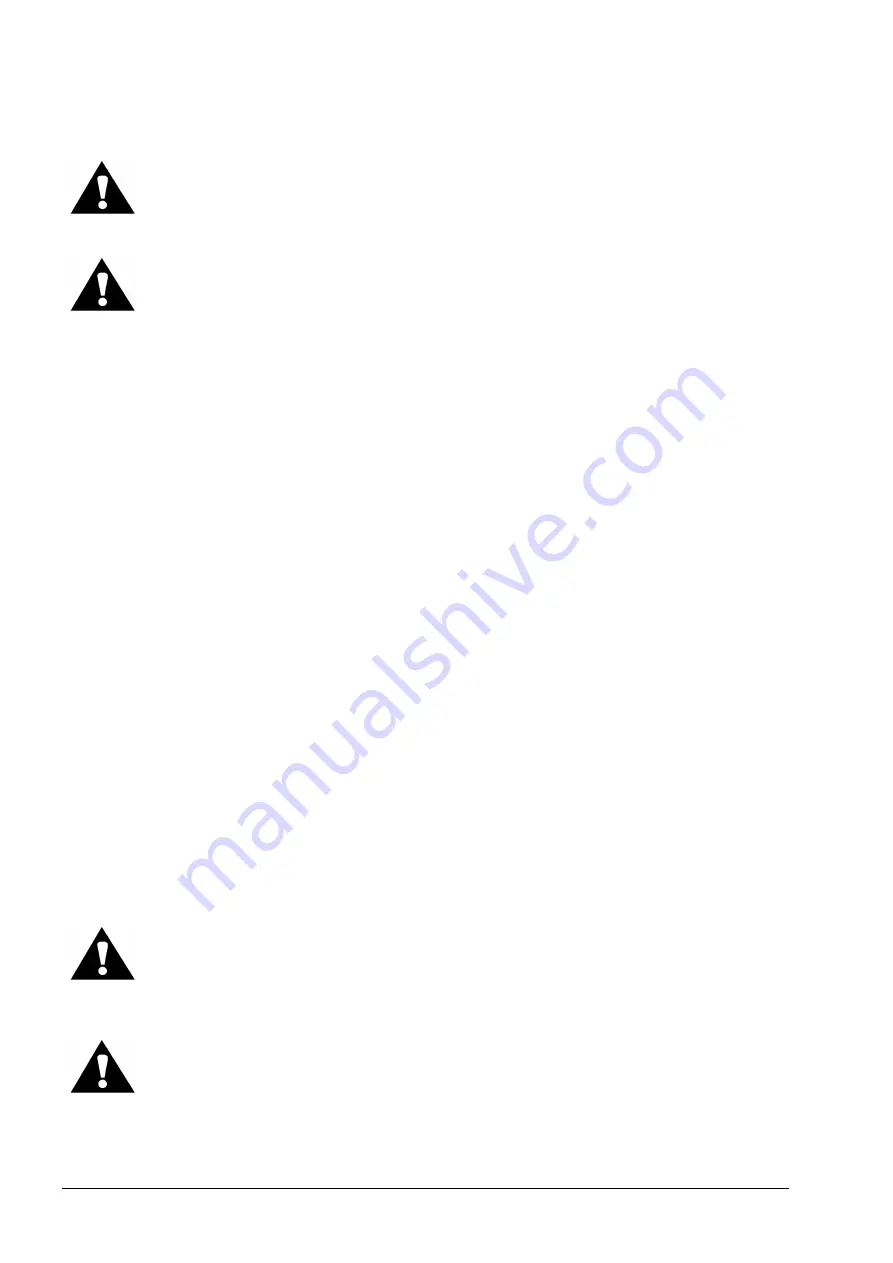
SECTION 3
MACHINE TRANSPORT AND STORAGE
Page 10
OM515C520C99/1E
DRESSTA
MACHINE STORAGE
WARNING: Check that batteries are level in the holders and securely held. The
hold-down fasteners should hold the batteries firmly but not too tight to warp or
damage either the hold-down bar or batteries.
WARNING: Battery cables must be so arranged to enable easy removal of all
pugs. Lay the cables so they do not chafe against the hold-down bar. Always
connect the negative ground cable last to minimize the chance of sparks or an
explosion. The electric system master switch must be in the OFF position and
the key removed.
4. Check the coolant level in the radiator and add proper concentrations of antifreeze, if
required. Refer to "CHECKING COOLANT LEVEL”, Section 5.
5. Perform steps 7 thru 21 per item 3.4.1.
3.4.3. PREPARING FOR OPERATION AFTER STORAGE
1. Visually inspect the machine for external leakage and other defects.
2. Clean the radiator, refer to "CLEANING THE RADIATOR", Section 5.
3. Thoroughly clean the machine, being sure to rinse off any caustic residue.
4. Correct any defects found. Consult Authorized Construction Equipment Distributor
if necessary.
5. If the machine was jacked up (refer to 3.4.1. item 24) inflate the tires to the normal operating
inflation pressure. Refer to "TIRES", Section 6.
6. Remove all seals from the machine: filler plugs, breathers, engine air intake and exhaust, etc.
7. Remove the air cleaner filter elements for cleaning or replacement. Refer to "AIR CLEANING
SYSTEM", Section 5.
8. Remove and replace the fuel filters. Refer to "CHANGING THE OF FUEL FILTERS”,
Section 5.
9. Fill the fuel tank with approved diesel fuel. Refer to "REFILL SPECIFICATIONS AND
CAPACITIES", Section 5.
10. Lubricate all points of the machine as outlined in the "LUBRICATION", Section 5.
IMPORTANT:
Be sure to oil or grease all linkage connections, joints, nuts, pins, shafts, and
bushings not covered in the "SCHEDULED MAINTENANCE GUIDE".
11. Change the engine oil and fuel filters. Refer to ENGINE, Section 5.
WARNING: Be sure the electrical system master switch is off when connecting or
disconnecting batteries to minimize the chance of sparks or explosion.
12. Install fully charged batteries. Refer to "BATTERIES", Section 5.
WARNING: Check that batteries are level in the holders and securely held. The
hold-down fasteners should hold the batteries firmly but not too tight to warp or
damage either the hold-down bar or batteries. Lay the cables so they do not
chafe against the hold-down bar or the fasteners.
Summary of Contents for 515C
Page 3: ...OM515C520C99 1E DRESSTA ...
Page 5: ......
Page 7: ......
Page 10: ...SECTION 1 INTRODUCTION ...
Page 12: ......
Page 17: ...SECTION 2 SAFETY PRECAUTIONS ...
Page 19: ......
Page 37: ...SECTION 3 MACHINE TRANSPORT AND STORAGE ...
Page 39: ......
Page 49: ...SECTION 4 OPERATING ...
Page 51: ......
Page 107: ...SECTION 5 MAINTENANCE ...
Page 165: ...SECTION 6 SPECIFICATIONS ...
Page 167: ......
Page 181: ...SECTION 6 SPECIFICATIONS Page 16 OM515C520C99 1E DRESSTA WIRING DIAGRAMS ...
Page 182: ...SPECIFICATIONS SECTION 6 Page 17 DRESSTA OM515C520C99 1E WIRING DIAGRAMS ...
Page 187: ...SECTION 6 SPECIFICATIONS Page 22 OM515C520C99 1E DRESSTA WIRING DIAGRAMS ...