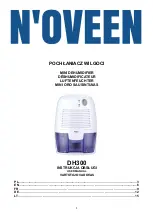49-109H F533
8
Dri-Eaz Products, Inc.
ERROR MESSAGES
If the control system detects an error, it will
produce an error (“ER”) message. If this occurs, first unplug the unit and then
plug it back in. This will usually reset the electronics, and the unit will begin operating normally. If the error message reap-
pears, refer to the explanations and solutions shown below. If these solutions do not fix the problem, contact your local
authorized service center.
NOTE: The message “POWER FAILURE” is not a system error. When this message is displayed, it indicates that
power to unit was interrupted and then restored. To clear the message, press the
MENU SELECTION key.
C O N T R O L P A N E L
M E S S A G E
E X P L A N A T I O N A N D S O L U T I O N
ER1 CONTACT SERVICE
CENTER
Indicates a serious internal problem. The electronic control panel may require replace-
ment. Contact service.
Air Inlet temperature set point for cycling air conditioner to control temperature.
Check AC power for low voltage.
ER2 CONTACT SERVICE
CENTER
Control panel error. The electronic control panel may require replacement. If error per-
sists, contact service.
ER3 CHECK
ROTOR MOTOR
React Temp minus Inlet Temp difference too high indicates rotor stopping
– belt or drive
motor issue. Check belt tension, belt failure, rotor cleats, and motor operation.
ER4 CHECK
AIRFLOW
Heater amps too low indicates fan issue and/or inlet airflow restriction. Clear any ob-
structions from inlet, clean inlet filter and/or check fan operation.
ER5 REACT
SENSOR CONNECT
or
ER5 PROCESS
SENSOR CONNECT
Temp sensor is open, missing, or shorted. Check that temp sensors are installed cor-
rectly on control panel. If error persists, contact service.
ER6 SENSOR
CONNECTION ON BD
Inlet Temp/RH sensor is open, missing, or shorted. Check that inlet temp/RH sensor is
installed correctly on control panel and inlet shroud. If error persists, contact service.
ER7 CONTACT
SERVICE CENTER
Current sensor failure. If error persists, contact service.
ER8 INVALID
MODEL SETTING
Incorrect or unsupported DIP switch settings. Contact Dri-Eaz service department for
correct DIP switch settings.
ER9 BUTTON STUCK
ALL BUTTONS
Key is stuck or has been held down too long. Contact service,
ER10 WIRELESS
CONNECTION ON BD
Wireless board has failed, Board is missing, shorted or has fallen off the control panel.
Reinstall wireless board to clear error. Contact service.