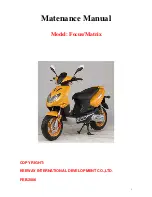CMS Electric Scooter
Page 4 of 16
Owner’s Handbook (Code: CMS_IFU 05/18)
4.2
How To Operate Your Scooter
Key Ignition. The key ignition acts as the power
switch for the scooter. To switch the power on,
turn the key clockwise and the battery gauge
should illuminate. To switch the power off, turn
the key anticlockwise, after which the battery
gauge should switch off and the key can be
removed.
Do not turn the ignition off whilst
driving as this will lead to an emergency
stop and possible risk of damage or
injury.
Speed Dial. Turn the speed dial to determine the
maximum speed of the scooter. Turn the dial
clockwise to increase the speed setting and turn
the dial anticlockwise to decrease the speed
setting.
Do not adjust the speed dial whilst
driving. Do not set to the highest speed
whilst driving indoors.
Moving and Braking. To move forward, squeeze
the right hand side of the wigwag paddle
towards you. Squeeze the left hand side of the
wigwag paddle towards you and the scooter will
move backwards, emitting an audible reversing
alarm. To brake, release the wigwag paddle
which will return to neutral and activate the
electromagnetic brake automatically and bring
the scooter to a prompt stop. The wigwag paddle
allows you to control the speed of the scooter up
to a max speed determined by speed Dial. The
further the wigwag paddle is deflected, the faster
the scooter will go (up to 4mph).
NOTE: wait at least 2 seconds before operating
the wigwag paddle after starting the scooter with
the key. Operating the wigwag paddle at the
same time as the key switch will cause the
scooter to diagnose an error.
Warning
Do not push both left and right hand
sides of the wigwag simultaneously.
You will not be able to control the
scooter.
Horn Button. Press the horn button to sound the
horn. Release the button to stop the horn. The
horn is the yellow button located on the control
panel.
Braking – Electromagnetic Brake. Release the
wigwag paddle completely, and the
electromagnetic brake will be activated
automatically and the scooter will stop.
When on a gradient, never set the
vehicle to freewheel mode. The brakes
will not be applied.
Seat. The seat can be rotated and locked in
position at 45º intervals. Push the seat lever
forward and swivel the seat. Release the lever
and then continue swivelling the seat until it
locks in position.
Attention.
Return the seat to the forward
position before driving.
Adjusting the Seat Height.
Firstly remove the seat by rotating the seat
(as described above) whilst pulling up on the
seat. Remove the nut and bolt securing the