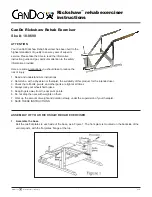PowerStroll Owner’s Handbook
Page 3 of 8
Part Code: Z24002 (Iss 02/13)
Parts Description
Installation Instructions
1.
Handset Installation
Loosen both knobs on the handset.
Squeeze the crocodile clip on the handset
and apply to the push handle as shown.
Secure the clip by turning the outer knob
clockwise.
Tilt the handset to the required angle then
tighten the inner knob clockwise to secure.
2.
Bracket Installation
Install both brackets on the bottom
horizontal tubing of the wheelchair, using an
Allen Key (as shown in the photo above)
Ensure that the screws are sufficiently tight
and do not rotate on the tubing. Ensure that
the hole on each bracket is horizontal and
level with each other.
3.
Powerpack Installation
Feed the telescopic bar through the front
end of the powerpack. Slacken the other
tristar knob on the bar and insert one end of
the bar in to the bracket (as shown above).
Slide the telescopic section out until the end
of the bar locates fully in the hole on the
other bracket. Position the powerpack
centrally between the wheelchair. Tighten
the tristar knob to secure the installation.