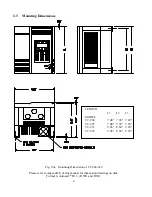Reviews:
No comments
Related manuals for Crane Commander ??-204

890 Series
Brand: Parker Pages: 30

110 Series
Brand: VAT Pages: 22

B2000
Brand: Wasp Pages: 16

EL Series
Brand: Balboa Instruments Pages: 10

980
Brand: Quantum Data Pages: 36

TM70
Brand: Danfoss Pages: 2

IKORE
Brand: Danfoss Pages: 2

Ikompact
Brand: Danfoss Pages: 12

FP735Si
Brand: Danfoss Pages: 24

WS103
Brand: Danfoss Pages: 60

EKC 366
Brand: Danfoss Pages: 10

CF-RC
Brand: Danfoss Pages: 20

E-MOTION
Brand: eclisse Pages: 40

Arion 9110
Brand: EasySMX Pages: 11

Bayard 4108
Brand: EasySMX Pages: 8

V1 Series
Brand: ValvTechnologies Pages: 20

OMM-120-15
Brand: Coris Pages: 4

MS6-SV-...-D-10V24
Brand: Festool Pages: 32