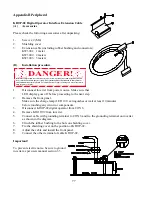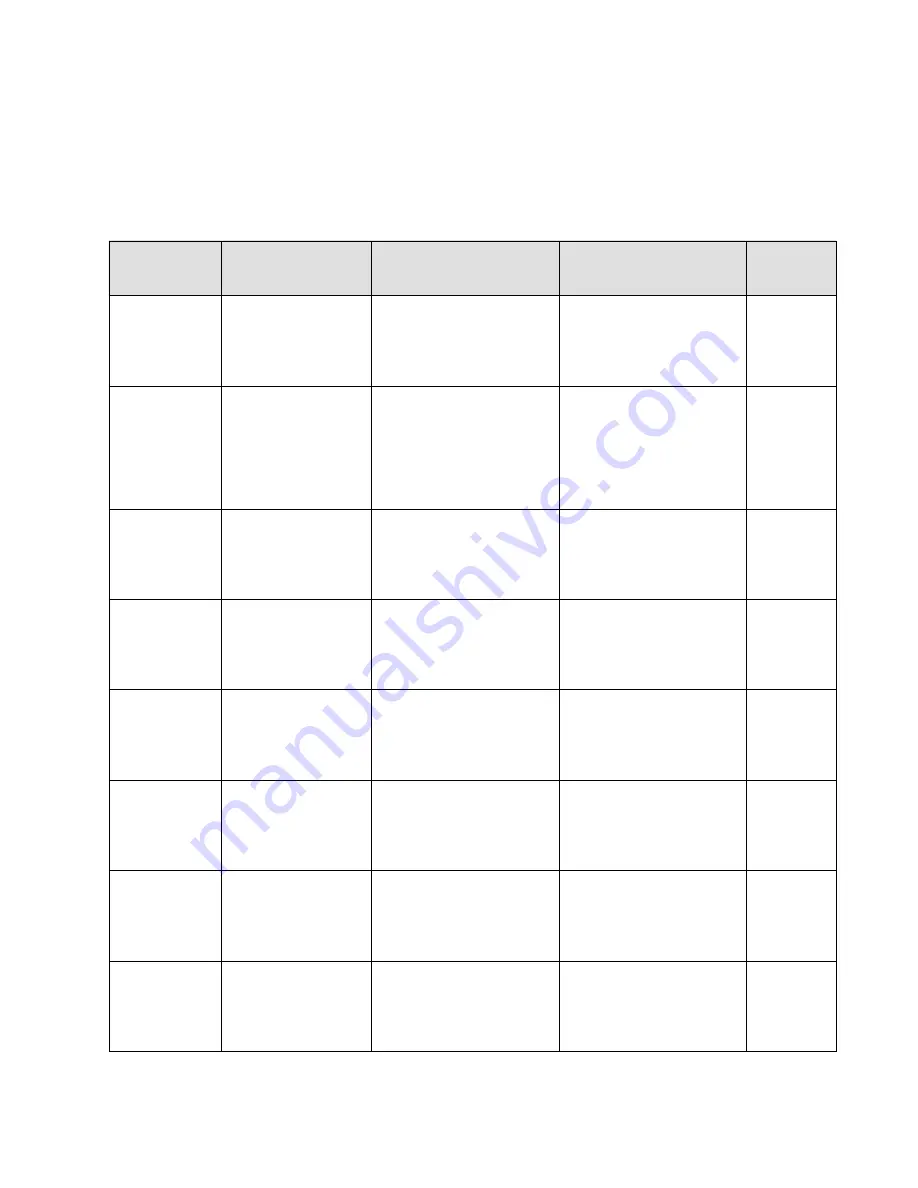
64
Section 8
Fault Indication
If inverter malfunctions, the fault code will blink on the display and indicate a particular fault which
has occured. Inverter will memorize the last four fault codes automatically in code number
Fn61
.
Table 8.1 Fault indication
Fault code
Content
Probable cause
What to do
Remark
&3)
Control board failure
1. High electrical noise
1. Install RC type suppressor
on all contactor/brake coils.
*
/2&
Function parameter of
preset frequency locked
1. Try to amend function
parameters or frequency
settings by Fn17-25 while
function parameter is locked.
(Fn60=1 or Fn59=1)
2. Reverse command while
reverse run is prohibited.
(Fn33=1)
1. Set Fn60=0
2. Set Fn59=0
3. Set Fn33=0
0
6W3
Remote operation error
(effective in remote
control only. Fn10=1)
1. Problem is due to main
power switched on and RUN
switched on while direct start
is prohibited. (Fn16=1)
1. Set Fn16=0
2. Reset
3. Turn off run switch, and
then turn on.
0
6W3
Emergency stop
1. Emergency stop via digital
operator in remote control
mode by pressing STOP and
REV keys.
1. Reset
2. Turn off run switch, and
then turn on.
0
(6
Emergency stop
1. Emergency stop via remote
operator mode (Fn46=5)
1. Clear external fault
incident. (Terminal 11 of TM2
or terminal 5 of TB1)
0
EE
baseblock
1. External abnormal signal
baseblocks inverter (Fn46=6)
1. Clear external fault
incident. (Terminal 11 of TM2
or terminal 5 of TB1)
0
(3U
EEPROM error
1. Electronic component
problem.
1. Change EEPROM
*
2/&
Electronic motor
overload
1. Motor load exceeds inverter
rating.
1. Adjust overload valve.
2. Increase inverter rating.
*
**
****