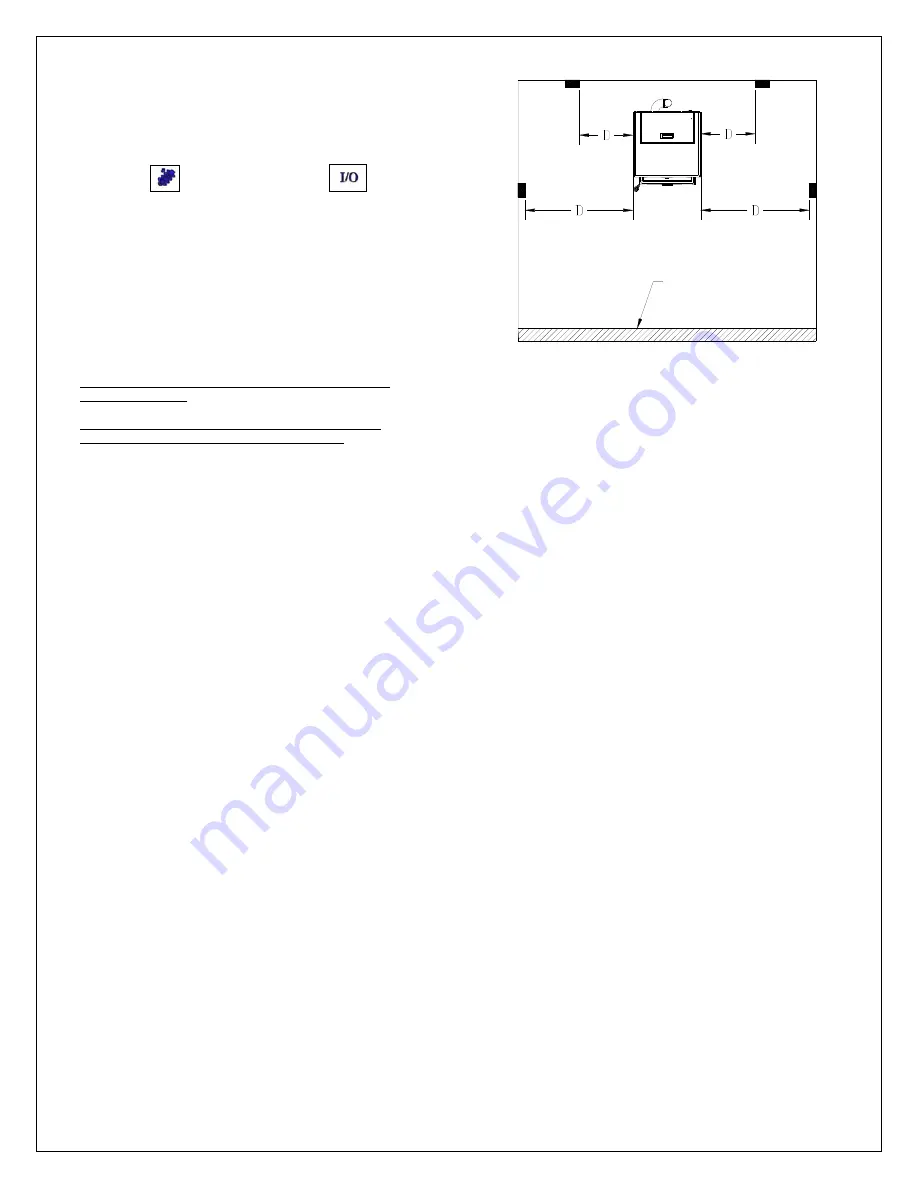
17
•
N.B.
: It is possible to change the setting of your unit such that if the
thermostat does not call for heat after 45 minutes, the unit will remain
at the lowest heat setting (#1) but will not shut down (this is the PILOT
ON mode). The stove will remain at the lowest heat level until the
thermostat calls for heat again. If you prefer that your unit runs
following that logic, you need to change the setting to PILOT ON by
the pressing the following two buttons on the PC Board:
First press
, hold it, and then press
. Hold the two
buttons for a couple of seconds.
Once you do that, the letters P, I, L, O, T, O, N will appear on the PC
Board to let you know that you are in the “PILOT ON” mode. If you
wish to go back to the default thermostatic mode (i.e. the unit shuts
down after 45 minutes if the thermostat does not call for heat), simply
press the same two buttons again for a couple of seconds. The
letters P, I, L, O, T, A, U, T, O will appear on the PC Board to let you
know that you are in the “PILOT AUTO” mode.
NOTE:
When in thermostatic mode:
•
You should not operate the manual control or play with the
temperature setting.
•
YOUR THERMOSTAT SHOULD BE INSTALLED BY AN
AUTHORIZED DEALER OR SERVICE PERSON.
D = MINIMUM DISTANCE 15 FEET
SHOULD BE AVOIDED
Figure 16
Thermostat location
















































