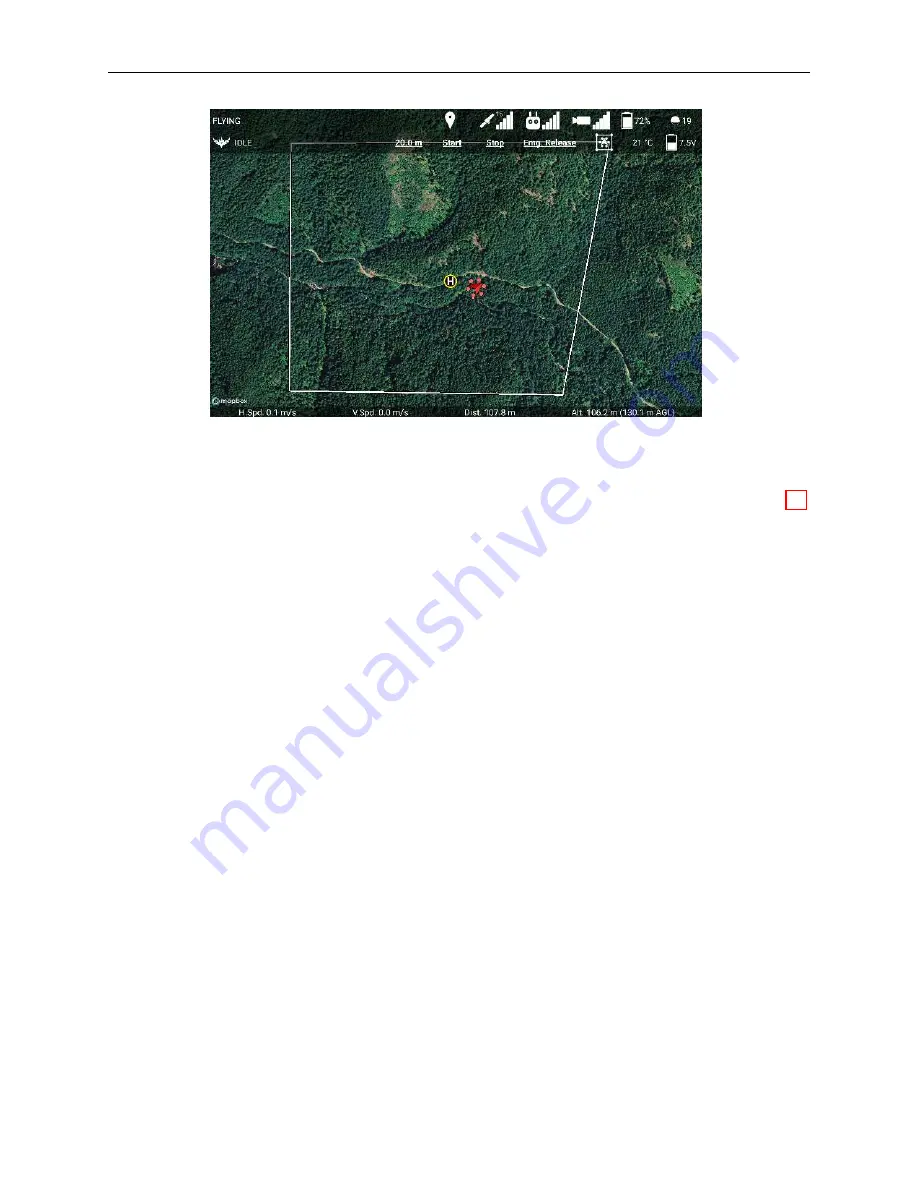
Ignis Operations Manual (DJI M600 Variant)
Drone Amplified
Figure 32: Starting drops with the Drone Amplified Android app.
The Start dropping button is located in the Ignis controls submenu, shown in Figure 32.
This submenu will appear when the ignition sphere icon in the top-right corner is touched.
This process will start drops alternating between the A and B sides. The total number
of continuous drops is capped at approximately 500 spheres, which is above the capacity of
Hopper. However, if this number is exceeded, it will stop dropping. It can be reinitialized
by stopping and starting the dropping again.
4.2.5 Check Ignis Status
Check Ignis Status
:
Dropping
Last Updated March 12, 2020
Page 44















































