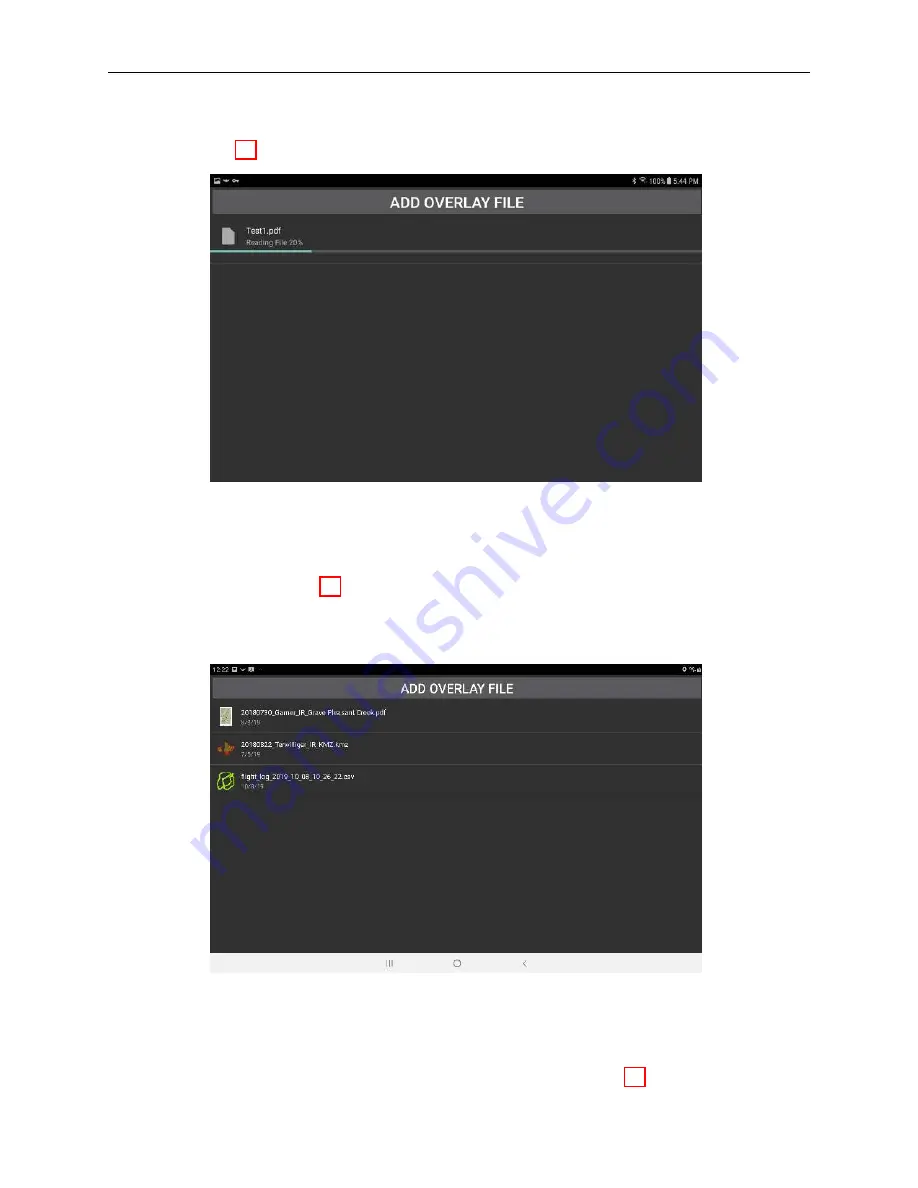
Ignis Operations Manual (DJI M600 Variant)
Drone Amplified
This will return to the Map Overlays Screen, and the app will start processing that file, as
shown in Figure 55. If an error occurs, it will be reported here.
Figure 55: Processing a pdf file so it can be displayed as an overlay
Once the file is processed, it will appear in a list below the “ADD OVERLAY FILE”
button, as shown in Figure 56. This list is persistent, and you do not need to re-process all
of these overlays every time you start the app. When you fly, you will be able to select the
overlay you want to display on the map.
Figure 56: A pdf, kmz, and flight log that have been processed by the app into overlays
The list can also be used to manage the overlays. Clicking on an overlay will allow you
to view it on a map, or remove it from the list, as shown in Figure 57.
Last Updated March 12, 2020
Page 73










































