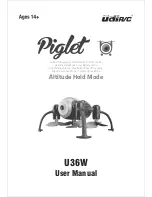Ignis Operations Manual (DJI M600 Variant)
Drone Amplified
The SD Card screen is displayed when you touch the SD Card setting in the Camera screen.
When you go to this screen, it may be blank. Give it a little bit of time to get the list
from the drone. You can touch each file to get a button to download that file. The file will
be saved in the folder /Drone Amplified/Media/Drone Name/ on your tablet, where “Drone
Name” is the name configured in the Drone Name setting. When you back out of this screen,
the camera will be put into video recording mode.
7.7.3 Remote Controller Settings
Left Wheel Function
Changes which gimbal axis the left wheel on the remote controller
controls. Roll may not be supported by your drone.
Left Wheel Sensitivity
Adjusts the speed that the left wheel rotates the gimbal at.
C1 Button Function
Pressing the C1 button on the controller will have this function while
the app is connected. Note that these functions are implemented by the app and won’t
work if no app is connected to the remote controller.
C2 Button Function
Pressing the C2 button on the controller will have this function while
the app is connected. Note that these functions are implemented by the app and won’t
work if no app is connected to the remote controller.
C1/C2 Button Gimbal Speed
When C1 or C2 is configured to rotate the gimbal, this is
the speed the C button will rotate the gimbal at.
Remote Controller Name
A user-settable name for the remote controller. Maximum 6
characters.
Remote Controller Serial Number
The serial number of the remote controller.
Remote Controller Firmware Version
The remote controller’s firmware version.
7.8 Flight Logs
Flight logs are generated in a csv format and are saved in:
Drone Amplified/Flight Logs
The specification of the flight log format is described in this document:
droneamplified.com/downloads/android/flight_log_specification.pdf
More features involving flight logs are currently under development.
Last Updated March 12, 2020
Page 81