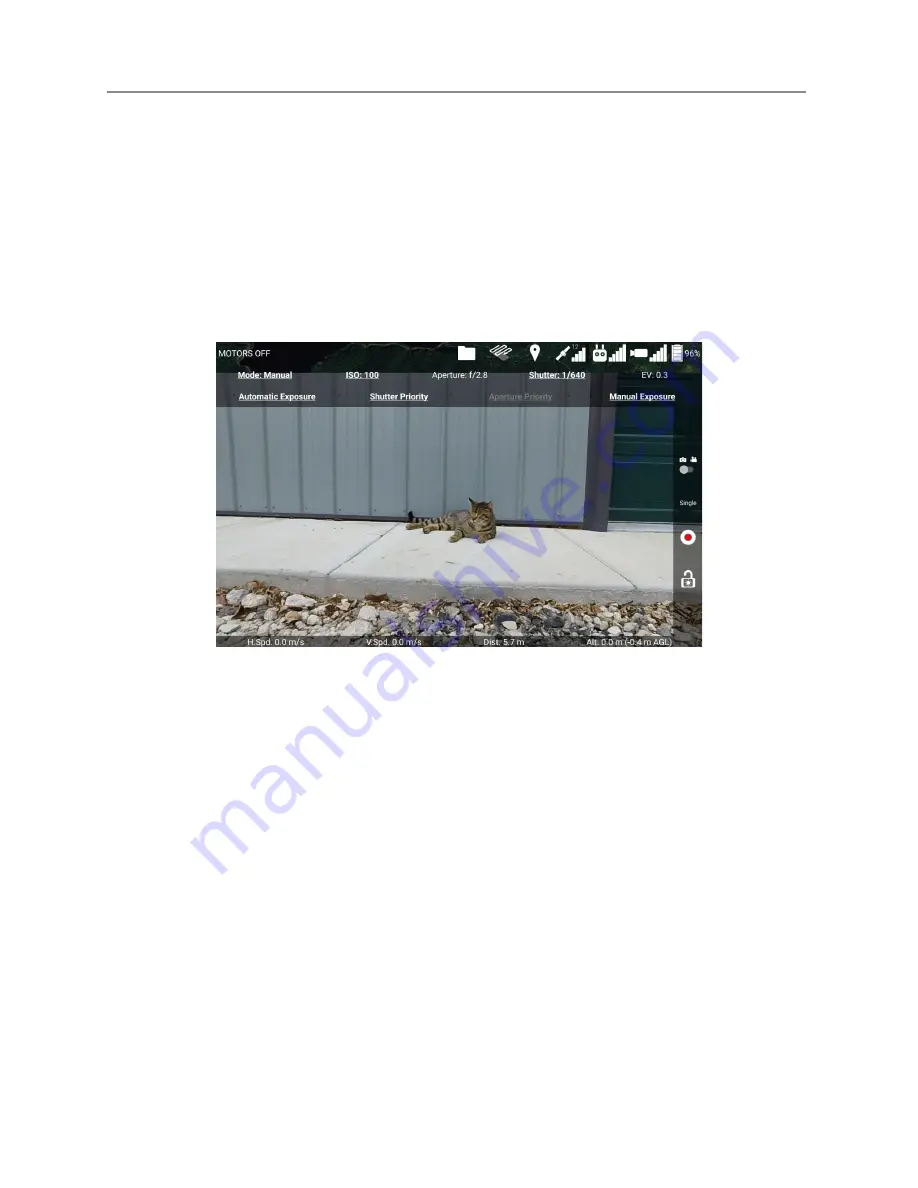
Ignis Operations Manual
Drone Amplified
EV:
Exposure Compensation in EV units. This is a rating of how bright or dark the image
is.
Depending on the current exposure mode, different settings are adjustable. The
adjustable settings are indicated by being bolded and underlined. In Manual mode, as in
Figure 7.13.2a, the ISO and Shutter speed can be adjusted (Aperture would also be
adjustable if this camera had an adjustable aperture).
Touching the Mode option will open the Exposure Mode Menu, shown in Figure 7.13.2b.
Figure 7.13.2b: Exposure Mode Menu.
This menu lets you change between the four exposure modes:
Automatic Exposure:
Allows you to manually adjust ISO and exposure compensation.
Aperture and shutter are automatically adjusted to achieve the desired exposure
compensation.
Shutter Priority:
Allows you to manually adjust ISO, shutter, and exposure compensation.
Aperture is automatically adjusted to achieve the desired exposure compensation.
Aperture Priority:
Allows you to manually adjust ISO, aperture, and exposure
compensation. Shutter is automatically adjusted to achieve the desired exposure
compensation. Not all DJI cameras support Aperture Priority mode.
Manual Exposure:
Allows you to manually adjust ISO, aperture, and shutter. You cannot set
ISO to Auto in this mode.
Last Updated
Page 117
Apr 13, 2022
















































