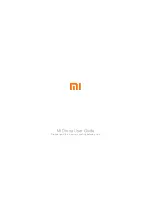Ignis Operations Manual
Drone Amplified
Figure 7.15c: Side view of waypoint mission.
Touch the “Side View” button to see a side view of the waypoint mission, as shown in
Figure 7.15c. This side view shows the elevation of the terrain below the waypoint mission,
with the brown area representing the ground. If you do not have an elevation map for this
terrain, then the terrain will appear flat and at the same altitude as the takeoff location. The
horizontal axis shows the distance along the waypoint mission, and the vertical axis shows
the altitude above the takeoff location. The waypoint mission is “unrolled” in this view,
You can use your fingers to zoom and scroll around this view to get a better look at
things. The light blue region above the ground is the airspace specified by the “Airspace
indicator altitude” setting. The green zig-zag region is supposed to look like trees, and
represents the airspace specified by the “Low altitude warning” setting. The thin red line at
500 meters altitude is the maximum flight altitude of the drone. You can adjust this in Drone
Setup. The orange dotted line that follows the terrain is the snap altitude. Newly placed
waypoints will be set to this altitude. To go back to the waypoints menu, touch the “Back”
button.
Last Updated
Page 125
Apr 13, 2022