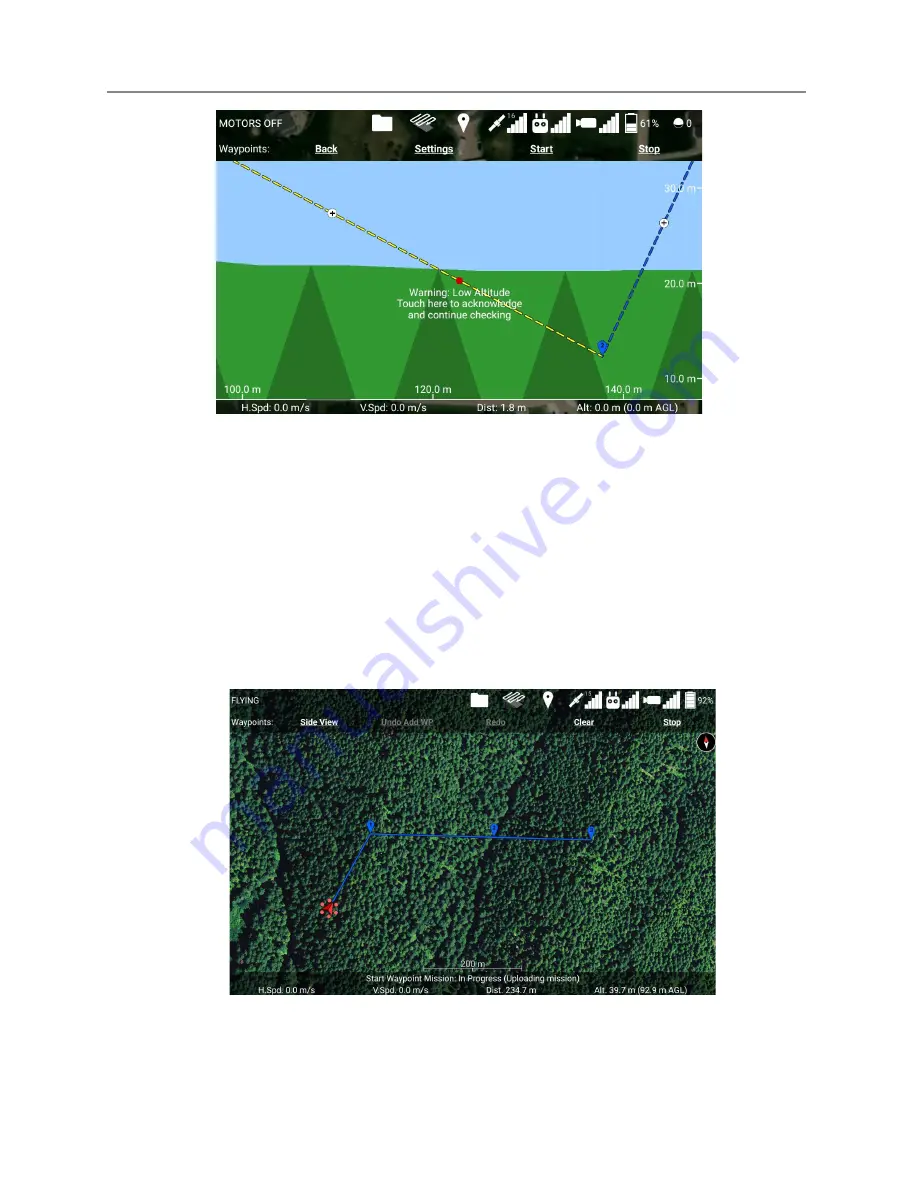
Ignis Operations Manual
Drone Amplified
Figure 7.15h Automatic low altitude checking
Before uploading the mission, the app will scan it to see if it descends below the low
altitude warning anywhere, and if so, it will display that location in the side view and won’t
proceed with the upload. You can acknowledge the warning and the app will continue
scanning for other low altitude areas. You have to acknowledge or fix all of the parts of the
mission that descend below the low altitude warning before the app will allow you to upload
the mission.
Figure 7.15i: Uploading a waypoint mission.
Last Updated
Page 130
Apr 13, 2022











































