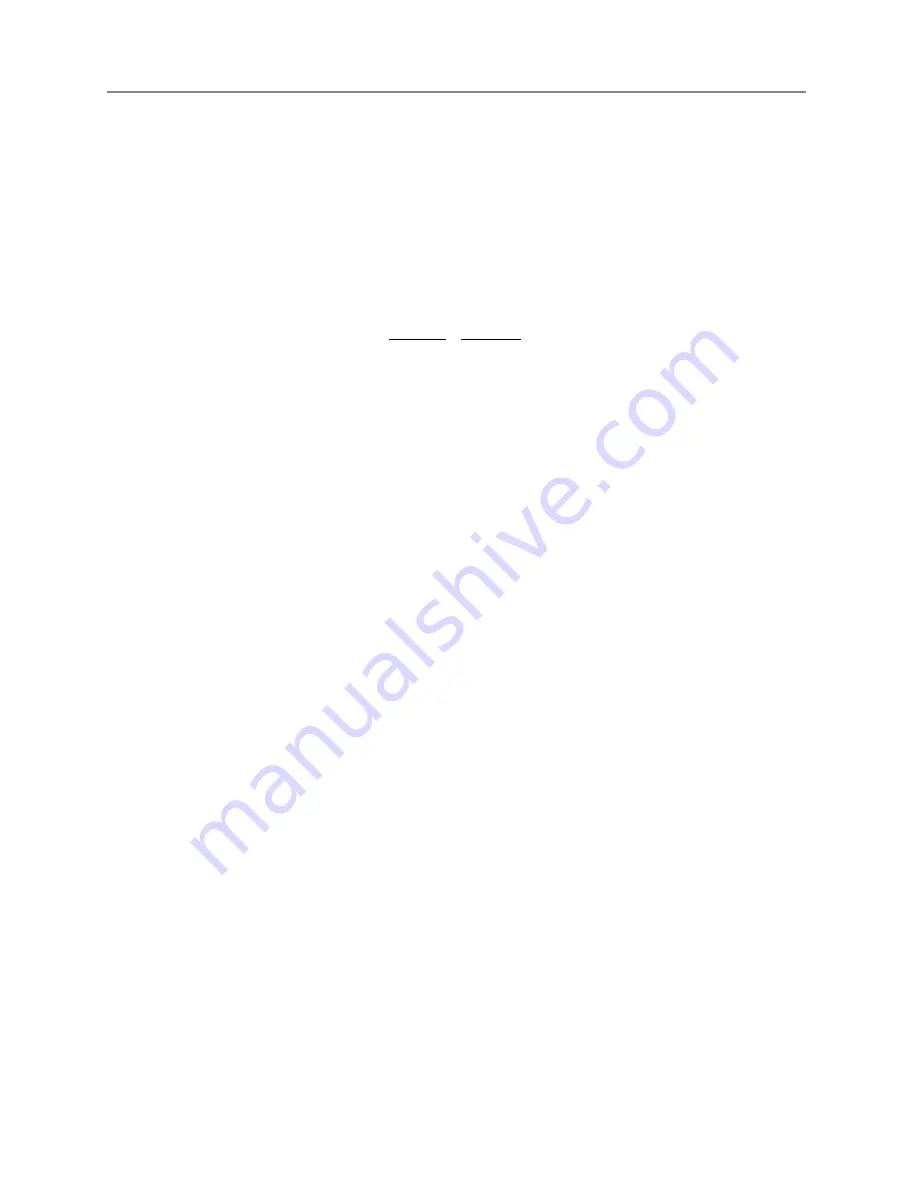
Ignis Operations Manual
Drone Amplified
location. This should be a fairly accurate elevation measurement unless the terrain data
at your location is erroneous. The other emulates the altitude reading that a manned
aircraft would use. This is useful to integrate with manned aircraft operations, but you’ll
need to set the Altimeter Setting in order for it to be accurate.
Altimeter Setting:
Altimeter setting for the sensitive altimeter altitude telemetry. Set this to
match the altimeter setting that the manned aircraft are using. The formula for the
sensitive altimeter altitude in meters is:
𝑎𝑙𝑡𝑖𝑡𝑢𝑑𝑒 =
288.15
−0.0065
𝑃𝑟𝑒𝑠𝑠𝑢𝑟𝑒
𝑆𝑒𝑡𝑡𝑖𝑛𝑔
(
)
0.190255
− 1
(
)
Altitude to export to .gpx flight log:
The app can convert your flight logs from our
comma-separated-value format to the GPX format. However, the GPX file format doesn’t
fully define what its elevation field means, so this setting allows you to pick what you
want to output. This will depend on what the software you import the GPX files into
expects.
Always display orientation on video feed:
When you move the gimbal, the app will
overlay curves and lines on the video feed display that indicate what direction the
camera is oriented. If this is checked, these lines and curves will always be displayed as
long as the video feed is maximized, even if the gimbal is not moving.
Ignition sphere drop location persistence:
Adjusts how long ignition sphere drop
locations will be saved for. After this many days, the locations will be erased the next
time you restart the app. Press the clear drop locations button to clear all of them now.
Maximum time between ignition sphere drops:
This slider allows you to adjust the
maximum time allowed between ignition sphere drops when using Ignis. Longer drop
timings allow you to drop spheres at larger spacings, but it becomes harder to visually
distinguish the stopped state from the running state. Ignis 1 is controlled by the desired
drop timing, so this setting merely increases the maximum value you can set. Ignis 2 is
controlled by the desired drop spacing, and will dynamically adjust its drop timings in
order to try and achieve the desired spacing, but it will never wait longer than this
amount before dropping. Ignis 2 supports drop timings up to 7 seconds between drops.
If this slider is above 7 seconds while using Ignis 2, Ignis 2 will drop with at most 7
seconds between drops.
Last Updated
Page 57
Apr 13, 2022








































