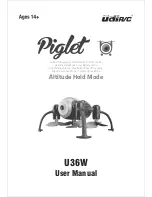Ignis Operations Manual
Drone Amplified
Figure 7.7: Pixhawk Drone Setup
Pressing the ”DRONE SETUP” button from the main menu of the Ignis Px4 app will
open a screen where you can set up the connection to the drone, adjust the drone’s settings,
and view advanced information. The following is a description of each option:
Useful Android Settings:
Contains quick links to your Android settings for pairing
Bluetooth devices, configuring Ethernet settings, and setting up a Wifi Hotspot, so you
don't have to dig around in the menus to find them.
MAVLink Connection:
Allows you to configure how the app communicates with the flight
controller. The app and the flight controller communicate via a protocol called
"MAVLink", and these MAVLink messages can be sent over Bluetooth, WiFi, Ethernet, or
USB.
Video Feed Connection:
Allows you to configure how the app receives its video feed.
Currently, the app only supports receiving video via WiFi or Ethernet via the RTSP
protocol.
Video Feed Resolution:
Displays the width and height of the video feed it is receiving.
Status:
Indicates whether the drone is disconnected, and if not, what flight mode it is in.
Diagnostics:
Displays errors and diagnostic messages.
Workswell Camera Config:
Takes you to an interface for configuring a connected
Workswell camera.
Last Updated
Page 69
Apr 13, 2022