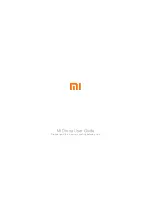Ignis Operations Manual
Drone Amplified
4.1.12 Fill Hopper
Fill Hopper:
FILLED
Note: Use the app “AGITATE” button when filling to ensure chutes are filled.
Figure 4.1.12: Left: Filling the Hopper with ignition spheres. Right: Approximate capacities.
Fill the Hopper with the desired number of ignition spheres as shown in Figure 4.1.12.
Filling the Hopper to the bottom of the aluminum brackets is approximately 400 ignition
spheres. It is recommended to only fly with 400 spheres but it is possible to fit 450 spheres
by filling the Hopper to the top of the carbon fiber sides. With this many spheres, the
injection amount cannot be set above 0.4 mL or the reservoir will run dry before dropping
all 450 spheres.
It is important to make sure that the chutes at the bottom of the Hopper are filled with
ignition spheres so that the first injections are not missed due to the lack of spheres. During
the filling process, use the “AGITATE” button on the app to briefly move the agitator in the
hopper with just a few initial spheres, as shown in Figure 4.1.16b. Once the chutes are full,
the remaining ignition spheres can be quickly added.
4.1.13 Reservoir and Pumps
Reservoir and Pumps:
FILLED AND PURGED OF AIR
Figure 4.1.13a shows how to prime the hand pump on the antifreeze jug by grasping the
jug handle and pump with one hand while rotating the handle rapidly clockwise with the
other hand until antifreeze passes from the jug through the tube leading into the pump and
out the tube on the output side of the pump (marked in red). There will be a significant
Last Updated
Page 38
Apr 13, 2022