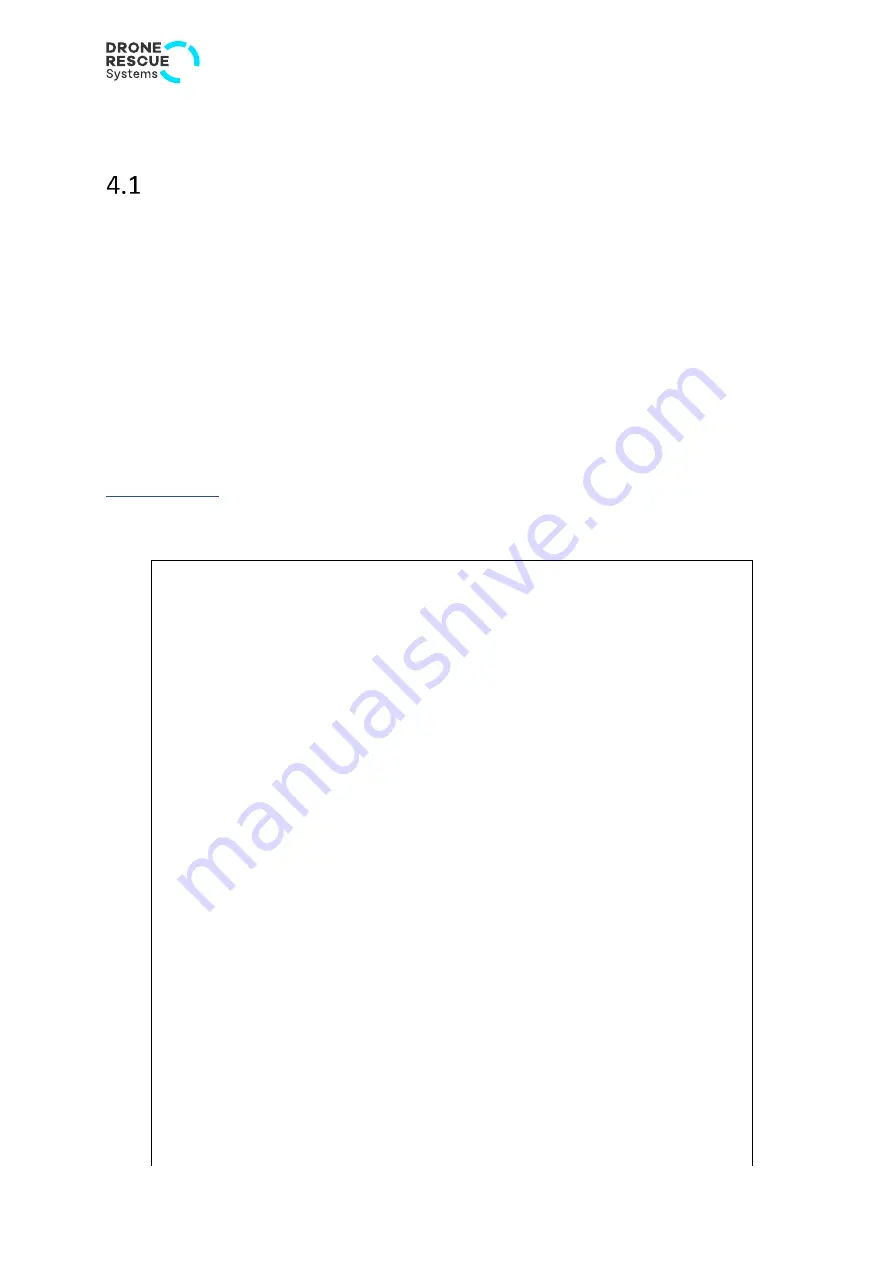
DRS Firmware Manual v2.6-EN (2022-07-19)
©2022 Drone Rescue Systems GmbH
5/19
4
DRS Configuration
Configuration Parameters
The DRS parachute system’s behavior can be configured with
multiple parameters. A
configuration-file (ASCII text) named "config.txt" contains mandatory parameters, optional
parameters, and comments. It is processed when the system is turned on and must be placed
in the root directory of the micro SD card.
All mandatory parameters must be set exactly once in the configuration-file. Optional
parameters may be omitted. If an optional parameter occurs repeatedly, its previous value is
overwritten. A hash symbol (#) marks the rest of the line as a comment. To set a parameter to
a specific value just write the parameter's name and the value separated with a space (see
example file below).
If the configuration-file cannot be processed for any reason, the system enters the
-error state which is indicated by the LED and buzzer, and it also writes an
example file named "config_example_v2.4.txt" to the root of the SD card. You can use this file
as a template for your own configuration.
# DRS CONFIGURATION FILE FOR FW v2.4
# A hash symbol marks the rest of the line as a comment.
# All mandatory parameters must appear exactly once. Optional
# parameters may be omitted.
# A complete list and a description of the parameters can be
# found in the parachute manual.
#----------------------#
# Sensor configuration #
#----------------------#
TAKEOFF_HEIGHT 3.0 # [m]
MAX_BANK_ANGLE 55 # [deg]
MAX_SINKRATE 15.00 # [m/s]
MAX_YAWRATE 350 # [deg/s]
MIN_ACCELERATION 3.00 # [m/s/s]
POWER_MONITOR 1
#-------------------------#
# Interface configuration #
#-------------------------#
MANUAL_DEPLOY_INPUT 2
INTERFACE 0
UART_BAUDRATE 57600
#-------------#
# Peripherals #
#-------------#
GNSS_MODE 0
GNSS_TIMEOUT_DEPLOY 0















































