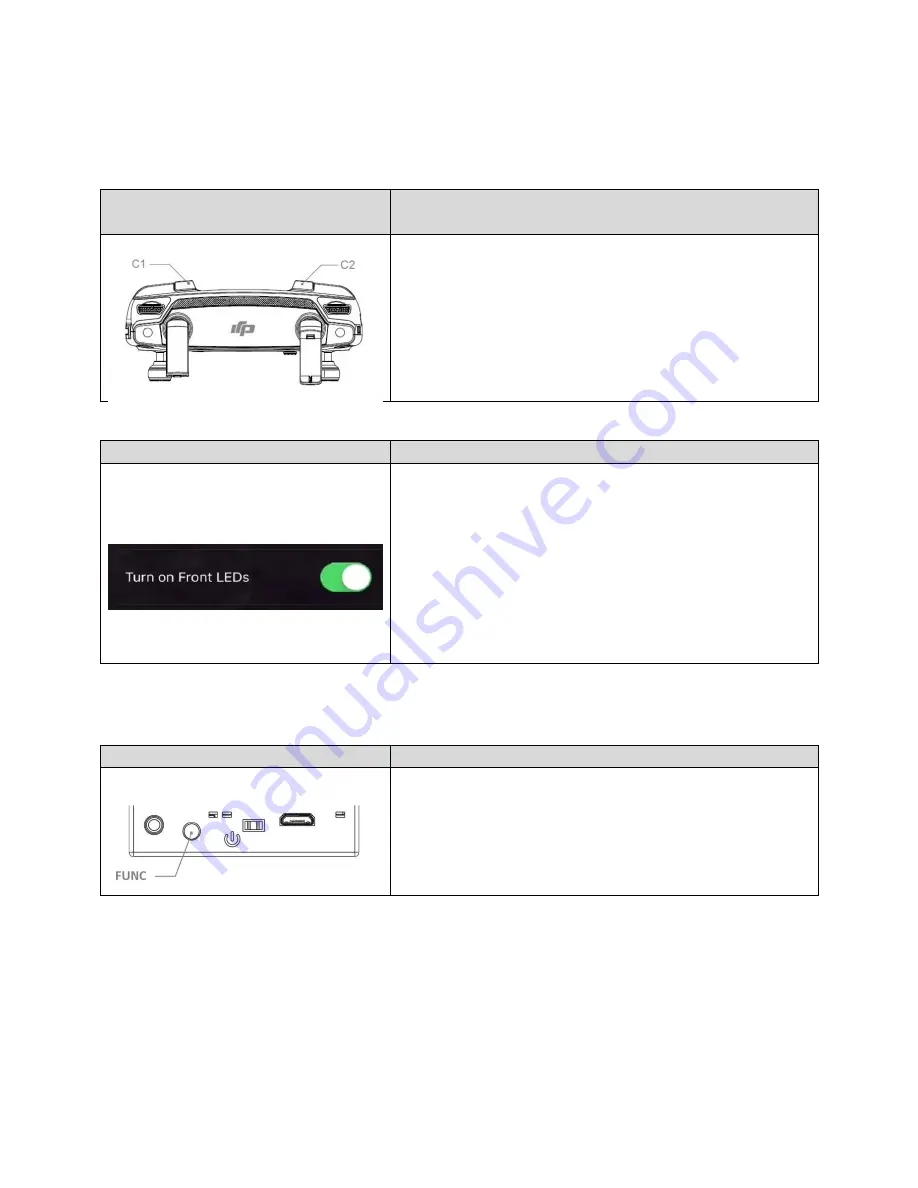
Operation Mode 2
–
Drone Remote Controller C1/C2 Button and/or DJI App
Note: Use the DJI App to assign C1 or C2 button to Turn On/Off front LEDs
Remote Controller
C1 / C2 Button
Operation
Press C1 or C2 three times in quick succession (while
maintaining about 0.5-1 second between each press) to
command the AUX Channel to turn ON.
Press C1 or C2 three times again in quick (while
maintaining about 0.5-1 second between each press) to
command the AUX Channel to turn OFF.
DJI App
Operation
Settings – Main Controller Settings –
Advanced Settings
In the App menu switch the drone’s front LEDs ON, then
OFF and then back ON.
Or OFF, then ON and then OFF.
(Total of one ON-OFF-ON or OFF-ON-OFF cycle) to
simulate the operation of the C1 or C2 buttons on the
drone’s remote controller (see above).
Maintain about 0.5-1 second idle duration between each
switch operation.
Operation Mode 3
– Manual – FUNC button on DSH unit
DSH Release & Drop unit
Operation
Press three times the device’s FUNC button to simulate
the operation of the C1 or C2 buttons on the drone’s
remote controller (see above).
Maintain about 0.5-1 second idle duration between each
operation of the FUNC button.
IMPORTANT NOTE
: At the end of each operation wait 3 seconds for the execution your
command and before the initiation of the next command (False Command Avoidance Algorithm
(FCAA)).

























