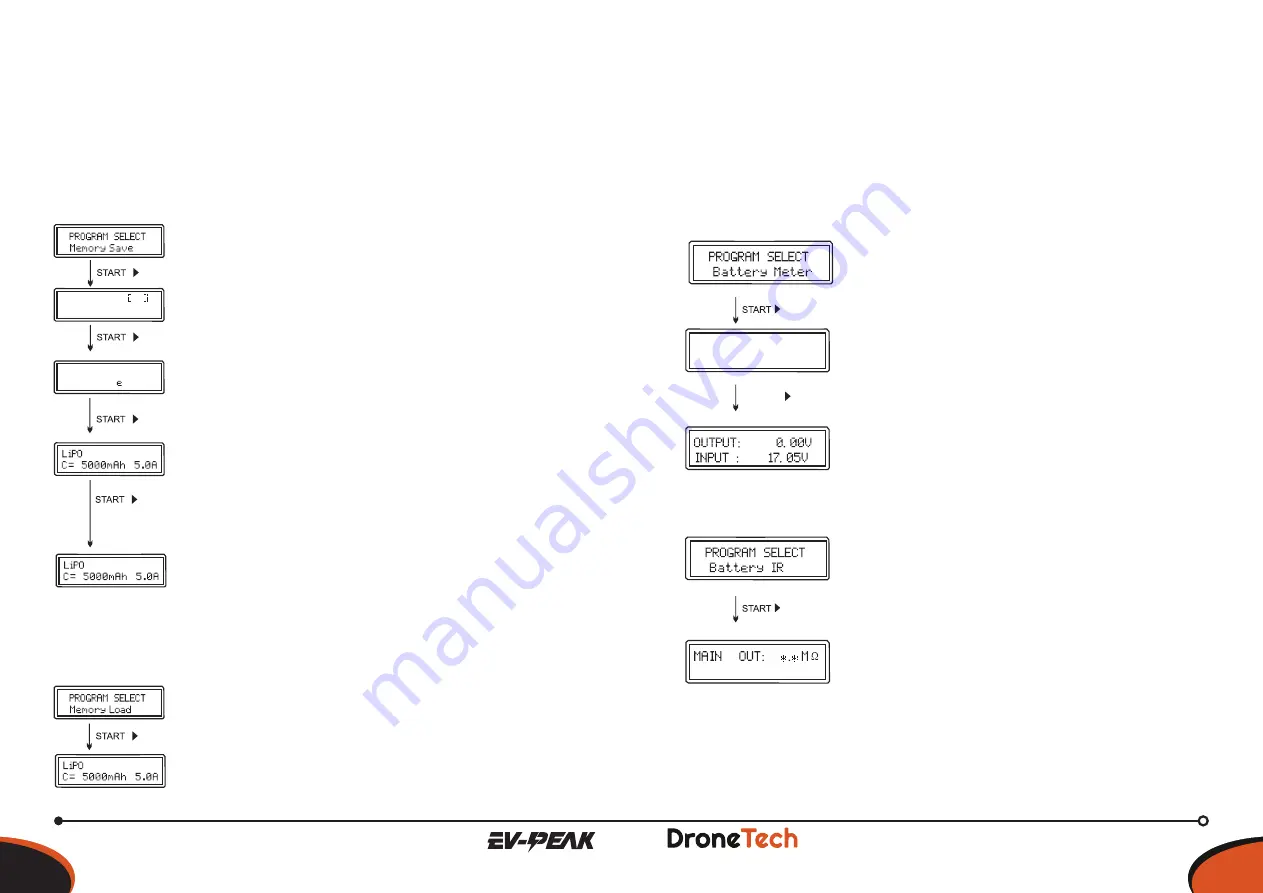
CHARGER
INSTRUCTION MANUAL
C1 - XR AC/DC SMART BALANCE CHARGER
21
20
Operation Program
>
2
Seconds
Battery Memory Set
• •• •• •• •• •• •• •
• •• •
• •• •• •• •• •• •• •
• •• •
• •• •• •• •• •• •• •
• •• •
• •• •• •• •
• •• •• •• •• •• •
• •• •• •• •
• •••• •• •
• •• •• •• •
• •• •
• •• •• •• •• •• •
• •••
• •• •• •• •
Battery Memory Recall
OPERATION PROGRAM
Battery Memory
The charger can store up to 10 different charge/discharge profiles for your
convenience, and the stored profiles can be recalled quickly without having
to go through the setup process.
Enter into this program
Press “+“or”-” to set the file number
Press “+“or”-” to set the battery type
Press “+“or”-” to set the Balance Charge Mode, Memory
Mode, Discharge Mode and Automatic Charge Mode, Press
”START” to confirm. Then press “+“or”-” to set battery cell
count, capacity, charge current. Press ”START” for more
than 2s to save data.
It shows battery type, program mode, battery cell count,
capacity, current you have saved.
Enter into this program.
Press” START” for more than 2s to start program.
18
Operation Program
Dec
./
Inc
.
I.R. Meter
Check the inner resistance, for user's reference to check
the battery quality.
• •••••• ••• • • • •
••••• ••• • • • •
••••• •
••••
••
•••• • •••••• ••• • • • •
••••• ••• • • • •
••••• •
•• • •
•• • •
••
OPERATION PROGRAM
Battery Meter
With this program, user can check the battery cell voltage, input voltage,
output voltage, inner temperature and external temperature. Please
connect the battery to charger output port. (both main output and balance
port).
Voltage Meter
It can check the cell voltage of battery pack.
It can check the output voltage and input voltage.
19
Battery Memory
The charger can store up to 10 different charge/discharge profiles for your
convenience, and the stored profiles can be recalled quickly without having to
go through the setup process.
Battery Memory Set
Battery Meter
With this program, user can check the battery cell voltage, input voltage,
output voltage, inner temperature and external temperature. Please connect
the battery to charger output port. (both main output and balance port).
Voltage Meter
Battery Memory Recall
Enter into this program
Press “+“or”-” to set the file number
Press “+“or”-” to set the battery type
Press “+“or”-” to set the Balance Charge Mode,
Memory Mode, Discharge Mode and Automatic
Charge Mode, Press ”START” to confirm. Then press
“+“or”-” to set battery cell count, capacity, charge
current. Press ”START” for more than 2s to save data.
It shows battery type, program mode, battery cell
count, capacity, current you have saved.
It can check the cell voltage of battery pack.
It can check the output voltage and input voltage.
Check the inner resistance, for user’s reference to
check the battery quality.
Enter into this program.
Press” START” for more than 2s to start program.
>
2
Seconds
Battery Memory Set
• •• •• •• •• •• •• •
• •• •
• •• •• •• •• •• •• •
• •• •
• •• •• •• •• •• •• •
• •• •
• •• •• •• •
• •• •• •• •• •• •
• •• •• •• •
• •••• •• •
• •• •• •• •
• •• •
• •• •• •• •• •• •
• •••
• •• •• •• •
Battery Memory Recall
OPERATION PROGRAM
Battery Memory
The charger can store up to 10 different charge/discharge profiles for your
convenience, and the stored profiles can be recalled quickly without having
to go through the setup process.
Enter into this program
Press “+“or”-” to set the file number
Press “+“or”-” to set the battery type
Press “+“or”-” to set the Balance Charge Mode, Memory
Mode, Discharge Mode and Automatic Charge Mode, Press
”START” to confirm. Then press “+“or”-” to set battery cell
count, capacity, charge current. Press ”START” for more
than 2s to save data.
It shows battery type, program mode, battery cell count,
capacity, current you have saved.
Enter into this program.
Press” START” for more than 2s to start program.
18

































