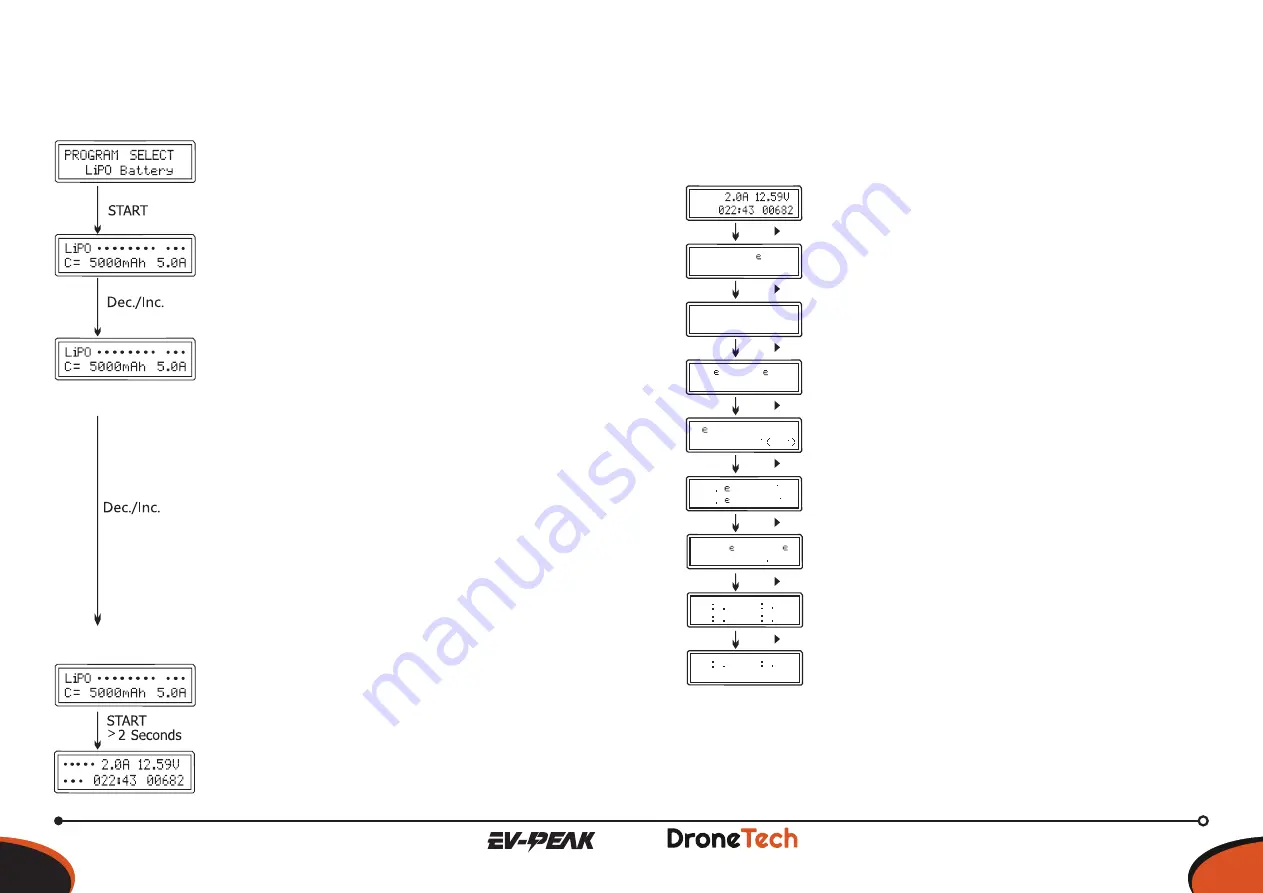
CHARGER
INSTRUCTION MANUAL
C1 - XR AC/DC SMART BALANCE CHARGER
17
16
Operation Program
Operation Program
BATT/PROGRAM Select
Press “STOP” and “-“to go through all the
programs and press “START/ENTER to enter LiPo
BATT program.
Mode Select
Press “+” and “-” to go through all the modes
(balance charge mode,storage mode, discharge
mode and fast charge mode).
Battery Setting
Press START, the present value will start to blink.
Press ”+” and ”-” to set the battery cells. And
press START to confirm your setting. At the same
time, Press START, the present value will start
to blink. Press “+”and “-“to change the value and
press START to confirm your setting. Charger
automatically recommend charging current
according the capacity and cell count setting
value, Press START to confirm if no objection,
or manually set the current by pressing “+”or”-
“button, then press START to confirm.
Program Start
Press and hold START for 2 seconds to start the
program
Charging Status
It show the real-time data during charging.
Charge Programme
• •••• •• •
• •• •• ••• • • • •
• •••• •• •• •
••• •••• •• •• •
• •• •• •• •• •••• •• ••• • • • •
• •• •• •• •• •• •
• •• •• •• •• •• •• •
• •• •• •
• •• •
• •••• •
• •• •
• •• •• •• •••• •
VARIOUS INFORMATION DURING THE PROCESS
Press INC or DEC during the charging or discharging process to view further
pertinent information on the LCD screen.
• •
• •• •
• •• •• •
-
• •• •• •
• •• •
• •• •
••• •• •
• •
• •
• •• •• •
• • • •• •
• •
••• •• •
• • • •• •
• •• •
• •
• •
••• •
• •• •• •
• •••
• •
••• •
• •• •
• •
••• •
• •• •
• •
••• •
• •• •
• •
••• •
• •
• •• •••• •• •• •
••• •
• •• •• •
• •• •
• •
• •• • • •• •
• •
• •• •
Dec.
Dec.
Dec.
Dec.
Dec.
Dec.
Inc.
Inc.
• •• •• •••••••••••••••••••••••••••••••••••••••••••••••••••••••••••••••••••••••••••••••••
OPERATION PROGRAM
Real-time status: battery type, battery cell count, charge
current, battery pack total voltage, elapsed time and
charge capacity.
Final voltage when the program ends.
Capacity cut-off ON and value of the set capacity limit.
Safety timer ON and duration of time in minutes.
Cut off temperature.
Internal temperature.
Temperature probe needs to be connected to show
external temperature.
Input voltage
Voltage of each cell in the battery packs when the
battery is connected with balance lead.
Program Stop
During the charging process, press STOP to stop the charging process.
Program Finished
Charger will alarm once program finished.
15
VARIOUS INFORMATION DURING THE PROCESS
Press INC or DEC during the charging or discharging process to view further
pertinent information on the LCD screen.
Real-time status: battery type, battery cell count, charge
current, battery pack total voltage, elapsed time and
charge capacity.
Final voltage when the program ends.
Capacity cut-off ON and value of the set capacity limit.
Safety timer ON and duration of time in minutes.
Cut off temperature.
Internal temperature.
Temperature probe needs to be connected to show
external temperature.
Input voltage
Voltage of each cell in the battery packs when the battery
is connected with balance lead.
Program Stop
During the charging process, press STOP to stop the charging process.
Program Finished
Charger will alarm once program finished.

































