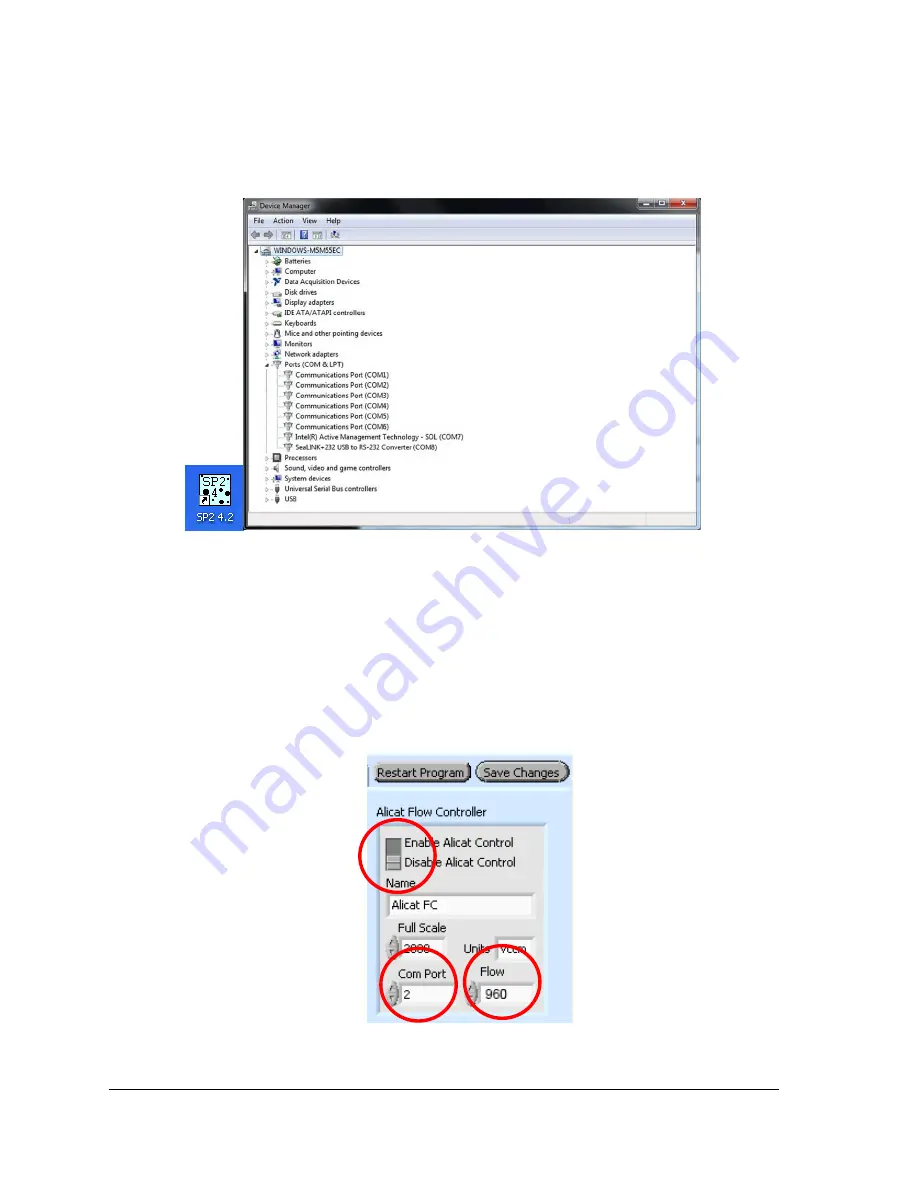
DOC-0341 Rev E
© 2019 DROPLET MEASUREMENT TECHNOLOGIES LLC
1 2
1.9
Set communication between SP2 and Flow controller
Turn on power to the SP2 find the ICON for the SP2 Software and start the program. The following
steps will verify that the Flow Controller is installed correctly, and it is recognized by the software.
Figure 7: SP2 Software icon and Device Manager Tab
1.
Make sure the Alicat control cable is connected to the SP2 on the back panel of the unit.
2.
Open Windows
“Device Manager”
(Figure 7)
3.
Look for the list of devices and COM ports (Figure 7). If USB to Serial adapter is being used
then select “
S232 USB to RS-
232 Converter” COM port. On the other hand, if
connecting directly to one of the serial ports, use COM1 or COM2.
4.
On the
Config/flow
tab, change the “Com Port” value on the Alicat flow controller section
(Figure 8) to the determined selection.
Figure 8: Finding COM port with device manager










































