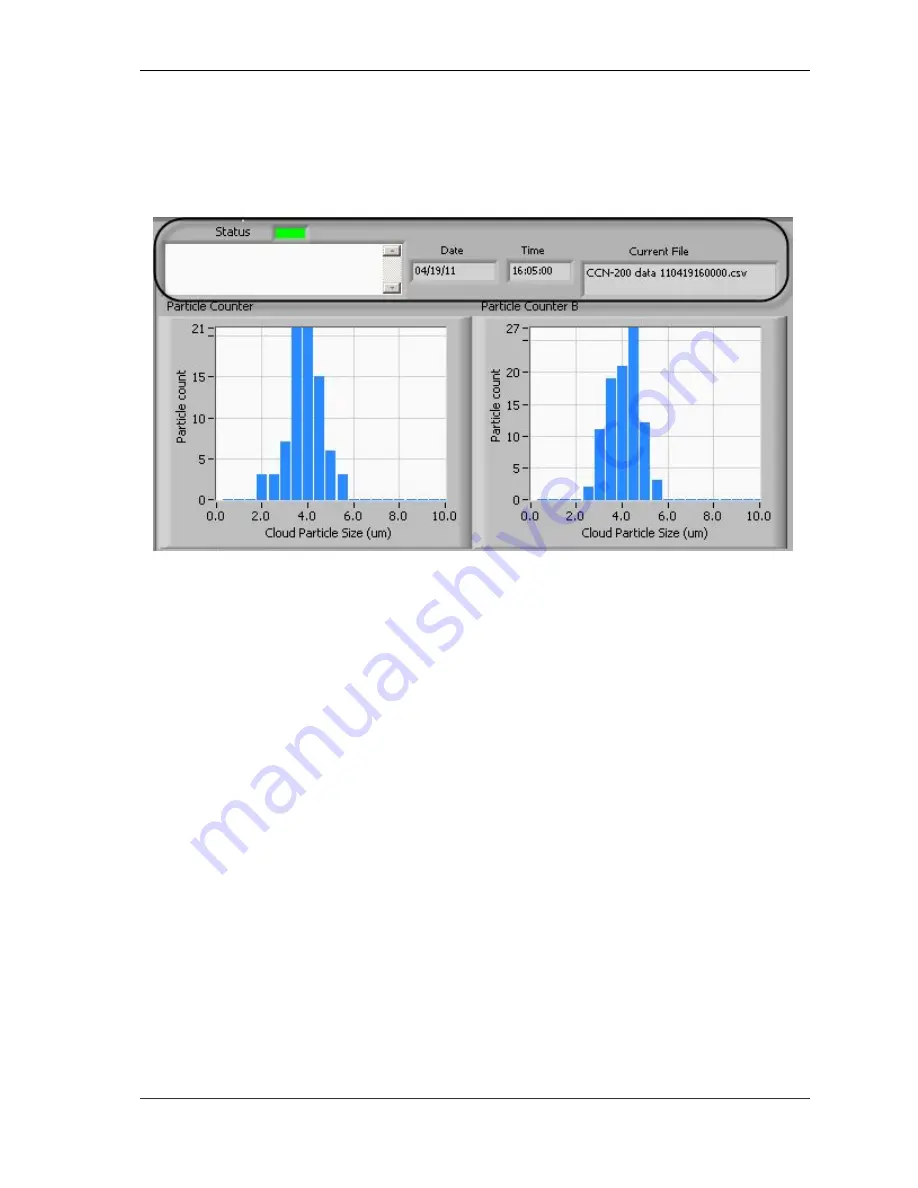
Operator Manual, Dual-Column Cloud Condensation Nuclei Counter (CCN-200)
DOC-0128 Rev F
6 1
© 2017 DROPLET MEASUREMENT TECHNOLOGIES
12.1
Common Indicators (Appear on all CCN-200 Tabs)
Above the two particle-count charts, in the upper right of the CCN-200 window, are several indicators
(Figure 37). These indicators are visible regardless of which tabs are active.
The
Status
button indicates the instrument status (green = normal, yellow = an alert has been
generated, red = an alarm has been generated). The
Status window
, just beneath the button, displays
any alarms or alerts concerning the operation of the software or the instrument. During startup, the
window shows the time available to select a supersaturation table.
The
Date
indicator displays current date. The
Time
indicator displays the current computer time.
Current File
displays the name of the data file to which data are being recorded. Typically this file
name will have the format
CCN-200 data YYMMDDhhmmss.csv,
where YYMMDDhhmmss is
a time stamp of when data recording started. The output file is in comma-delimited format and can
be opened with any standard spreadsheet program.
12.2
Column Controls
The column controls appear on the left side of the Dual CCN window. As stated above, the controls
and indicators for Column A appear above those for Column B. The Column A and Column B tabs are
identical except for the very last tab. The tabs are discussed below.
Figure 37: Indicators Visible on all CCN-200 Tabs
















































