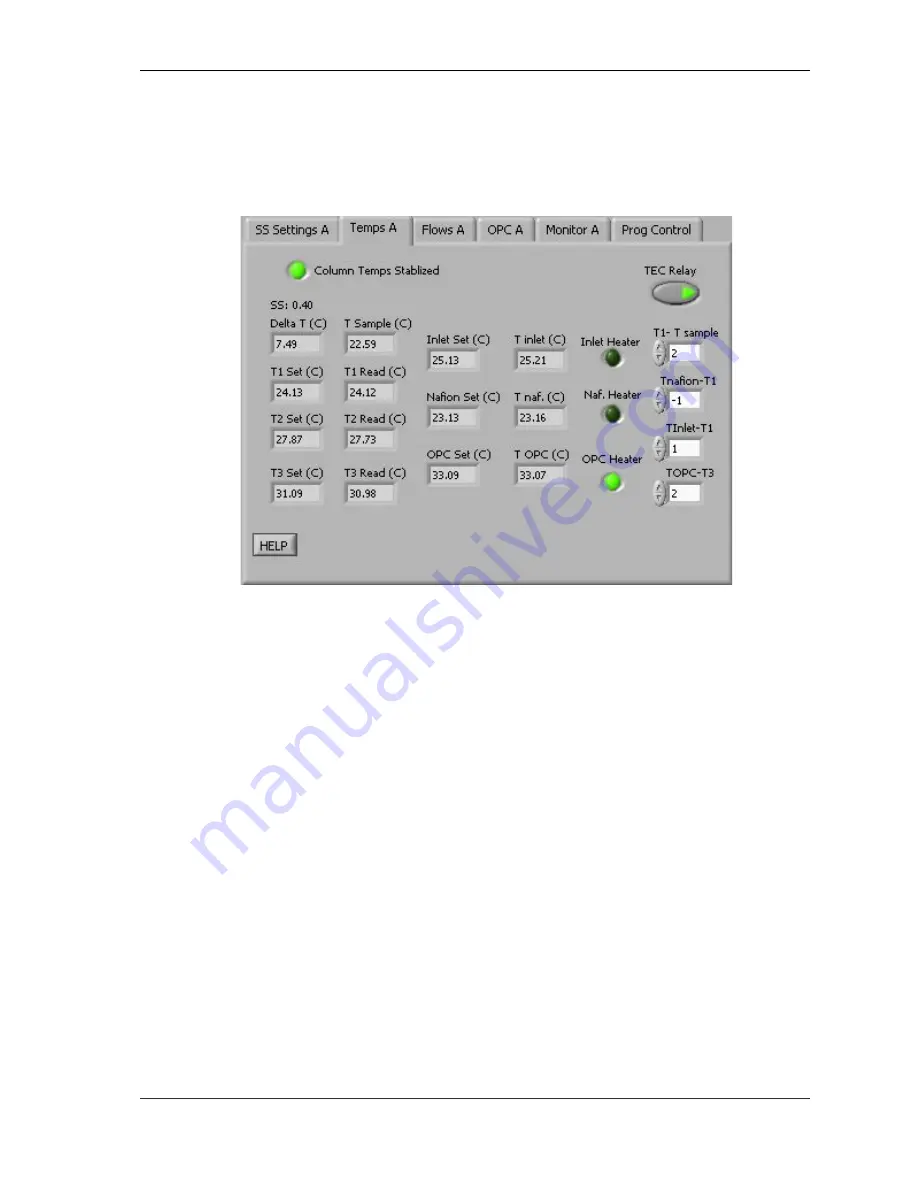
Operator Manual, Dual-Column Cloud Condensation Nuclei Counter (CCN-200)
DOC-0128 Rev F
6 5
© 2017 DROPLET MEASUREMENT TECHNOLOGIES
12.2.2
Temps Tab (Temperatures)
The
Temps
tab contains heater and temperature indicators and controls, as shown in Figure 42.
Note:
To manually set the temperature gradient, Delta T Set (C), use the SS Settings Tab.
The temperature designations are as follows:
T1
Top of column temperature
T2
Middle of column temperature
T3
Bottom of column temperature
T OPC
Optical Particle Counter temperature
T Inlet
Temperature of the particle inlet at the head of the column
T Nafion /T naf. (C)
Nafion humidifier temperature
T Sample
Air sample temperature at the CCN manifold. (
Note: Regardless of the actual
air temperature, T Sample will be close to ambient temperature, as the
sample air temperature adjusts to ambient temperature by the time it
reaches the manifold.
)
“Set” refers to a given temperature’s set point, while “Read” refers to the observed value.
(The
T inlet
,
T nafion
and
T OPC
fields display observed values.)
The four temperature differentials for each column are read from the
C:\CCN_SS_Settings.ini
file at startup and can be changed when the CCN is in
Manual SS
mode. Changes apply to the current session only. To change the permanent default values for these
differentials, do so from the
CNN Calibration Editor
program; see section 14.0.
Inlet Heater, Naf. Heater
and
OPC Heater
indicators are illuminated when respective heater is ON.
Figure 42: Temperature Tab Screen Shows Temp Set Points and CCN Temperatures
















































