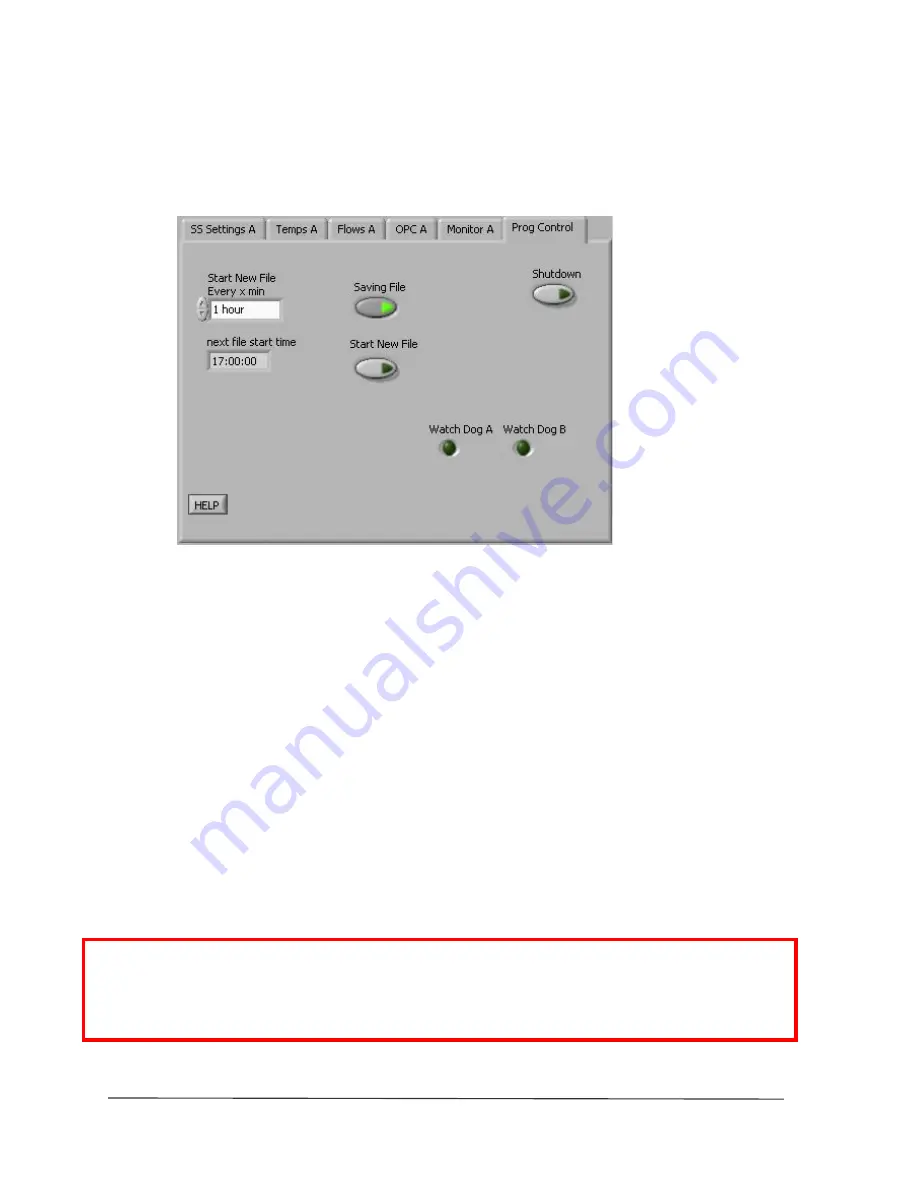
DOC-0128 Rev F
© 2017 DROPLET MEASUREMENT TECHNOLOGIES
7 4
12.2.6
Prog Control Tab
The
Prog Control
tab contains controls for file saving and data streaming, as shown in Figure 46. Since
it does not apply to a specific column, there is only one Prog Control tab. It is grouped with the tabs
for Column A.
Start New File Every x min
controls the length of data files. The default value is 60 minutes, and the
allowed range is 1-180 minutes. The setting options work as follows.
1 hour, 2 hours,
and
3 hours
start the first file at when data recording begins and the remaining files on the hour. For instance, if
you set
Start New File Every x min
to
2 hours
and start sampling at 7:56 a.m., the first file will begin
at 7:56, the next at 9:00, and the next at 11:00. If you select
User Defined
and specify the number of
minutes in the minutes pop-up field, however, files will not start on the hour. So, if you set
Start New
File Every x min
to
User Defined
and set
minutes
to 120, files will begin at 7:56, 9:56, 11:56 etc.
Next file start time
indicates the time when data will start recording to a new file. The time is
displayed in HH:MM:SS format, and it is determined as described above.
Saving File
controls whether the data is saved or discarded. This button is on by default. (See section
12.8 for information on file names and content.)
Start New File
forces a new file to be started.
Shutdown
stops the execution of the program and closes the files properly. This button should be
used whenever exiting the program.
Figure 46: Prog Control Tab
WARNING!
It is important to use the
Shutdown
button when shutting down the instrument; this will ensure that
the pumps are shut off in order and the files are saved properly.
















































