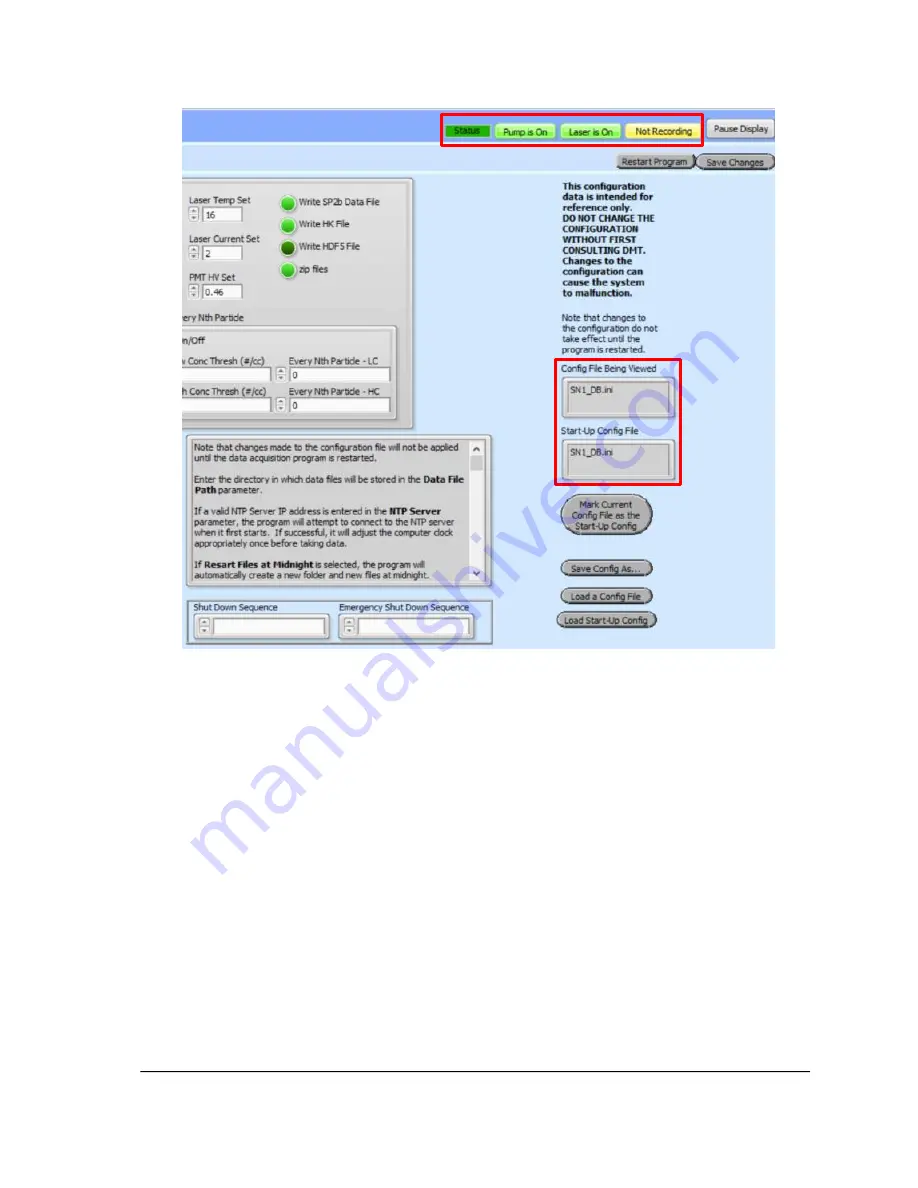
DOC-0425 Rev D
2 3
© 2019 DROPLET MEASUREMENT TECHNOLOGIES LLC
Figure 8: Check the Config file and Status
•
Start up the instrument as detailed in section 1.10. **
Start Pump
→
Laser On
**
•
Check the status bar in the upper right to make sure the pump and laser are on and running.
•
Go back to the Main SP2-XR tab (Figure 9) and set parameter
(
A
)
to
“Sample Flow Controller Read
,
VCCM
”
.
•
Other parameters can be chosen by using the up and down arrows to the left of the displayed
parameter names. Clicking the parameter name will open a drop-down menu with a list of all
displayable parameters. A full description of these parameters can be found in Appendix E
“Housekeeping Data files”
.
















































