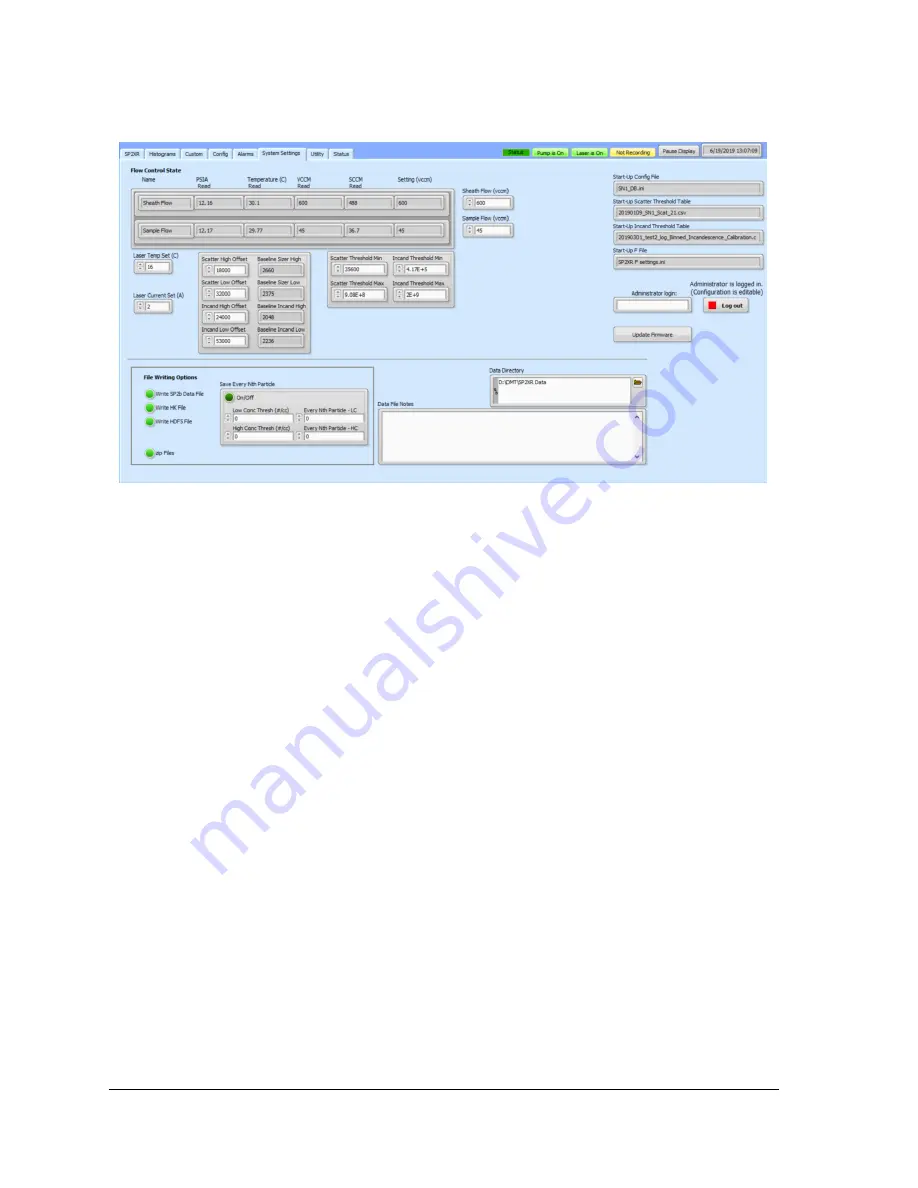
DOC-0425 Rev D
© 2019 DROPLET MEASUREMENT TECHNOLOGIES LLC
3 8
1.18
System Settings tab
Figure 21: System Settings tab
The
System Settings
tab (Figure 21) provides a summary of experiment settings, and allows the user
to adjust instrument controls
•
Flow Control State:
Displays all flow settings and allows the user to configure Sheath and Sample
Flow, respectively.
•
File writing options, locations and data file notes input:
Allows the user to select the type of file,
maximum size, and file location.
•
Sequence viewing and toggle on/off:
Allows the user to see all sequences on the SP2-XR and
turn each on or off.
•
Start-up Config, Threshold tables, and F files:
Shows the user all the default settings files that
will be loaded upon instrument start up.
•
Administrator login:
Allows the user to input the administrator password and edit configuration
settings.
















































