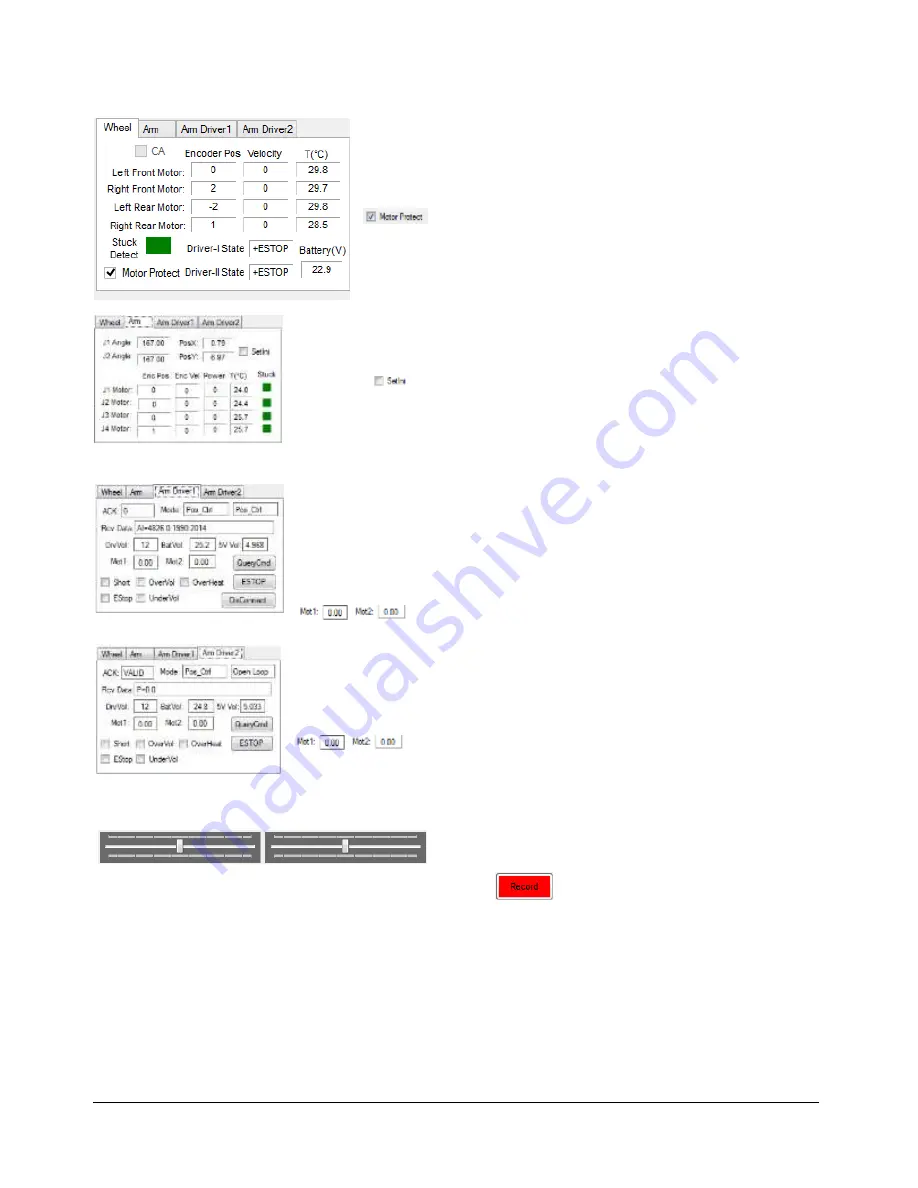
Copyright © 2001-2018, Dr Robot Inc. All Rights Reserved.
www.DrRobot.com
V.07.08.18.Q
- 14 -
Battery information and motor information is displayed here. If the robot uses the included LiPo battery, you
need to stop the robot when voltage is below marked voltage (22.2V)
in order to prevent battery damage. Motor temperatures are also
displayed here. “Encoder Pos” boxes show the encoder position values
received in motor driver board from motion control board.
When selected, the motors will be disabled once motor
temperature is higher than the safety threshold (we recommend this
feature to be enabled for safer operation); when de-selected, motor
over-heat protection feature is disabled.
Shows Joints Angle Information and Control Value
* Arm J4 is Gripper
If you press the “Start” button on gamepad to set manipulator initial position, it
will “check”
.
After that, you could press “B” button on gamepad to reset manipulator arm to
initial position.
When you operate the manipulator arm, please pay attention to the temperature sensor readings to avoid
overheating the motors
“Arm Driver1” tab will display motor driver controller 1 states (for Joint 1 and 2). If
you did not get the sensor reading back, you could click “QueryCmd” button to
send query command. Please make sure the channel 1 and 2 are working in
position control mode (Mode:3).
will display channel1, 2 motor’s current.
“Arm Driver2” tab will display motor driver 2 states (for Joint3 and Gripper). If you
did not get the sensor reading back, you could click “QueryCmd” button to send
query command. Please make sure the channel 1 is working in position control
mode (Mode:3) and channel 2 is working in open loop mode.
will display channel 1 and 2 motor’s current.
The two horizontal track bars show the Gamepad controller’s left and right stick control value.
You could record raw GPS-IMU/Encoder sensor data using
button. The raw sensor data file will be
saved to "c:\DrRoboAppFile" folder with file name GPSIMURec*.txt.
All traces are displayed on Google Earth by KML data. Since the current version of Google Earth does not provide
programming method to clear these KML data, there is risk of memory leak. You could manually clear these KML
data by right-clicking on “Temporary Places”, then choosing “Delete Contents”. (That is why we did not hide
Google Earth program)










































