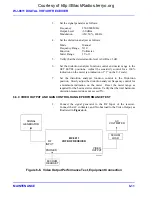WJ-8611 DIGITAL VHF/UHF RECEIVER
MAINTENANCE 6-15
. While the receiver is scanning,
monitor the 1st LO STB line at pin 11 of connector E1 on the 1st
LO/1st Converter PC Assembly (A3A1) with channel 1 of the
oscilloscope. Set the oscilloscope to trigger on channel 1. Connect
channel 2 of the oscilloscope at pin 14 of E1 (CLK1). Verify that a
series of positive strobe pulses are present at pin 11 to update the RF
Assembly’s parameters during the scan. Verify that two clock
bursts are present at pin 14 for each strobe pulse. The CLK 1 signal
consists of a sixteen-pulse burst, followed by an eight-pulse burst.
16. Remove the test equipment and reinstall any connectors removed
during the testing.
6.7.3 TYPE 797168 DIGITAL CONTROL PC ASSEMBLY (A2) PERFORMANCE TEST
1.
Initiate a COLD START! power-up by holding the front panel “CE”
key pressed while the receiver is powered on. When the message
“COLD START!” is displayed, release the “CE” key.
. From the underside of the
receiver, check the red RUN LED, DS1, on the Digital Assembly.
Verify that the LED is flashing, indicating that the control processor
is operational.
3.
Verify that the proper 100 MHz reference from the RF assembly is
present by observing the 40 MHz output of the clock distribution
circuitry at TP75. Using an oscilloscope and 10:1 probe, verify the
50% duty cycle square wave. Using a frequency counter, verify the
frequency at TP75 is 40.000 MHz.
4.
If the 40 MHz signal is not present at TP75, remove the A3A2P2
connector from J4. Using the oscilloscope, check the signal at the
center pin of A3A2P2. The signal should be 100 MHz sinewave at a
level of from 2 to 2.5V peak-to-peak. [When A3A2P2 is dis-
connected, the Digital Assembly is totally disabled. After it is
reconnected, perform a COLDSTART power-up, as described in
step 1 of this procedure to ensure a reliable restart of the control
processor.]
5.
Using the digital voltmeter, Verify the proper module operating
voltages at the listed test points.
Test
Point Expected
Result
A2E1, pin 1
+13.5 Vdc ±.5V
A2E1, pin 2
+5.5 Vdc +.1V, -0V
A2E1, pin 3
+5.5 Vdc +.1V, -0V
A2E1, pin 6
-13.5 Vdc ±.5V
TP54
+12 Vdc ±.5V
TP58
-12 Vdc ±.5V
TP61
+5 Vdc ±.25V
TP72
+5 Vdc ±.25V
TP73
-5 Vdc ±.25V
Courtesy of http://BlackRadios.terryo.org
Summary of Contents for WJ-8611
Page 3: ...A B blank Courtesy of http BlackRadios terryo org...
Page 4: ...THIS PAGE INTENTIONALLY LEFT BLANK Courtesy of http BlackRadios terryo org...
Page 19: ...1 i SECTION 1 GENERAL DESCRIPTION Courtesy of http BlackRadios terryo org...
Page 20: ...1 ii THIS PAGE INTENTIONALLY LEFT BLANK Courtesy of http BlackRadios terryo org...
Page 29: ...2 i SECTION 2 INSTALLATION Courtesy of http BlackRadios terryo org...
Page 30: ...2 ii THIS PAGE INTENTIONALLY LEFT BLANK Courtesy of http BlackRadios terryo org...
Page 47: ...3 i SECTION 3 LOCAL OPERATION Courtesy of http BlackRadios terryo org...
Page 48: ...3 ii THIS PAGE INTENTIONALLY LEFT BLANK Courtesy of http BlackRadios terryo org...
Page 85: ...4 i SECTION 4 REMOTE CONTROL Courtesy of http BlackRadios terryo org...
Page 86: ...4 ii THIS PAGE INTENTIONALLY LEFT BLANK Courtesy of http BlackRadios terryo org...
Page 119: ...5 i SECTION 5 CIRCUIT DESCRIPTIONS Courtesy of http BlackRadios terryo org...
Page 120: ...5 ii THIS PAGE INTENTIONALLY LEFT BLANK Courtesy of http BlackRadios terryo org...
Page 143: ...6 i SECTION 6 MAINTENANCE Courtesy of http BlackRadios terryo org...
Page 144: ...6 ii THIS PAGE INTENTIONALLY LEFT BLANK Courtesy of http BlackRadios terryo org...
Page 167: ...7 i SECTION 7 REPLACEMENT PARTS LIST Courtesy of http BlackRadios terryo org...
Page 168: ...7 ii THIS PAGE INTENTIONALLY LEFT BLANK Courtesy of http BlackRadios terryo org...
Page 243: ...A i APPENDIX A 8611 SM SIGNAL MONITOR OPTION Courtesy of http BlackRadios terryo org...
Page 244: ...A ii THIS PAGE INTENTIONALLY LEFT BLANK Courtesy of http BlackRadios terryo org...
Page 267: ...FP i FOLDOUTS Courtesy of http BlackRadios terryo org...
Page 268: ...FP ii THIS PAGE INTENTIONALLY LEFT BLANK Courtesy of http BlackRadios terryo org...
Page 298: ...Courtesy of http BlackRadios terryo org...