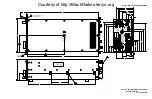8611/SM SIGNAL MONITOR OPTION
A-16
APPENDIX A
Table A-3. 8611/SM Commands (Continued)
Command Function
Description
A7
H
SPTI
Selection
Selects Spectral Inversion option. Many receivers have IF outputs that
are spectrally inverted (such as the WJ-8654). Others have IF outputs
that change their “spectral sense’ depending upon what band they are
tuned to (such as the WJ-8654 equipped with a microwave frequency
extender). With options 0 and 1, the WJ-9168 has its “spectral sense”
fixed for either normal or inverted spectrums. With options 2 and 3, the
“spectral sense” is controlled by active high or active low hardware
signals available on the 8611/SM SM CTL connector available on the WJ-
8611 rear panel.
DATA FIELD:
00
H
Software Selected Normal
01
H
Software Selected Inverted
02
H
Hardware Line Selected Active HI
03
H
Hardware Line Selected Active LO
Default: 02
H
- Hardware Line Selected Active HI
Example: A701
H
- Select Inverted Spectrum
A8
H
Input Select
Selects either IF input #1 or IF input #2 for processing.
DATA FIELD:
01
H
- IF Input #1
02
H
- IF Input #2
Default: 01
H
Example: A802
H
- Select IF Input #2
A9
H
Built-In-Test
Built-In-Test (BIT) provides information on current WJ-9168 status. The
WJ-9168 periodically monitors various aspects of its own operation. The
BIT command reports these results; the BIT command does not actually
perform any testing. The report is a single byte whose bits are assigned
as follows:
Bit Definition
7
PLL unlocked, 2nd LO.
6
PLL unlocked, 1st LO.
5
Unit in low power mode after receiving “SLEEP mode 0”
command.
4
Input dc supply voltage out of tolerance.
3
Power supply voltages out of tolerances.
2
RAM error detected during power-up initialization.
1
Invalid setup switch settings.
0
Reset or warm-boot occurred.
A bit value of “0” indicates correct operation; a bit value of “1” indicates an
error or a problem.
Courtesy of http://BlackRadios.terryo.org
Summary of Contents for WJ-8611
Page 3: ...A B blank Courtesy of http BlackRadios terryo org...
Page 4: ...THIS PAGE INTENTIONALLY LEFT BLANK Courtesy of http BlackRadios terryo org...
Page 19: ...1 i SECTION 1 GENERAL DESCRIPTION Courtesy of http BlackRadios terryo org...
Page 20: ...1 ii THIS PAGE INTENTIONALLY LEFT BLANK Courtesy of http BlackRadios terryo org...
Page 29: ...2 i SECTION 2 INSTALLATION Courtesy of http BlackRadios terryo org...
Page 30: ...2 ii THIS PAGE INTENTIONALLY LEFT BLANK Courtesy of http BlackRadios terryo org...
Page 47: ...3 i SECTION 3 LOCAL OPERATION Courtesy of http BlackRadios terryo org...
Page 48: ...3 ii THIS PAGE INTENTIONALLY LEFT BLANK Courtesy of http BlackRadios terryo org...
Page 85: ...4 i SECTION 4 REMOTE CONTROL Courtesy of http BlackRadios terryo org...
Page 86: ...4 ii THIS PAGE INTENTIONALLY LEFT BLANK Courtesy of http BlackRadios terryo org...
Page 119: ...5 i SECTION 5 CIRCUIT DESCRIPTIONS Courtesy of http BlackRadios terryo org...
Page 120: ...5 ii THIS PAGE INTENTIONALLY LEFT BLANK Courtesy of http BlackRadios terryo org...
Page 143: ...6 i SECTION 6 MAINTENANCE Courtesy of http BlackRadios terryo org...
Page 144: ...6 ii THIS PAGE INTENTIONALLY LEFT BLANK Courtesy of http BlackRadios terryo org...
Page 167: ...7 i SECTION 7 REPLACEMENT PARTS LIST Courtesy of http BlackRadios terryo org...
Page 168: ...7 ii THIS PAGE INTENTIONALLY LEFT BLANK Courtesy of http BlackRadios terryo org...
Page 243: ...A i APPENDIX A 8611 SM SIGNAL MONITOR OPTION Courtesy of http BlackRadios terryo org...
Page 244: ...A ii THIS PAGE INTENTIONALLY LEFT BLANK Courtesy of http BlackRadios terryo org...
Page 267: ...FP i FOLDOUTS Courtesy of http BlackRadios terryo org...
Page 268: ...FP ii THIS PAGE INTENTIONALLY LEFT BLANK Courtesy of http BlackRadios terryo org...
Page 298: ...Courtesy of http BlackRadios terryo org...