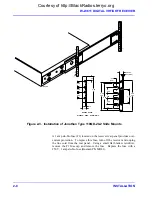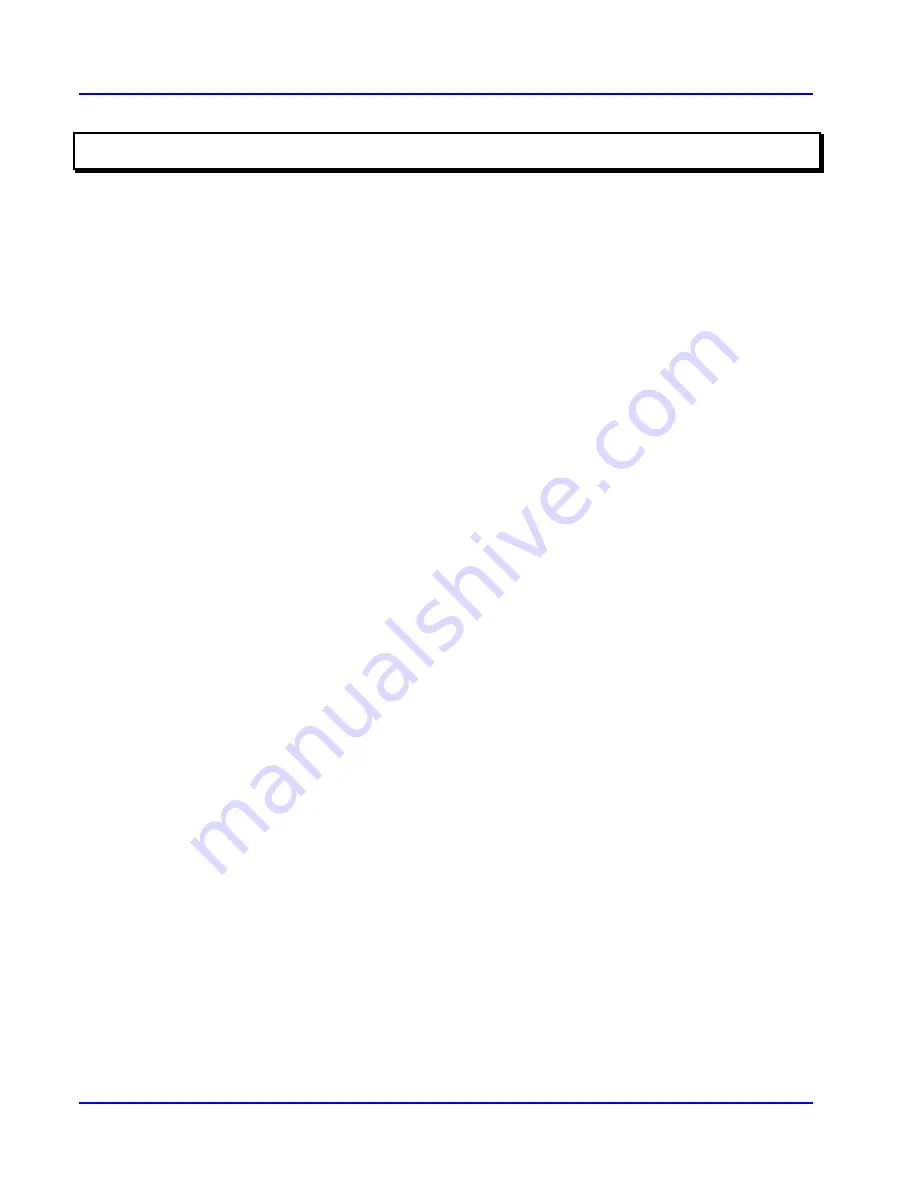
WJ-8611 DIGITAL VHF/UHF RECEIVER
INSTALLATION 2-1
SECTION 2
INSTALLATION
2.1 UNPACKING AND INSPECTION
The WJ-8611 Receiver and its accessories is shipped cushioned between
molded-in-place packing material in a double walled shipping carton.
After unpacking the equipment, retain the shipping container and its
packing material until the equipment has been thoroughly inspected and it
is ensured that reshipment is not necessary. Perform the following initial
inspection:
1. Carefully inspect the outside of the shipping container for discoloring,
stains, charring, or other signs of exposure to heat, moisture, or liquid
chemicals. Check for any signs of excessive shock or careless
handling.
2. Remove all equipment and accessories from the shipping container.
If items are missing, contact the factory or your local sales
representative.
3. Remove and retain the white 5x6 inch PRODUCT DISCREPANCY
REPORT card. This card should be used if reshipment of the
equipment is required. It also contains important warranty adjustment
information.
4. Carefully inspect the equipment for dents, scratches, damage or loose
pushbuttons or knobs, or any other signs of physical abuse or careless
handling during shipment.
If damage is found, forward an immediate request to the delivery carrier to
perform an inspection and prepare a concealed-damage report. Do not
destroy any packing material until it has been examined by an agent of the
carrier. Concurrently, report the nature and extent of the damage to the
factory, giving equipment serial numbers, so that the necessary action can
be taken. Under U. S. shipping regulations, claims for damage must be
collected by the cosignee; do not return the equipment to the factory
until a
claim for damages has been established.
2.2 INSTALLATION
The paragraphs that follow provide a guide to the installation of the
WJ-8611 Digital VHF/UHF Receiver. Refer to
critical dimensions of the WJ-8611 Digital VHF/UHF Receiver.
Courtesy of http://BlackRadios.terryo.org
Summary of Contents for WJ-8611
Page 3: ...A B blank Courtesy of http BlackRadios terryo org...
Page 4: ...THIS PAGE INTENTIONALLY LEFT BLANK Courtesy of http BlackRadios terryo org...
Page 19: ...1 i SECTION 1 GENERAL DESCRIPTION Courtesy of http BlackRadios terryo org...
Page 20: ...1 ii THIS PAGE INTENTIONALLY LEFT BLANK Courtesy of http BlackRadios terryo org...
Page 29: ...2 i SECTION 2 INSTALLATION Courtesy of http BlackRadios terryo org...
Page 30: ...2 ii THIS PAGE INTENTIONALLY LEFT BLANK Courtesy of http BlackRadios terryo org...
Page 47: ...3 i SECTION 3 LOCAL OPERATION Courtesy of http BlackRadios terryo org...
Page 48: ...3 ii THIS PAGE INTENTIONALLY LEFT BLANK Courtesy of http BlackRadios terryo org...
Page 85: ...4 i SECTION 4 REMOTE CONTROL Courtesy of http BlackRadios terryo org...
Page 86: ...4 ii THIS PAGE INTENTIONALLY LEFT BLANK Courtesy of http BlackRadios terryo org...
Page 119: ...5 i SECTION 5 CIRCUIT DESCRIPTIONS Courtesy of http BlackRadios terryo org...
Page 120: ...5 ii THIS PAGE INTENTIONALLY LEFT BLANK Courtesy of http BlackRadios terryo org...
Page 143: ...6 i SECTION 6 MAINTENANCE Courtesy of http BlackRadios terryo org...
Page 144: ...6 ii THIS PAGE INTENTIONALLY LEFT BLANK Courtesy of http BlackRadios terryo org...
Page 167: ...7 i SECTION 7 REPLACEMENT PARTS LIST Courtesy of http BlackRadios terryo org...
Page 168: ...7 ii THIS PAGE INTENTIONALLY LEFT BLANK Courtesy of http BlackRadios terryo org...
Page 243: ...A i APPENDIX A 8611 SM SIGNAL MONITOR OPTION Courtesy of http BlackRadios terryo org...
Page 244: ...A ii THIS PAGE INTENTIONALLY LEFT BLANK Courtesy of http BlackRadios terryo org...
Page 267: ...FP i FOLDOUTS Courtesy of http BlackRadios terryo org...
Page 268: ...FP ii THIS PAGE INTENTIONALLY LEFT BLANK Courtesy of http BlackRadios terryo org...
Page 298: ...Courtesy of http BlackRadios terryo org...