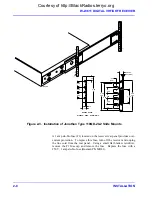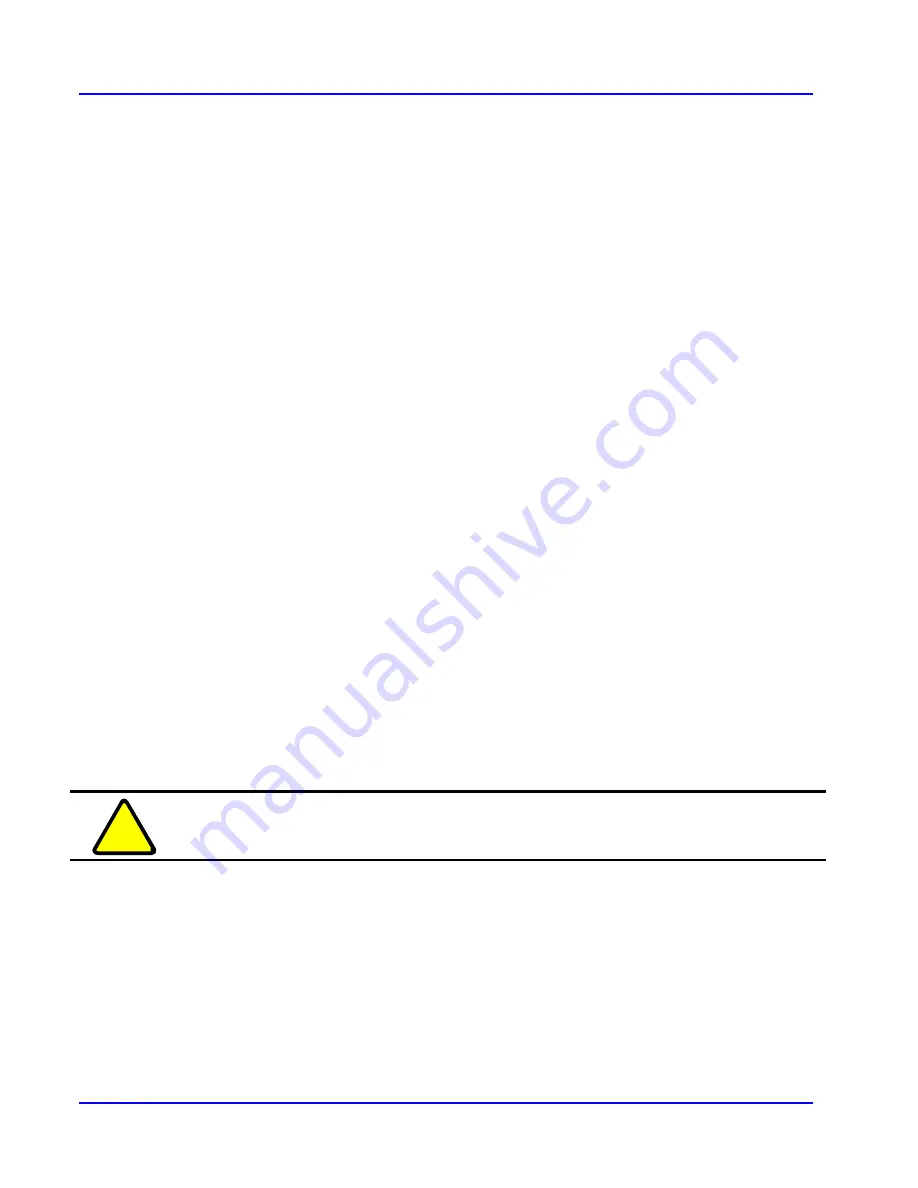
WJ-8611 DIGITAL VHF/UHF RECEIVER
2-2 INSTALLATION
2.2.1 INTERNAL SWITCH CONFIGURATION
Prior to installation of the WJ-8611 Digital VHF/UHF Receiver into its
final location, it is recommended that the internal configuration switches
be set for its intended operating configuration. The configuration is set by
two DIP switches (A2S1 and A2S2), accessible when the receiver’s
bottom cover is removed. The setting of A2S1 determines the control
mode that the receiver assumes at power up (Configuration or Normal),
whether or not the receiver’s standard front panel is installed. It also
determines if the IEEE-488 bus address can be modified from the front
panel. The configuration of switch A2S2 determines the default selections
for the type of remote interface that will be operational (IEEE-488 or
RS
-
232), and the IEEE-488 bus address or RS-232 baud rate. Refer to
Figure 2-1
as a guide for the configuration of the switches. Changes to
these switches should be performed with the receiver powered OFF. When
the receiver is powered ON, the changes are implemented. The receiver is
shipped from the factory with all switches in the OFF position.
INTERFACE CONTROL MODE
Switch A2S1 provides control over the selection of the control mode that
the remote interface assumes on receiver power up. It also determines if
the receiver’s IEEE-488 bus address can be modified from the
configuration menu at the front panel.
Switch position 1 of A2S1 may be used to place the receiver into the
Configuration Mode, providing access to the factory configuration data
contained in EEPROM on the receiver’s Digital Assembly (A2). This data
consists of the Configuration Date, Receiver Model and Serial Number,
and the Tuning Data for the RF preselector in the receiver’s RF Assembly
(A3). In this mode, this configuration data may be accessed or changed
over the IEEE-488 or RS-232 interface. The commands and queries
associated with the Configuration Mode are outlined in
Table 2-1
.
!
CAUTION
Configuration commands should only be used by qualified
maintenance personnel.
Switch position 4 of A2S1 provides an indication to the receiver’s control
processor of the status of the front panel. For the standard WJ-8611
receiver, this switch should be in the OFF position, indicating that the front
panel, with its controls and indicators, is present. When this switch is in
the ON position, it indicates that the standard front panel is not installed.
Courtesy of http://BlackRadios.terryo.org
Summary of Contents for WJ-8611
Page 3: ...A B blank Courtesy of http BlackRadios terryo org...
Page 4: ...THIS PAGE INTENTIONALLY LEFT BLANK Courtesy of http BlackRadios terryo org...
Page 19: ...1 i SECTION 1 GENERAL DESCRIPTION Courtesy of http BlackRadios terryo org...
Page 20: ...1 ii THIS PAGE INTENTIONALLY LEFT BLANK Courtesy of http BlackRadios terryo org...
Page 29: ...2 i SECTION 2 INSTALLATION Courtesy of http BlackRadios terryo org...
Page 30: ...2 ii THIS PAGE INTENTIONALLY LEFT BLANK Courtesy of http BlackRadios terryo org...
Page 47: ...3 i SECTION 3 LOCAL OPERATION Courtesy of http BlackRadios terryo org...
Page 48: ...3 ii THIS PAGE INTENTIONALLY LEFT BLANK Courtesy of http BlackRadios terryo org...
Page 85: ...4 i SECTION 4 REMOTE CONTROL Courtesy of http BlackRadios terryo org...
Page 86: ...4 ii THIS PAGE INTENTIONALLY LEFT BLANK Courtesy of http BlackRadios terryo org...
Page 119: ...5 i SECTION 5 CIRCUIT DESCRIPTIONS Courtesy of http BlackRadios terryo org...
Page 120: ...5 ii THIS PAGE INTENTIONALLY LEFT BLANK Courtesy of http BlackRadios terryo org...
Page 143: ...6 i SECTION 6 MAINTENANCE Courtesy of http BlackRadios terryo org...
Page 144: ...6 ii THIS PAGE INTENTIONALLY LEFT BLANK Courtesy of http BlackRadios terryo org...
Page 167: ...7 i SECTION 7 REPLACEMENT PARTS LIST Courtesy of http BlackRadios terryo org...
Page 168: ...7 ii THIS PAGE INTENTIONALLY LEFT BLANK Courtesy of http BlackRadios terryo org...
Page 243: ...A i APPENDIX A 8611 SM SIGNAL MONITOR OPTION Courtesy of http BlackRadios terryo org...
Page 244: ...A ii THIS PAGE INTENTIONALLY LEFT BLANK Courtesy of http BlackRadios terryo org...
Page 267: ...FP i FOLDOUTS Courtesy of http BlackRadios terryo org...
Page 268: ...FP ii THIS PAGE INTENTIONALLY LEFT BLANK Courtesy of http BlackRadios terryo org...
Page 298: ...Courtesy of http BlackRadios terryo org...