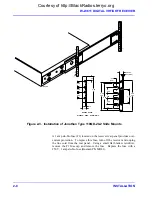WJ-8611 DIGITAL VHF/UHF RECEIVER
3-4 LOCAL
OPERATION
3.2.8 DEDICATED CONTROL KEYS
The dedicated control keys, mounted directly below the parameter display,
provide control over specific receiver parameter selections. They work in
conjunction with the front panel EDIT knob and the numeric keypad to
provide control over their associated function. The operation of these
control keys vary, based of the key that is selected. The paragraphs that
follow describe each key and its methods of control. Refer to
Figure 3-1
as a reference for the location of these keys.
REMOTE CONTROL KEY
The REMOTE key is used to select the Local or Remote control mode of
operation from the front panel. The LED on the key provides an indication
of its control status. When the receiver is in the remote mode, the LED is
lit. While in remote, all front panel controls, except for the REMOTE key,
PHONES control, and the POWER switch are disabled. Pressing this key
while the LED is illuminated extinguishes the LED and returns the
receiver to the LOCAL control mode. If a remote controlling device
places the receiver into the Remote with Local Lockout mode, the
REMOTE key is also disabled. In this case, local control can only be
obtained by the remote controlling device releasing control, or by cycling
the receiver POWER switch.
IF BANDWIDTH (IF BW)
CONTROL
KEY
The IF BW control key is used to select the desired IF bandwidth from the
17 available selections provided by the receiver. It is also used in
conjunction with the configuration menu (
paragraph 3.2.9
) to customize
the selection of bandwidths to conform to specific operational applications.
When this key is pressed, the LED on the IF BW key illuminates,
indicating that the IF bandwidth function is under active control. The IF
BW key may be repeatedly pressed to step through the list of the available
bandwidths. With each key press, the bandwidth increases to the next
wider bandwidth in the selection list. When the IF BW LED is lit, the
EDIT knob may also be used for bandwidth selection. Clockwise rotation
of the edit knob increments through the IF bandwidth list, and
counterclockwise rotation decrements through the list. Bandwidth
selection may also be performed using the numeric keypad. By pressing
the number representing the position of the IF bandwidth in the list, and
terminating the entry by pressing the IF BW key, the desired bandwidth is
activated.
Table 3-1
lists numeric position of the IF bandwidths. Refer to
paragraph 1.5
for a discussion of changes in these numeric positions in
relation to the unit software configuration (Version 01.00.07).
In the AM, FM, and CW detection mode, any of the listed bandwidths may
be selected. IF bandwidth selection is automatic when a single sideband
detection mode is selected, and changing of the bandwidth is not
permitted. For Independent Sideband (ISB), the 6.4 kHz IF bandwidth is
Courtesy of http://BlackRadios.terryo.org
Summary of Contents for WJ-8611
Page 3: ...A B blank Courtesy of http BlackRadios terryo org...
Page 4: ...THIS PAGE INTENTIONALLY LEFT BLANK Courtesy of http BlackRadios terryo org...
Page 19: ...1 i SECTION 1 GENERAL DESCRIPTION Courtesy of http BlackRadios terryo org...
Page 20: ...1 ii THIS PAGE INTENTIONALLY LEFT BLANK Courtesy of http BlackRadios terryo org...
Page 29: ...2 i SECTION 2 INSTALLATION Courtesy of http BlackRadios terryo org...
Page 30: ...2 ii THIS PAGE INTENTIONALLY LEFT BLANK Courtesy of http BlackRadios terryo org...
Page 47: ...3 i SECTION 3 LOCAL OPERATION Courtesy of http BlackRadios terryo org...
Page 48: ...3 ii THIS PAGE INTENTIONALLY LEFT BLANK Courtesy of http BlackRadios terryo org...
Page 85: ...4 i SECTION 4 REMOTE CONTROL Courtesy of http BlackRadios terryo org...
Page 86: ...4 ii THIS PAGE INTENTIONALLY LEFT BLANK Courtesy of http BlackRadios terryo org...
Page 119: ...5 i SECTION 5 CIRCUIT DESCRIPTIONS Courtesy of http BlackRadios terryo org...
Page 120: ...5 ii THIS PAGE INTENTIONALLY LEFT BLANK Courtesy of http BlackRadios terryo org...
Page 143: ...6 i SECTION 6 MAINTENANCE Courtesy of http BlackRadios terryo org...
Page 144: ...6 ii THIS PAGE INTENTIONALLY LEFT BLANK Courtesy of http BlackRadios terryo org...
Page 167: ...7 i SECTION 7 REPLACEMENT PARTS LIST Courtesy of http BlackRadios terryo org...
Page 168: ...7 ii THIS PAGE INTENTIONALLY LEFT BLANK Courtesy of http BlackRadios terryo org...
Page 243: ...A i APPENDIX A 8611 SM SIGNAL MONITOR OPTION Courtesy of http BlackRadios terryo org...
Page 244: ...A ii THIS PAGE INTENTIONALLY LEFT BLANK Courtesy of http BlackRadios terryo org...
Page 267: ...FP i FOLDOUTS Courtesy of http BlackRadios terryo org...
Page 268: ...FP ii THIS PAGE INTENTIONALLY LEFT BLANK Courtesy of http BlackRadios terryo org...
Page 298: ...Courtesy of http BlackRadios terryo org...