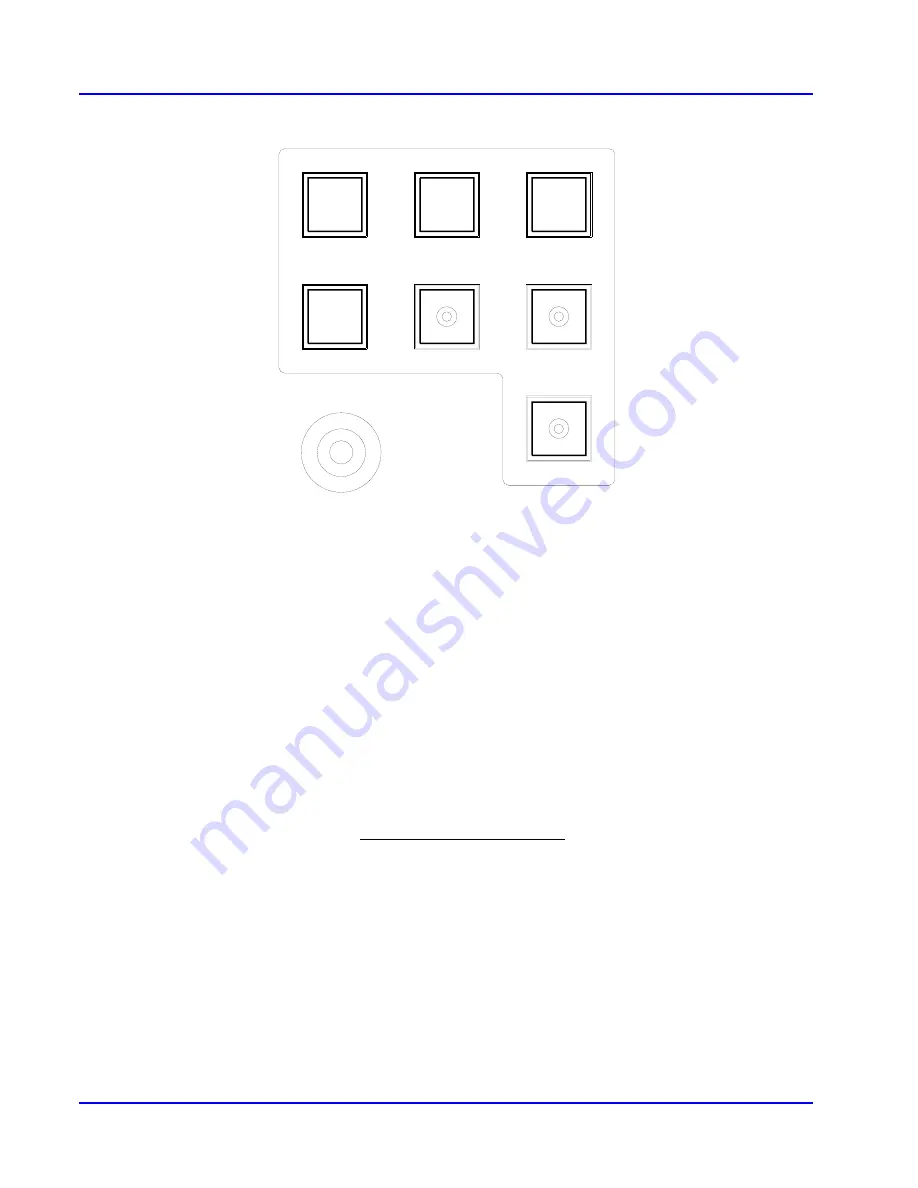
WJ-8611 DIGITAL VHF/UHF RECEIVER
LOCAL OPERATION
3-11
MENU
PAUSE
SCAN
EDIT
SETUP
LOCKOUT
STORE
INCL
SKIP
EXEC
CHAN
95-1192
Figure 3-3. Configuration Menu, Memory, and Scan Setup Control Keys
CONFIGURATION MENU (MENU)
CONTROL
KEY
The MENU key places the receiver front panel into a menu-driven receiver
configuration mode, where the receiver’s operation configuration may be
tailored for a specific installation or application. When the MENU key is
first pressed, the parameter display is replaced with a configuration menu
in which the various configurations may be selected. The EDIT key, and
in some cases the numeric keypad and the dedicated control keys, are used
to modify the selected item provided by the menu. Each additional press
of the MENU key increments the display to the next menu in the sequence.
There are nine menus to assist in the configuration, as follows:
1.
IF BANDWIDTH SELECT
- The IF Bandwidth Select menu
determines which IF bandwidths are included in the list of selections
available to the IF BW control key. Rotation of the EDIT knob
steps through, and displays, each of the 17 available IF bandwidth
selections in sequence. At each selection a choice is made to either
“INCLUDE” or “SKIP” the displayed bandwidth. Pressing the IF
BW control key toggles the Include/Skip status, and then increments
to the next higher available bandwidth. When in this menu, pressing
one of the dedicated control keys, other than REMOTE or IF BW
exits the Configuration Menu and returns the receiver to its normal
operating mode. Pressing the MENU key selects the next item in
the Configuration Menu.
Courtesy of http://BlackRadios.terryo.org
Summary of Contents for WJ-8611
Page 3: ...A B blank Courtesy of http BlackRadios terryo org...
Page 4: ...THIS PAGE INTENTIONALLY LEFT BLANK Courtesy of http BlackRadios terryo org...
Page 19: ...1 i SECTION 1 GENERAL DESCRIPTION Courtesy of http BlackRadios terryo org...
Page 20: ...1 ii THIS PAGE INTENTIONALLY LEFT BLANK Courtesy of http BlackRadios terryo org...
Page 29: ...2 i SECTION 2 INSTALLATION Courtesy of http BlackRadios terryo org...
Page 30: ...2 ii THIS PAGE INTENTIONALLY LEFT BLANK Courtesy of http BlackRadios terryo org...
Page 47: ...3 i SECTION 3 LOCAL OPERATION Courtesy of http BlackRadios terryo org...
Page 48: ...3 ii THIS PAGE INTENTIONALLY LEFT BLANK Courtesy of http BlackRadios terryo org...
Page 85: ...4 i SECTION 4 REMOTE CONTROL Courtesy of http BlackRadios terryo org...
Page 86: ...4 ii THIS PAGE INTENTIONALLY LEFT BLANK Courtesy of http BlackRadios terryo org...
Page 119: ...5 i SECTION 5 CIRCUIT DESCRIPTIONS Courtesy of http BlackRadios terryo org...
Page 120: ...5 ii THIS PAGE INTENTIONALLY LEFT BLANK Courtesy of http BlackRadios terryo org...
Page 143: ...6 i SECTION 6 MAINTENANCE Courtesy of http BlackRadios terryo org...
Page 144: ...6 ii THIS PAGE INTENTIONALLY LEFT BLANK Courtesy of http BlackRadios terryo org...
Page 167: ...7 i SECTION 7 REPLACEMENT PARTS LIST Courtesy of http BlackRadios terryo org...
Page 168: ...7 ii THIS PAGE INTENTIONALLY LEFT BLANK Courtesy of http BlackRadios terryo org...
Page 243: ...A i APPENDIX A 8611 SM SIGNAL MONITOR OPTION Courtesy of http BlackRadios terryo org...
Page 244: ...A ii THIS PAGE INTENTIONALLY LEFT BLANK Courtesy of http BlackRadios terryo org...
Page 267: ...FP i FOLDOUTS Courtesy of http BlackRadios terryo org...
Page 268: ...FP ii THIS PAGE INTENTIONALLY LEFT BLANK Courtesy of http BlackRadios terryo org...
Page 298: ...Courtesy of http BlackRadios terryo org...
















































