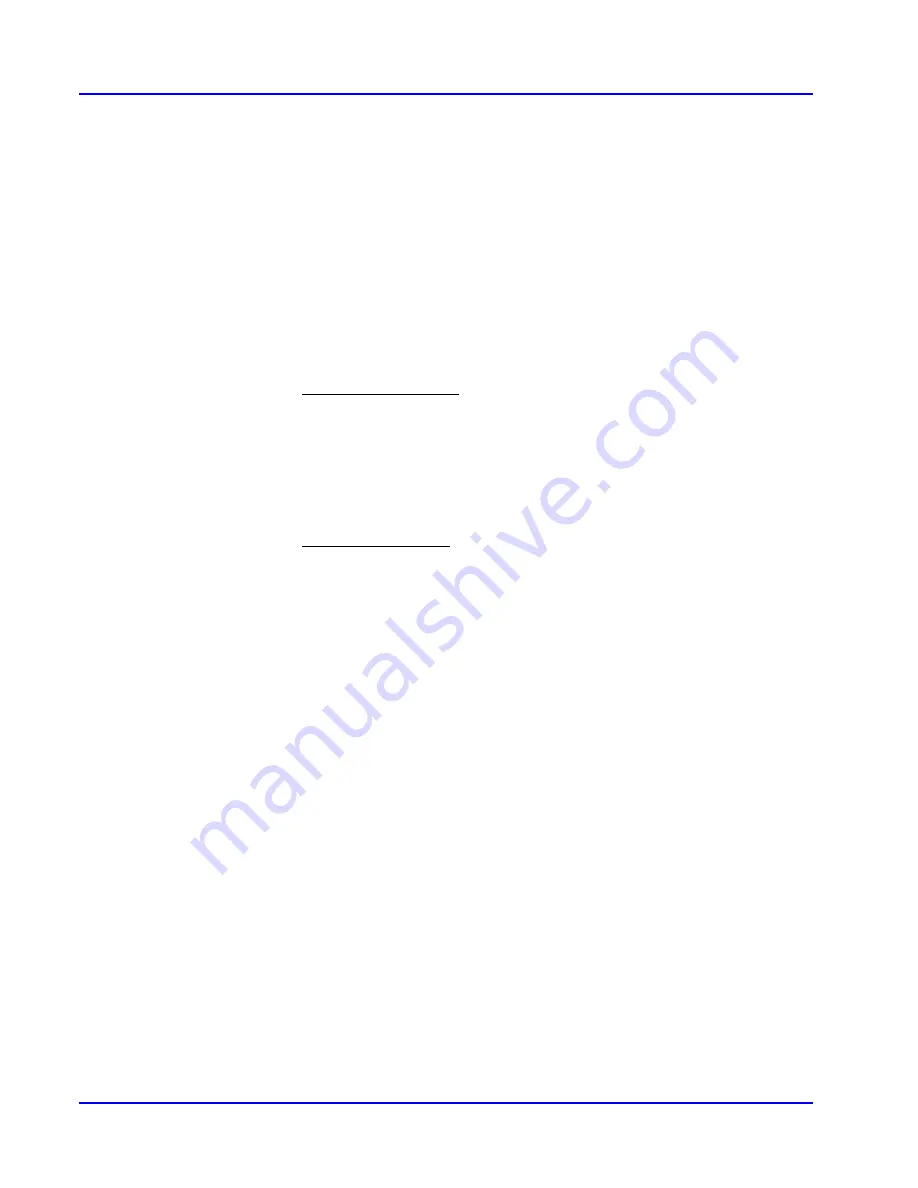
WJ-8611 DIGITAL VHF/UHF RECEIVER
3-18 LOCAL
OPERATION
current step tune size is displayed in place of the parameter display. Rotation
of the tuning wheel increases or decreases the tuned frequency by the
displayed Step Tune Size value. The size of the steps can be modified within
a 000.01 to 100.00 kHz range, using the EDIT knob, or the value can be
directly entered at the numeric keypad. For EDIT knob control, the STEP
TUNE key determines the resolution of the edit function. Each press of the
key moves a flashing digit in the step tune display to the left by one digit.
When the 100 kHz digit is reached, pressing the STEP TUNE key returns the
flashing digit to the .01 kHz digit. For direct keypad entry, the step size
value is entered in kHz, with the entry terminated by the STEP TUNE key.
The Step Tune mode can be disabled at any time by pressing either the left or
right arrow keys, returning the tuning mode to decade tuning.
ARROW KEY TUNE -
The left and right arrow keys can be used in place
of the tuning wheel for incrementing or decrementing the tuned frequency in
discrete increments. When the front panel is placed in the Shift mode
(SHIFT LED lit), the arrow keys control the tuned frequency. Pressing the
left key increments the frequency, and pressing the right key decrements the
frequency. The size of the increments is determined by the flashing digit, or
by the Step Tune Size.
NUMERIC
ENTRY -
The numeric keypad provides a quick means of
entering a tuned frequency. When a numeric key is pressed, the tuned
frequency display reflects each key press in the order of its entry. The tuned
frequency is entered in MHz, with the entry terminated by the MHz key.
Entering leading zeros to the left of the decimal point, and trailing zeros to
the right of the decimal point is not required.
3.3.2 DETECTION MODE SELECTION
The WJ-8611 Digital VHF/UHF Receiver provides a selection of six
detection modes, consisting of AM, FM, CW, USB, LSB, and ISB.
Selection of the desired detection mode is performed by pressing the DET
key. When the key is pressed, the LED on the key lights, and the currently
active detection mode flashes in the DET field of the parameter display.
Each press of the DET key increments through the list of available detection
modes, and activates the displayed mode. When in this selection mode, the
EDIT knob may also be used for selection. In addition to determining the
type of demodulation that is used, the detection mode selection may also
affect the IF bandwidth, AFC selection, and the way that the audio is output
to the rear panel and to the PHONES jack.
Courtesy of http://BlackRadios.terryo.org
Summary of Contents for WJ-8611
Page 3: ...A B blank Courtesy of http BlackRadios terryo org...
Page 4: ...THIS PAGE INTENTIONALLY LEFT BLANK Courtesy of http BlackRadios terryo org...
Page 19: ...1 i SECTION 1 GENERAL DESCRIPTION Courtesy of http BlackRadios terryo org...
Page 20: ...1 ii THIS PAGE INTENTIONALLY LEFT BLANK Courtesy of http BlackRadios terryo org...
Page 29: ...2 i SECTION 2 INSTALLATION Courtesy of http BlackRadios terryo org...
Page 30: ...2 ii THIS PAGE INTENTIONALLY LEFT BLANK Courtesy of http BlackRadios terryo org...
Page 47: ...3 i SECTION 3 LOCAL OPERATION Courtesy of http BlackRadios terryo org...
Page 48: ...3 ii THIS PAGE INTENTIONALLY LEFT BLANK Courtesy of http BlackRadios terryo org...
Page 85: ...4 i SECTION 4 REMOTE CONTROL Courtesy of http BlackRadios terryo org...
Page 86: ...4 ii THIS PAGE INTENTIONALLY LEFT BLANK Courtesy of http BlackRadios terryo org...
Page 119: ...5 i SECTION 5 CIRCUIT DESCRIPTIONS Courtesy of http BlackRadios terryo org...
Page 120: ...5 ii THIS PAGE INTENTIONALLY LEFT BLANK Courtesy of http BlackRadios terryo org...
Page 143: ...6 i SECTION 6 MAINTENANCE Courtesy of http BlackRadios terryo org...
Page 144: ...6 ii THIS PAGE INTENTIONALLY LEFT BLANK Courtesy of http BlackRadios terryo org...
Page 167: ...7 i SECTION 7 REPLACEMENT PARTS LIST Courtesy of http BlackRadios terryo org...
Page 168: ...7 ii THIS PAGE INTENTIONALLY LEFT BLANK Courtesy of http BlackRadios terryo org...
Page 243: ...A i APPENDIX A 8611 SM SIGNAL MONITOR OPTION Courtesy of http BlackRadios terryo org...
Page 244: ...A ii THIS PAGE INTENTIONALLY LEFT BLANK Courtesy of http BlackRadios terryo org...
Page 267: ...FP i FOLDOUTS Courtesy of http BlackRadios terryo org...
Page 268: ...FP ii THIS PAGE INTENTIONALLY LEFT BLANK Courtesy of http BlackRadios terryo org...
Page 298: ...Courtesy of http BlackRadios terryo org...
















































