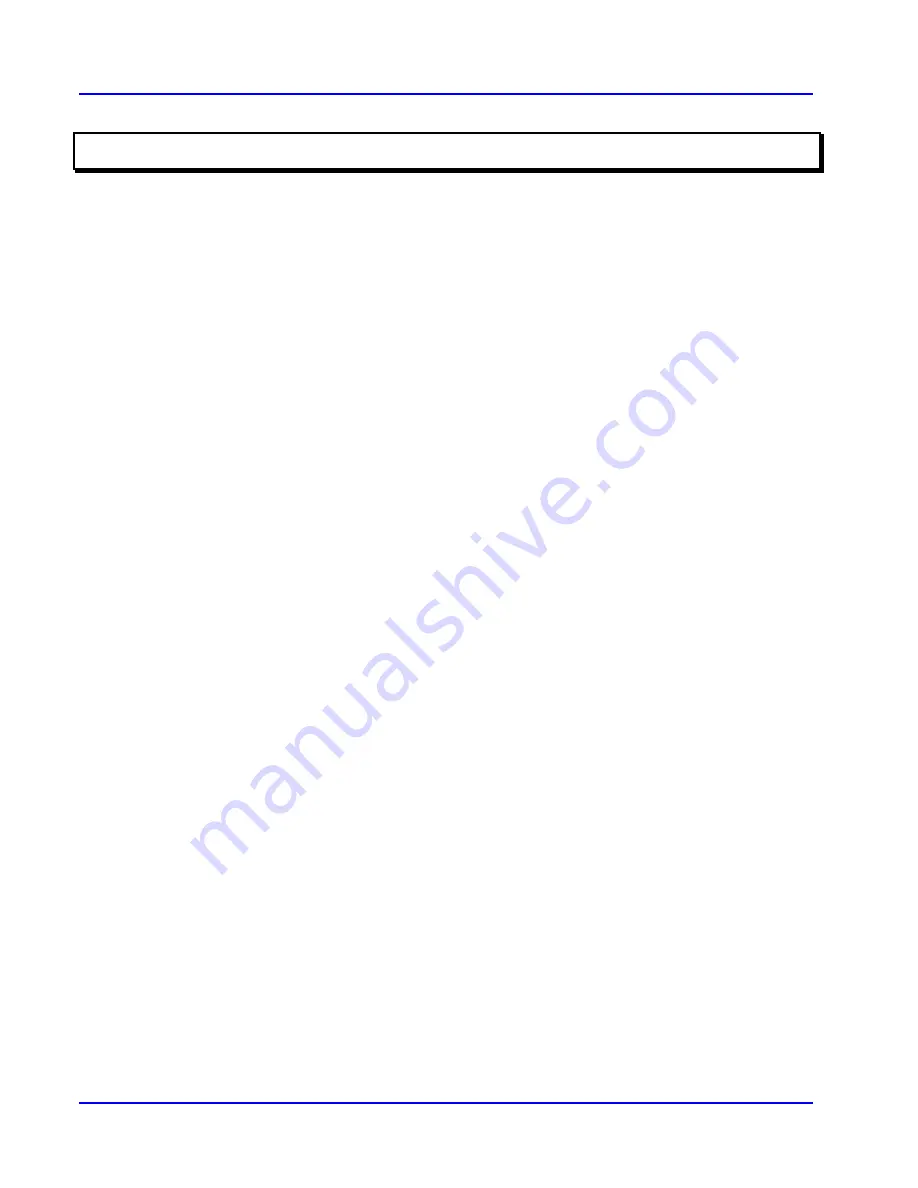
WJ-8611 DIGITAL VHF/UHF RECEIVER
REMOTE CONTROL
4-1
SECTION 4
REMOTE CONTROL
4.1 REMOTE CONTROL
The WJ-8611 Digital VHF/UHF Receiver is capable of being controlled
remotely by an external computer equipped with an RS-232 serial or
IEEE-488 parallel interface. The 1data is transmitted and received over
the interface using ASCII-standard encoded characters. The receiver’s
parallel IEEE-488 interface uses the standard 24-pin IEEE-488 connector.
This interface provides a bit parallel, byte serial data transfer for high
speed data transfers over short distances. The standard IEEE-488 protocol
and handshaking are supported, using eight data byte transfer lines, three
data transfer lines and five bus management lines. The RS-232 serial
interface the standard 25-pin D-type RS-232 connector. It is configured as
a three-wire interface. The current software utilizes the transmit line
(TXD), the receive line (RXD), and a signal ground connection.
The active interface is determined by the configuration of the receiver,
using two DIP switches mounted on the receiver’s Digital Assembly, as
described in
paragraph 2.2.1
. Interface selection can also be performed
from the receiver front panel Configuration Menu.
Either of the interfaces permits complete control over the receiver
operations. The information in this section provides all of the commands
and formatting information necessary to control and monitor the receiver
operations. Before attempting to control the receiver over the remote
interface, it is recommended that
Section 3
of this manual be reviewed for
familiarization with the various receiver operations.
4.1.1 RS-232 SERIAL INTERFACE
The RS-232 interface (J1) provides single-drop full duplex operation,
capable of simultaneous transmission and reception of data. The interface
is programmed for three-wire operation, using the TXD, RXD, and Ground
connections at pins 2, 3, and 7, respectively. The interface supports
XON/XOFF, and ACK/NAK software handshaking only. Hardware
handshaking such as RTS (request to send), CTS (clear to send), DTR
(data terminal ready), and DSR (data set ready) are electrically wired but
not supported by the control software. Provisions must be made at the
controlling device for interfacing with the receiver without using these
handshake lines.
The baud rate of the receiver and controlling device must be set to the
same rate. The receiver supports six baud rates: 1200, 2400, 4800, 9600,
19200, and 38400 baud. The appropriate rate must be set at each device to
provide a compatible interface. Refer to
Section 2
of this manual for
details concerning baud rate selection.
Courtesy of http://BlackRadios.terryo.org
Summary of Contents for WJ-8611
Page 3: ...A B blank Courtesy of http BlackRadios terryo org...
Page 4: ...THIS PAGE INTENTIONALLY LEFT BLANK Courtesy of http BlackRadios terryo org...
Page 19: ...1 i SECTION 1 GENERAL DESCRIPTION Courtesy of http BlackRadios terryo org...
Page 20: ...1 ii THIS PAGE INTENTIONALLY LEFT BLANK Courtesy of http BlackRadios terryo org...
Page 29: ...2 i SECTION 2 INSTALLATION Courtesy of http BlackRadios terryo org...
Page 30: ...2 ii THIS PAGE INTENTIONALLY LEFT BLANK Courtesy of http BlackRadios terryo org...
Page 47: ...3 i SECTION 3 LOCAL OPERATION Courtesy of http BlackRadios terryo org...
Page 48: ...3 ii THIS PAGE INTENTIONALLY LEFT BLANK Courtesy of http BlackRadios terryo org...
Page 85: ...4 i SECTION 4 REMOTE CONTROL Courtesy of http BlackRadios terryo org...
Page 86: ...4 ii THIS PAGE INTENTIONALLY LEFT BLANK Courtesy of http BlackRadios terryo org...
Page 119: ...5 i SECTION 5 CIRCUIT DESCRIPTIONS Courtesy of http BlackRadios terryo org...
Page 120: ...5 ii THIS PAGE INTENTIONALLY LEFT BLANK Courtesy of http BlackRadios terryo org...
Page 143: ...6 i SECTION 6 MAINTENANCE Courtesy of http BlackRadios terryo org...
Page 144: ...6 ii THIS PAGE INTENTIONALLY LEFT BLANK Courtesy of http BlackRadios terryo org...
Page 167: ...7 i SECTION 7 REPLACEMENT PARTS LIST Courtesy of http BlackRadios terryo org...
Page 168: ...7 ii THIS PAGE INTENTIONALLY LEFT BLANK Courtesy of http BlackRadios terryo org...
Page 243: ...A i APPENDIX A 8611 SM SIGNAL MONITOR OPTION Courtesy of http BlackRadios terryo org...
Page 244: ...A ii THIS PAGE INTENTIONALLY LEFT BLANK Courtesy of http BlackRadios terryo org...
Page 267: ...FP i FOLDOUTS Courtesy of http BlackRadios terryo org...
Page 268: ...FP ii THIS PAGE INTENTIONALLY LEFT BLANK Courtesy of http BlackRadios terryo org...
Page 298: ...Courtesy of http BlackRadios terryo org...
















































